Chatsworth Products Remote Infrastructure Management (RIM-1000) User Manual
Page 82
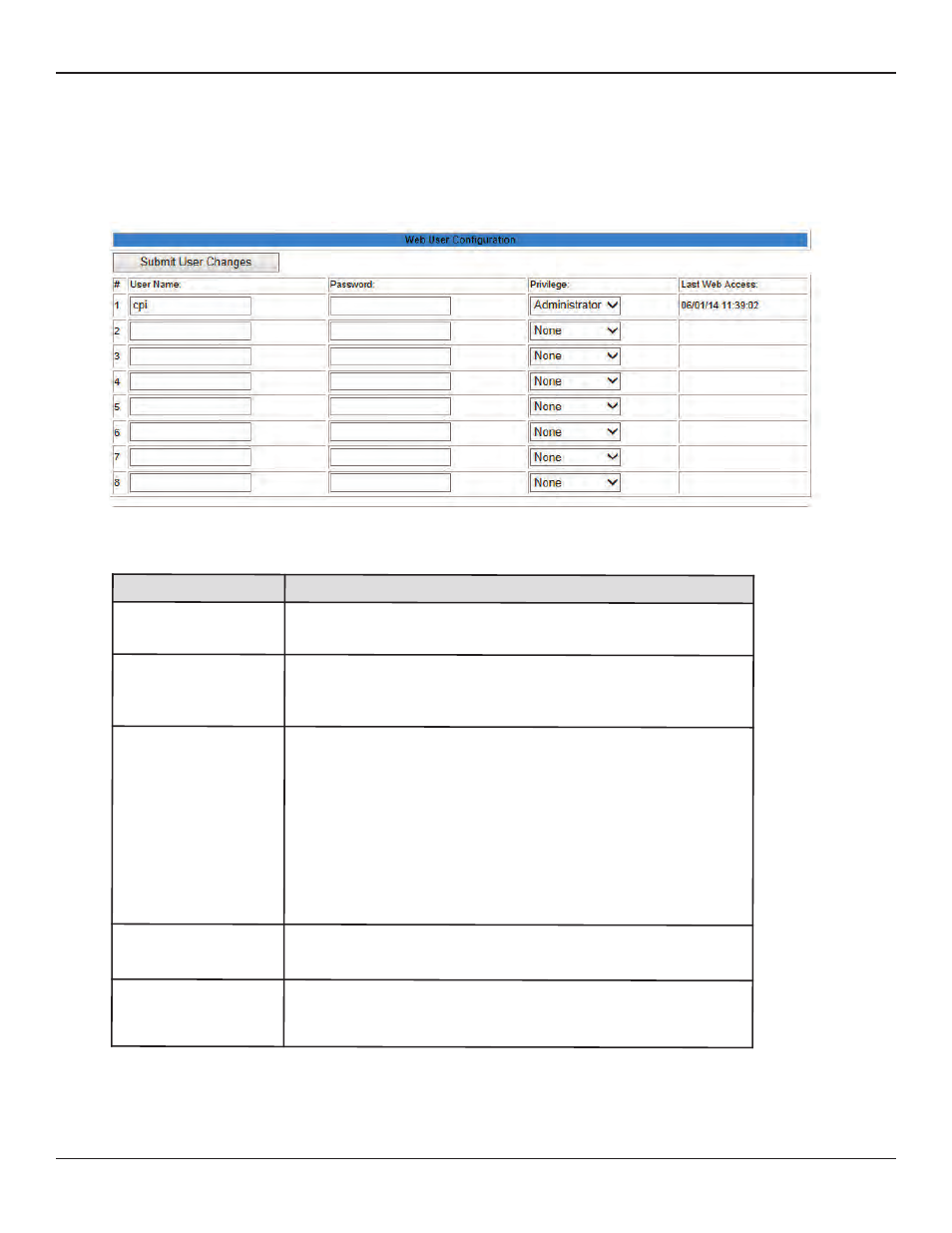
Remote Infrastructure Management System - Version 1.0 / July 2014
82
www.chatsworth.com
3.4.15 User Administration (Web Access)
The User Administration (Web Access) page allows the administrator to configure eight separate accounts, user names, passwords and
privileges for Web access accounts.
This page is ONLY available to users with Administrator access.
Figure 3.30 Web Access Configuration
Table 3.19 Web Access Configuration Options
Option
Description
User Name
Assign each user a unique name.
Password
If you wish, assign the user name a password. You can leave this field blank. If
you do, users can access the RIM-1000 using this ID and no password, so be
careful not to assign advanced privileges to an ID without a password.
Privilege
• Administrator privileges allow the user to have full read-write access to all
pages including this User Administration (Web Access) page.
• Read-Write privileges allow the user to have full read-write access to all
pages except this User Administration (Web Access) page.
• Read-Only A Read-Only user cannot change any settings. They can view the
Main Menu, Keypad Access History, Alarm History, Event History, Digital Data
History, Identity, Relay Status, Relay Control and URL Links web pages. The
Configuration pages cannot be viewed or changed by a Read-Only user. A
Read-Only user can acknowledge alarms by entering their acknowledge code
at the bottom of the Alarm History page.
Last Web Access
This static field displays the last time each user ID accessed the
RIM-1000 web interface.
Emstp Password
An emstp password is configured on the Email/DNS Configuration
page. If you forget that password, it is revealed in this field.
