Chatsworth Products Remote Infrastructure Management (RIM-1000) User Manual
Page 120
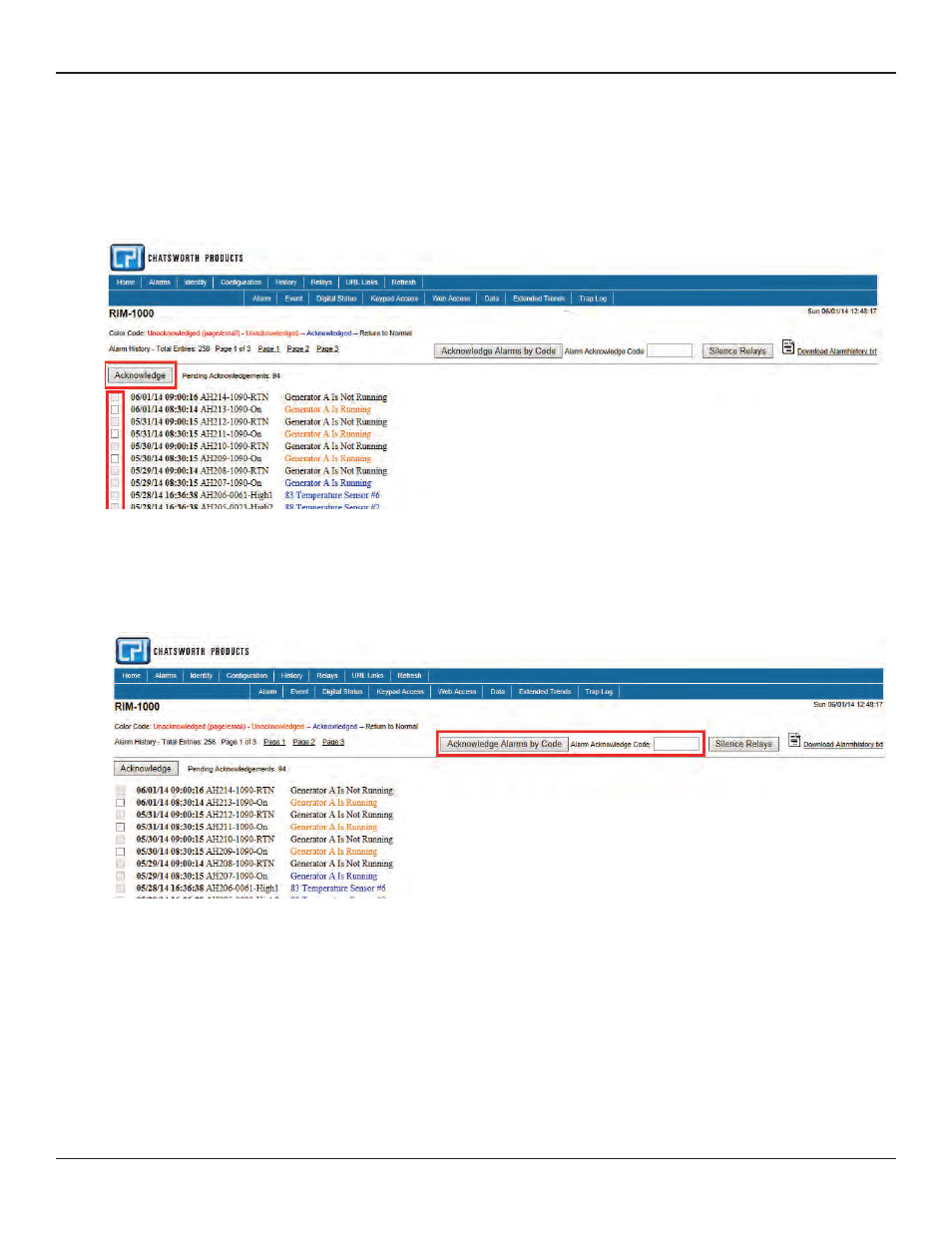
Remote Infrastructure Management System - Version 1.0 / July 2014
120
www.chatsworth.com
If you have an active alarm, you can silence it by clicking the Alarm Silence button on this page.
3.5.1.1 Acknowledge Alarms
Alarms can be acknowledged from this page. To acknowledge alarms in bulk, click the checkbox next to the desired alarms and
click the Acknowledge button.
Figure 3.66 Acknowledge Multiple Alarms at Once
Unacknowledged dial out alarms (marked in red) can also be acknowledged from this page. To do so, type the appropriate code in the box
at the top of the page and click the Acknowledge Alarms by Code button. Acknowledge codes are set under the Modem/Phone
Number/Pagers or Email/DNS Configuration pages.
Figure 3.67 Acknowledge Dial Out Alarms By Code
3.5.1.2 Download Alarmhistory.txt
If you choose to download the alarmhistory.txt file, you’ll need to right click the link and select either “Save Link As” or “Save Target As”.
Specify a name for the file and save it to your local directory. If you left click the “Download Alarmhistory.txt” link, the file will open
in a browser window instead of downloading.
