Chatsworth Products Remote Infrastructure Management (RIM-1000) User Manual
Page 61
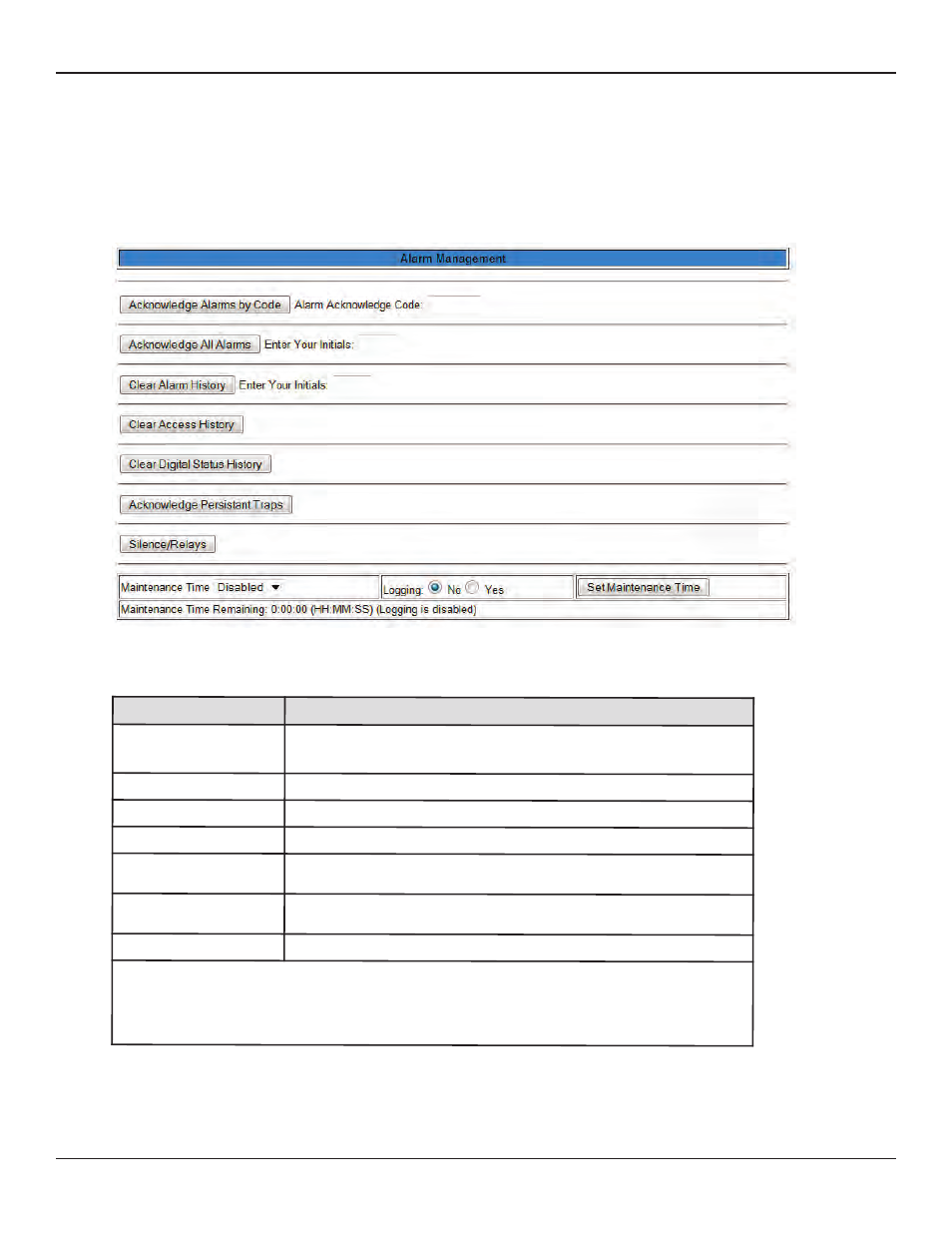
Remote Infrastructure Management System - Version 1.0 / July 2014
Chatsworth Products, Inc. (CPI) • 800-834-4969
61
3.4.4 Alarm Management
The Alarm Management link allows users to perform advanced maintenance tasks on the RIM-1000. Some tasks are accomplished
by simply clicking a button - others require submitting an acknowledge code or entering your initials before the task can be executed.
Click the Submit Changes button to save all modifications.
Figure 3.13 Alarm Management Configuration Page
Table 3.6 Alarm Management Configuration Options
Option
Description
Acknowledge
Alarms by Code
Enter the appropriate alarm acknowledge code to acknowledge
specific alarms.
Acknowledge All Alarms
Acknowledge all active alarm on this RIM-1000.
Clear Alarm History
Clear the RIM-1000’s entire alarm history.
Clear Access History
Clear the RIM-1000’s entire access history log.
Clear Digital Status
History
Clear the history log of all digital status information.
Acknowledge
Persistent Traps
Click this button to acknowledge all persistent SNMP traps.
Silence/Relays
Click this button to silence the relays.
Maintenance Options
If you have a technician performing maintenance on the RIM-1000, this option will effectively suspend the de-
vice during the maintenance period - that way users will not receive alarms caused by the maintenance services.
