Chatsworth Products Remote Infrastructure Management (RIM-1000) User Manual
Page 44
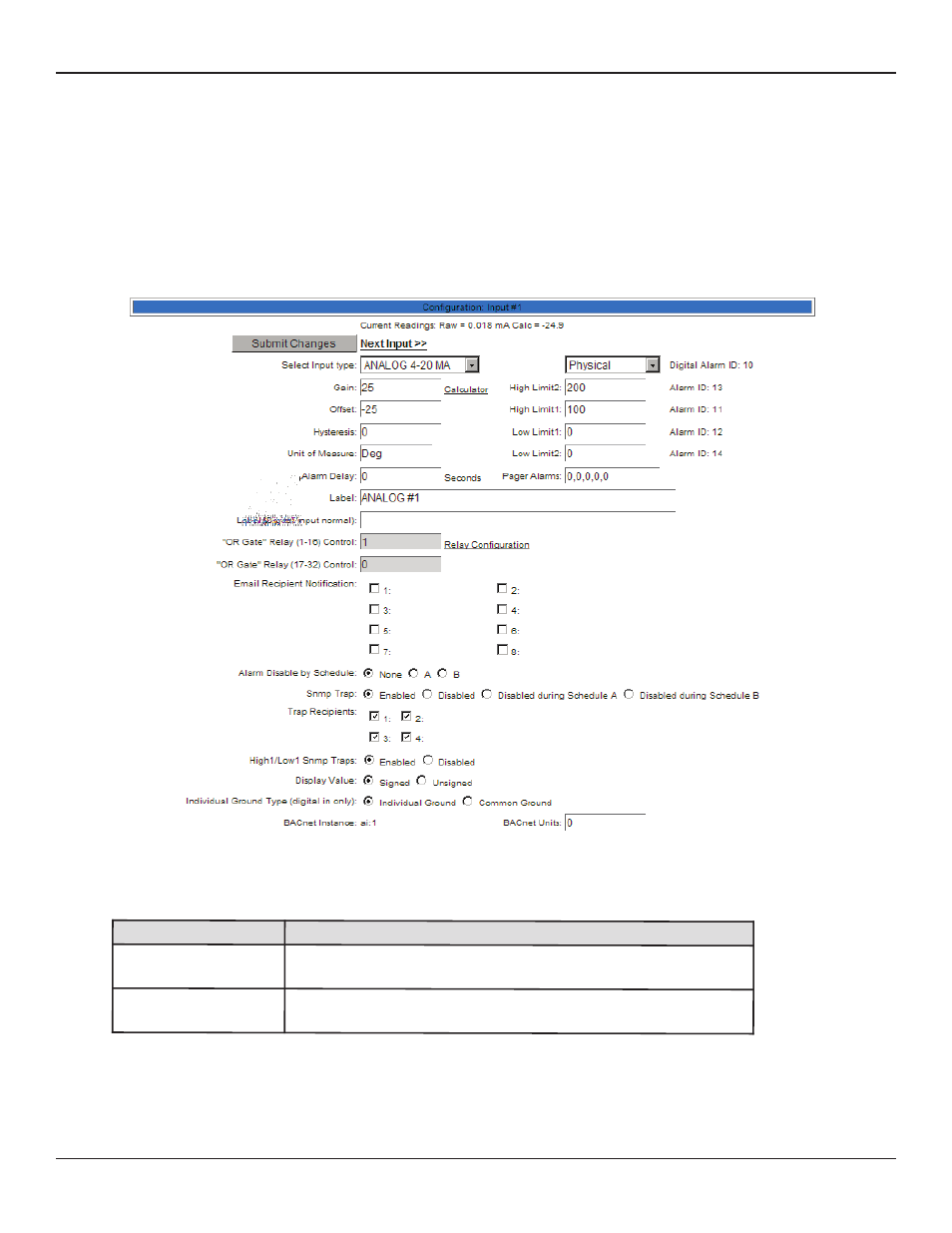
Remote Infrastructure Management System - Version 1.0 / July 2014
44
www.chatsworth.com
3.4.1.1 Main Card - Input Channels 1-8
Inputs 1 - 8 reside on the RIM-1000’s main circuit board. Click the input you’d like to configure. The number of the input
you’re configuring appears in the bar at the top of the configuration page. Depending on which type of input you’re configuring,
you’ll have different menu options. The following table should address all the options available across the different input
types.
Note: Users must push the Submit Changes button after they configure each input. Changes not submitted before proceeding
to the next input will be lost.
.
Figure 3.6 RIM-1000 Main Board Input Configuration
Table 3.3 RIM-1000 Main Board Configuration Options
Option
Description
Current Readings
Displays the input current as sensed by the RIM-1000 and the calculated
value which factors in the designated gain and offset settings.
Next Input /
Prev Input
Click these links to advance to the next installed RIM-1000 input, or
move back to the previous input.
