Chatsworth Products Remote Infrastructure Management (RIM-1000) User Manual
Page 124
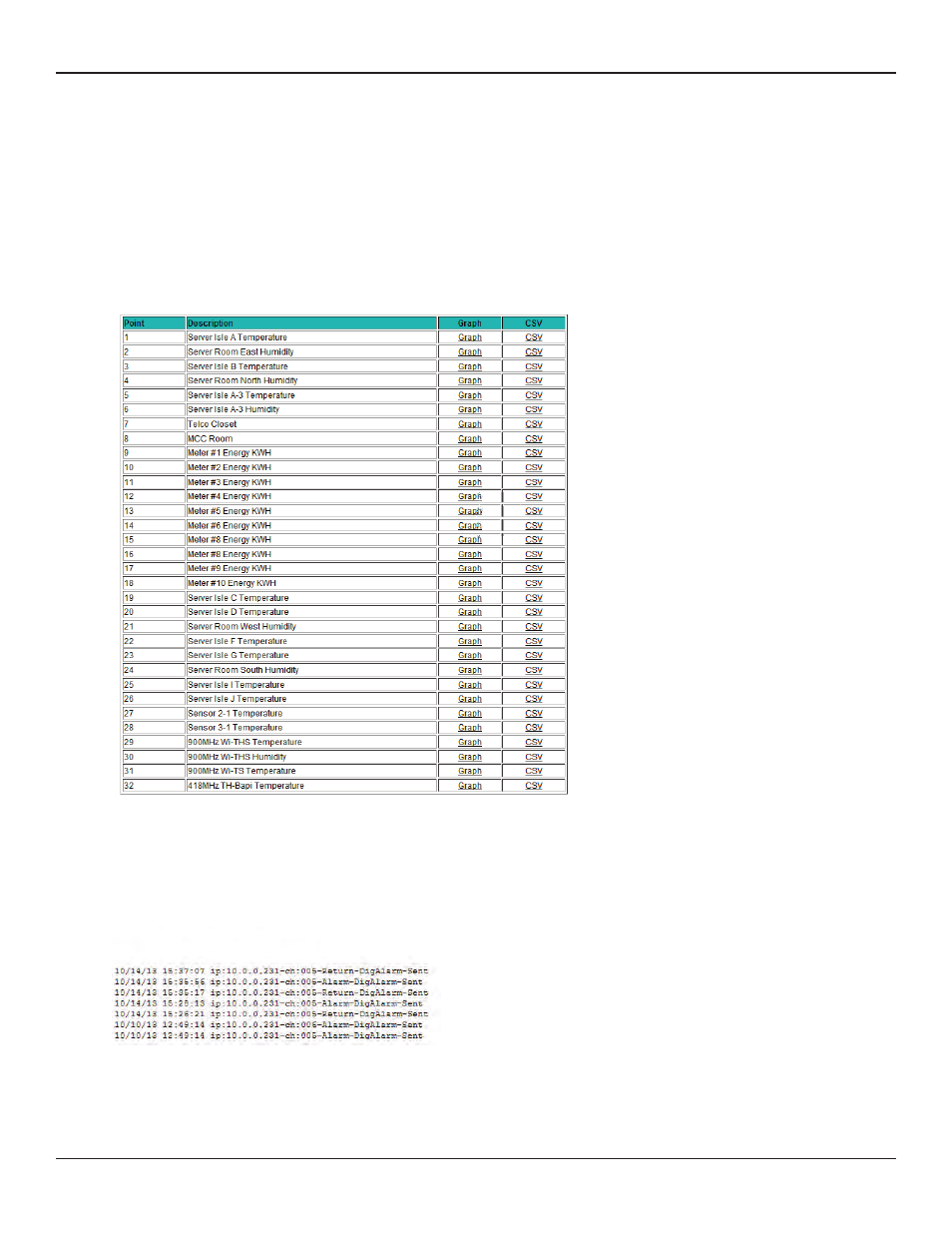
Remote Infrastructure Management System - Version 1.0 / July 2014
124
www.chatsworth.com
3.5.6.2 Data History Text Downloads
If you choose to download the CSV file from the Data History page you’ll need to right click the link and select either “Save Link As”
or “Save Target As”. Specify a name for the file and save it to your local directory. If you click the “Download CSV File” link, the file will
open in a browser window instead of downloading.
3.5.7 Extended Trends
The RIM-1000 provides extending trending for up to 32 physical and/or Modbus points. Users can view a Java-based graph or download
a .CSV file by clicking on the links on this page.
Figure 3.74 Extended Trends Page
3.5.8 Trap Log
This page allows users to view trap information sent from the RIM-1000 to a BMS or NMS.
Figure 3.75 Trap Log
RIM-1000 Master Unit
