Chatsworth Products Remote Infrastructure Management (RIM-1000) User Manual
Page 138
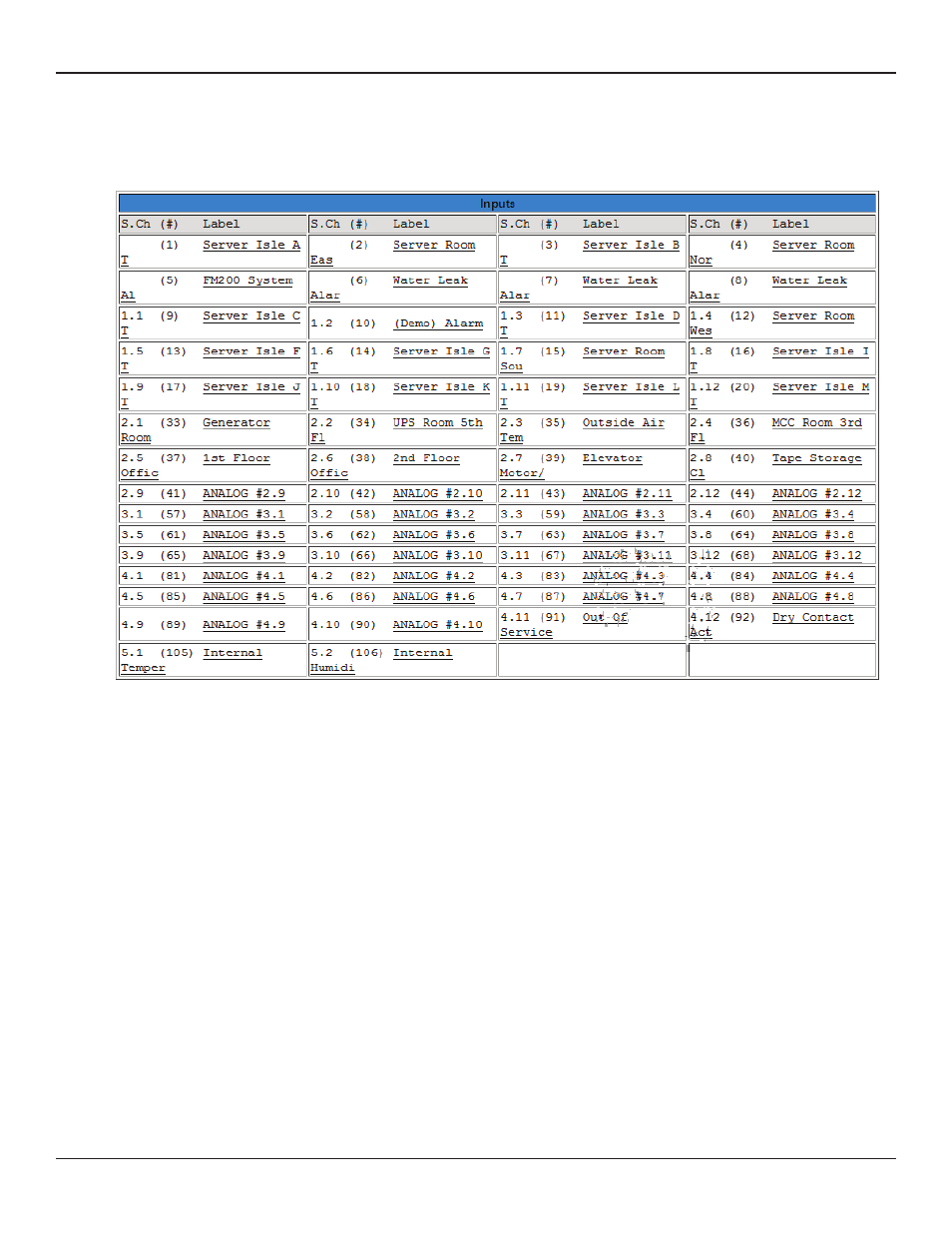
Remote Infrastructure Management System - Version 1.0 / July 2014
138
www.chatsworth.com
4.4.
Import Modbus Information to a Physical Point
From the Configuration Menu, click on the Inputs and Relays link. Select any input not currently in use.
Figure 4.8 Input and Relay Configuration Menu
1. To indicate the input will be pulling in Modbus information, change the Select Input Type drop down menu from Physical to
Modbus Import.
2. Click the Submit Changes button.
3. Once this has been configured as a Modbus Import, the physical channel is no longer available for additional equipment.
4. Once Modbus Import has been submitted, a new field will appear called Register/Instance Index. Enter the register index number
on the register screen for the selected function.
5. Edit the other fields as necessary. Descriptions of the fields on the Input Configuration screen can be found on “Inputs and Relays”
on page 41.
