Chatsworth Products Remote Infrastructure Management (RIM-1000) User Manual
Page 81
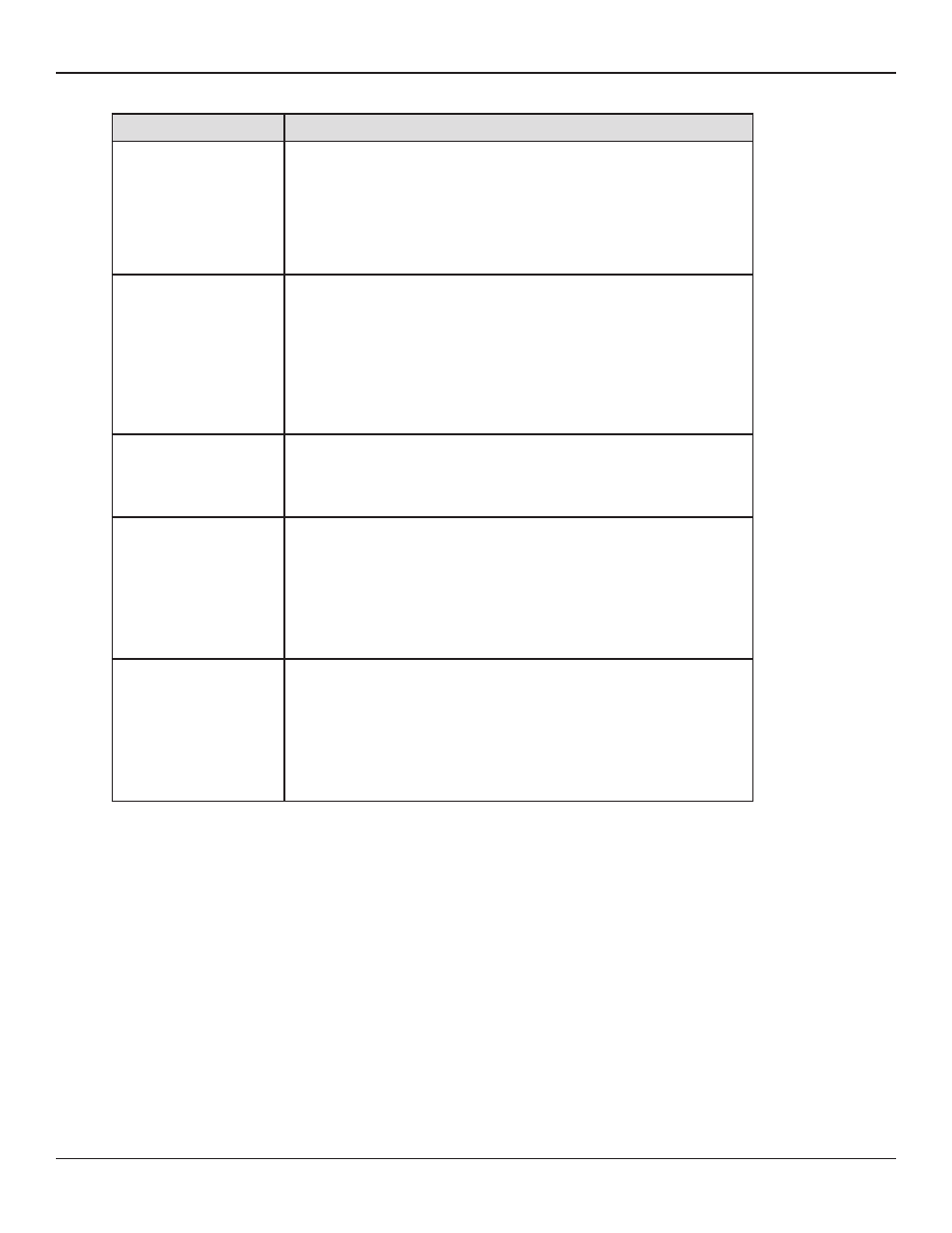
Remote Infrastructure Management System - Version 1.0 / July 2014
Chatsworth Products, Inc. (CPI) • 800-834-4969
81
Table 3.18 IP Configuration Options
Option
Description
Http Port
Some ISPs use alternate http ports as an added security measure. Edit this
field in accordance with your ISPs security settings.
By default, the RIM-1000 broadcasts its web pages on Port: 80 of the assigned IP
Address. A zero in the field defaults the RIM-1000 to Port: 80.
Default: 0 = Port 80
TFTP Server Enable
(udp port 69)
This setting opens or closes Port 69 on the LAN connection to the RIM-1000.
This TFTP port is used to upgrade firmware and save and load configurations. It
can be disabled for security reasons and only opened for short periods of time
during firmware upgrades. See Chapter 8, “Load Firmware and Configuration
Data” on page 161 for more information.
TCP Max Seg Size
This adjusts the size of the web page packets being broadcast. Default size is set
to 1436, you may need to set it to 536 for VPN access or satellite uplink networks.
Default: 1436
PPP Server
This option sets the IP Address of the RIM-1000 network connection when
accessing the RIM-1000 via its internal modem (P/N 60104-001, ordered
separately).
This is required to allow a remote PC to view the RIM-1000 web pages over a
dial-up connection; see Chapter 7, “Point-to-Point Protocol” on page 159, for
more information.
PPP Assignment
Use this feature to set the IP Address of the remote PC’s network connection
when accessing the RIM-1000 via its internal modem. (P/N 60104-001, ordered
separately).
This is required to allow a remote PC to view the RIM-1000 web pages over a
dial- up connection. The remote PC’s dial-up settings should be set to “Obtain
an IP Address Automatically.”
