Chatsworth Products Remote Infrastructure Management (RIM-1000) User Manual
Page 67
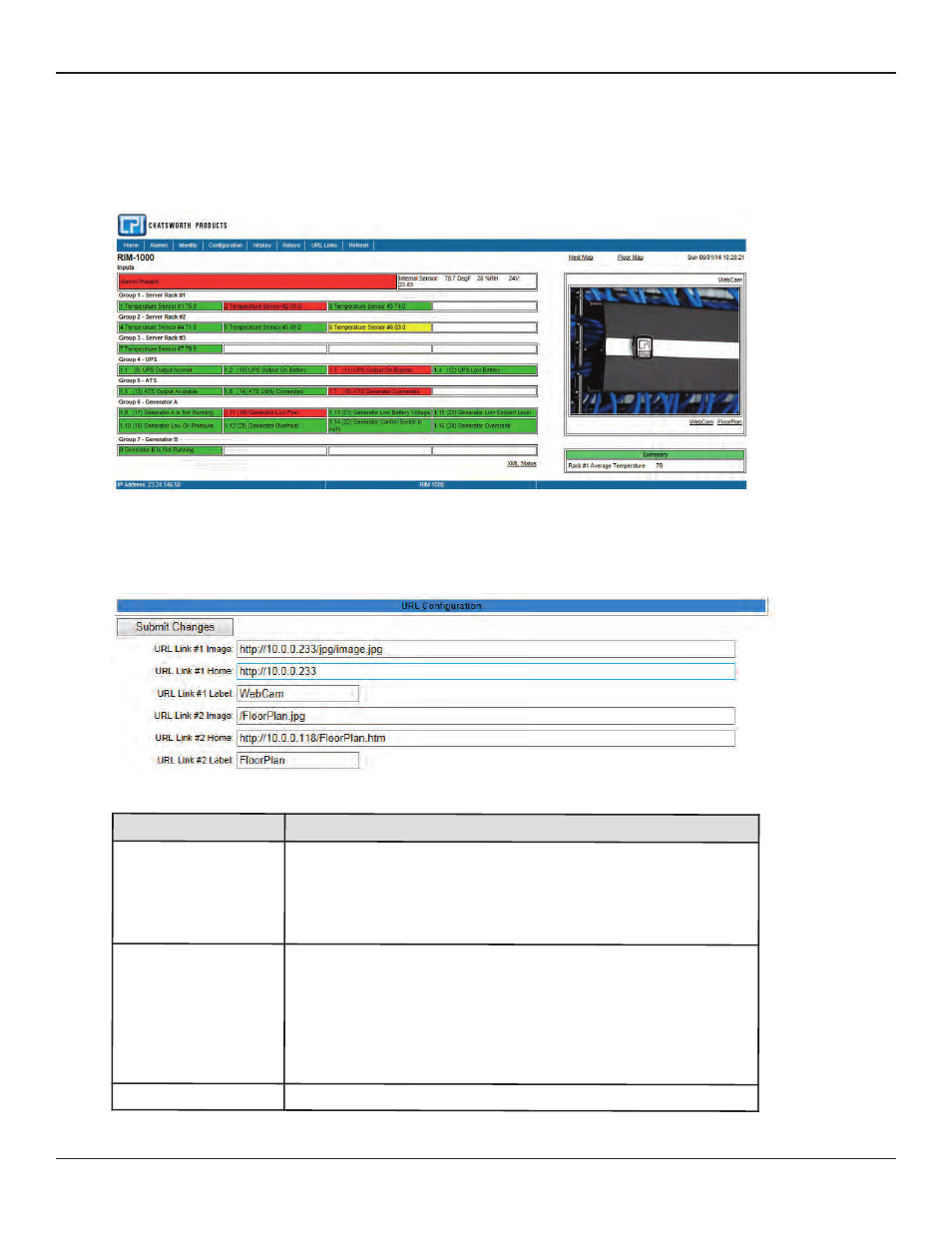
Remote Infrastructure Management System - Version 1.0 / July 2014
Chatsworth Products, Inc. (CPI) • 800-834-4969
67
3.4.9 URL Links (1-5) and URL Links (6-10)
The RIM-1000’s Home page displays a large image and links to other images. These images can be graphics, logos or images from
an IP camera.
Figure 3.19 URL Links (1-5)
The URL Links (1-5) page allows users to specify which images and URLs will be available from the first five of these links. The URL
Links (6-10) page allows users to specify which images and URLs will be available from the last five of these links.
Figure 3.20 URL Links (1-5) and (6-10) Configuration Page
Table 3.11 URL Links (1-5) and (6-10) Configuration Options
Option
Description
URL Link # Image
Enter the URL of the image you’d like to display.
For Axis207 Web Cameras set the URL link image to:
http://insert camera’s IP here/jpg/image.jpg
For Panasonic KX-HCM110A Web Cameras, set the URL link image to:
http://insert camera’s IP here/snapshotjpeg?resolution=320x240&quality=standard
URL Link # Home
The URL Link # Image itself will become a clickable link. When you click on the
image, the URL you put in this box will pop up in a smaller separate window.
For Axis207 Web Cameras set the URL link home to:
http://insert camera’s IP here
For Panasonic KX-HCM110A Web Cameras, set the URL link home to:
http://insert camera’s IP here/ImageViewer?Mode=Motion&
resolution=320x240&quality=standard
URL LINK # Label
The text that appears as a link under the main URL link image on the home page.
