Chatsworth Products Remote Infrastructure Management (RIM-1000) User Manual
Page 208
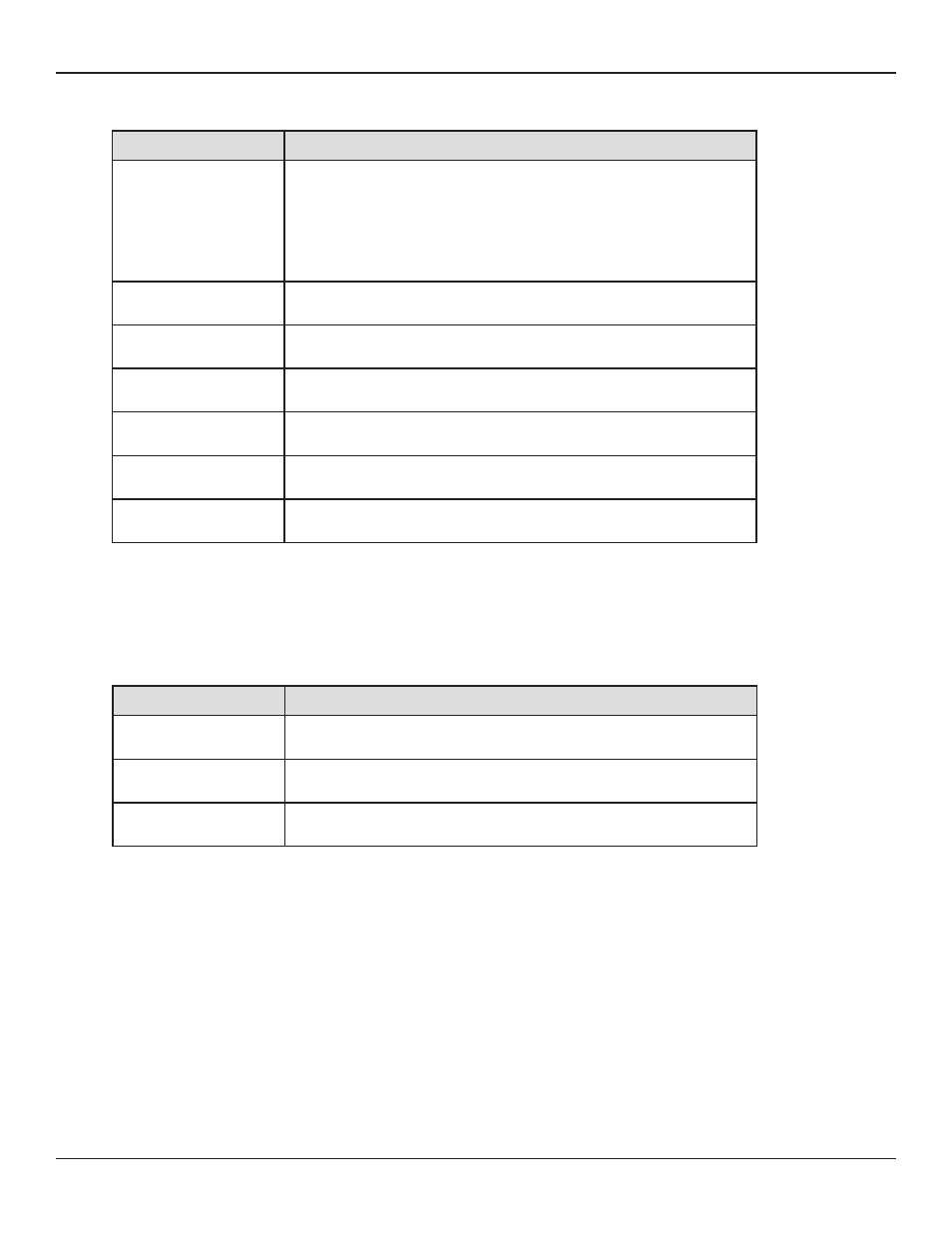
Remote Infrastructure Management System - Version 1.0 / July 2014
208
www.chatsworth.com
3. In the Traps section, specify the SNMP trap settings.
Table H.1SNMP v3 Trap Settings
4. In the Trap Destination section, enter up to four profiles for SNMPv3 communication.
Table H.2Trap Destination Settings
Option
Description
Select SNMP Trap Type
Select from the following:
V1-Trap
V2C-Trap
V2C-Informs.
V3-Traps
V3-Informs
Max Inform Retries
Set from 0-999 (minutes). The default is 0, which allows the
retries to be unlimited.
Persistent Trap/Inform
Intervals
Set from 1-999 (minutes). The default is 0, which allows the
RIM-1000 to send traps and informs once.
Analog Trap Varbinds
Select either a trap containing the Value, Unit of Measure and
Label (default), or just the Label.
Trap Type
Select the method by which the trap is sent from the RIM-1000 –
either Alarm Entry Added (default) or RIM-1000 Port Traps
Configuration Changed Trap
Community
Select which trap destination to notify that the RIM-1000 has had a
configuration change
Input Trap Delivery
Select if trap notification is to be sent by LAN or PPP
connection.
Option
Description
IP Address
The IP address of the server to the trap information to.
TrapEnable
Check this box to indicate that trap information should be sent
to the specified server.
Syslog Message
Check this box to indicate that syslog messages should be sent
to the specified server.
