Chatsworth Products Remote Infrastructure Management (RIM-1000) User Manual
Page 72
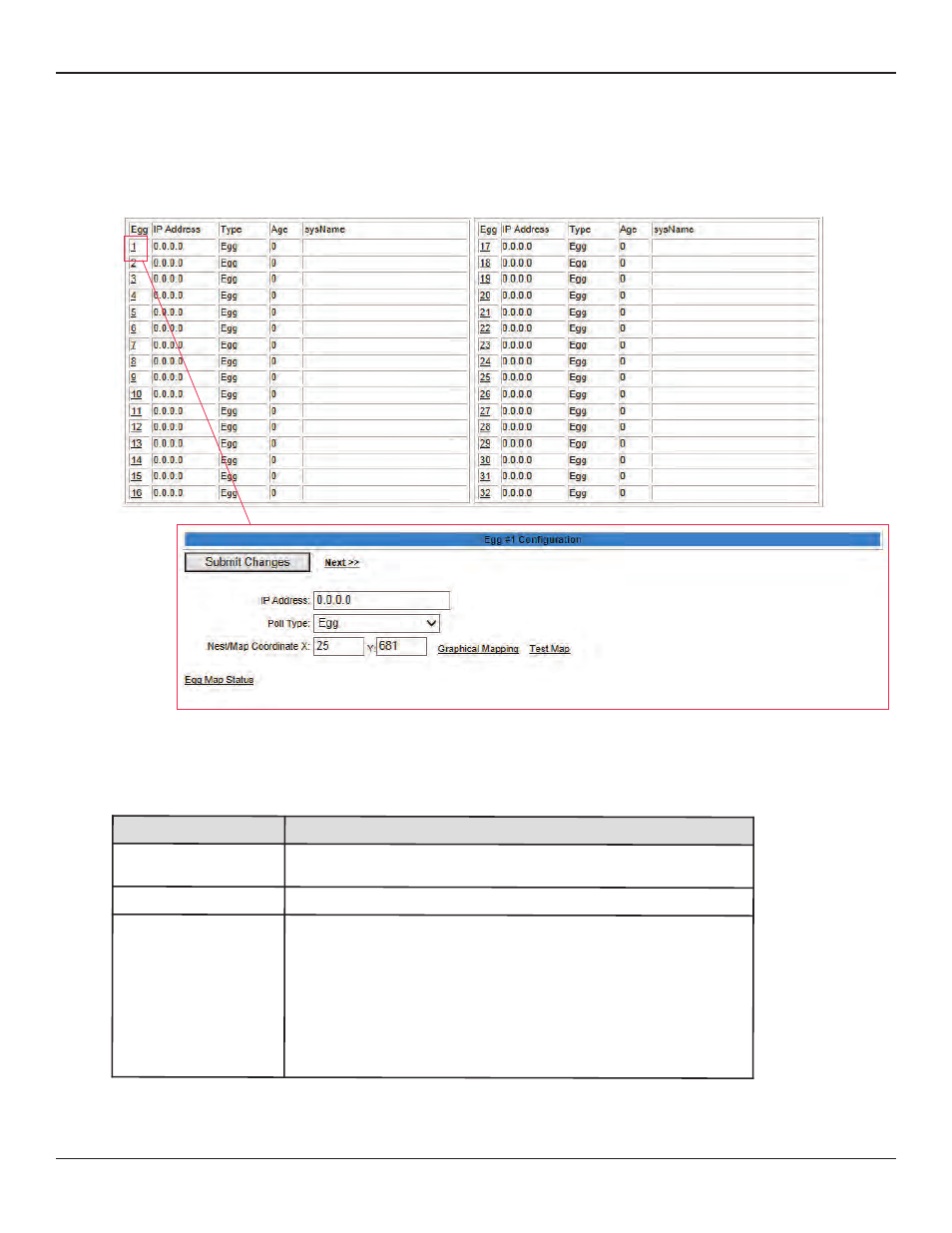
Remote Infrastructure Management System - Version 1.0 / July 2014
72
www.chatsworth.com
3.4.11.2 Egg Configuration
Once you’ve decided how your nest should work, it’s time to configure your eggs. The table at the bottom of the Nest/Egg
Configuration screen shows all available eggs, and the number in the “Egg” column is a link that takes you to the configuration
screen for that particular egg.
Figure 3.24 Egg Configuration Page
Table 3.13 Egg Configuration Options
Option
Description
<
Links
Click this link to configure the previous and next eggs in the list.
IP Address
Enter the IP address of the device assigned to this egg.
Poll Type
Egg: If your Egg is a non-RIM-1000 product, select this option.
RIM-1000 Nest Map Link & RIM-1000 Floor Map Link: If your Egg is an RIM-1000,
you can choose to link either to the floor map on that RIM-1000 or to the
nest map on that RIM-1000. This nest map feature allows you to jump
from one nest to another, viewing a nest of nests.
Default: Egg
