Chatsworth Products Remote Infrastructure Management (RIM-1000) User Manual
Page 148
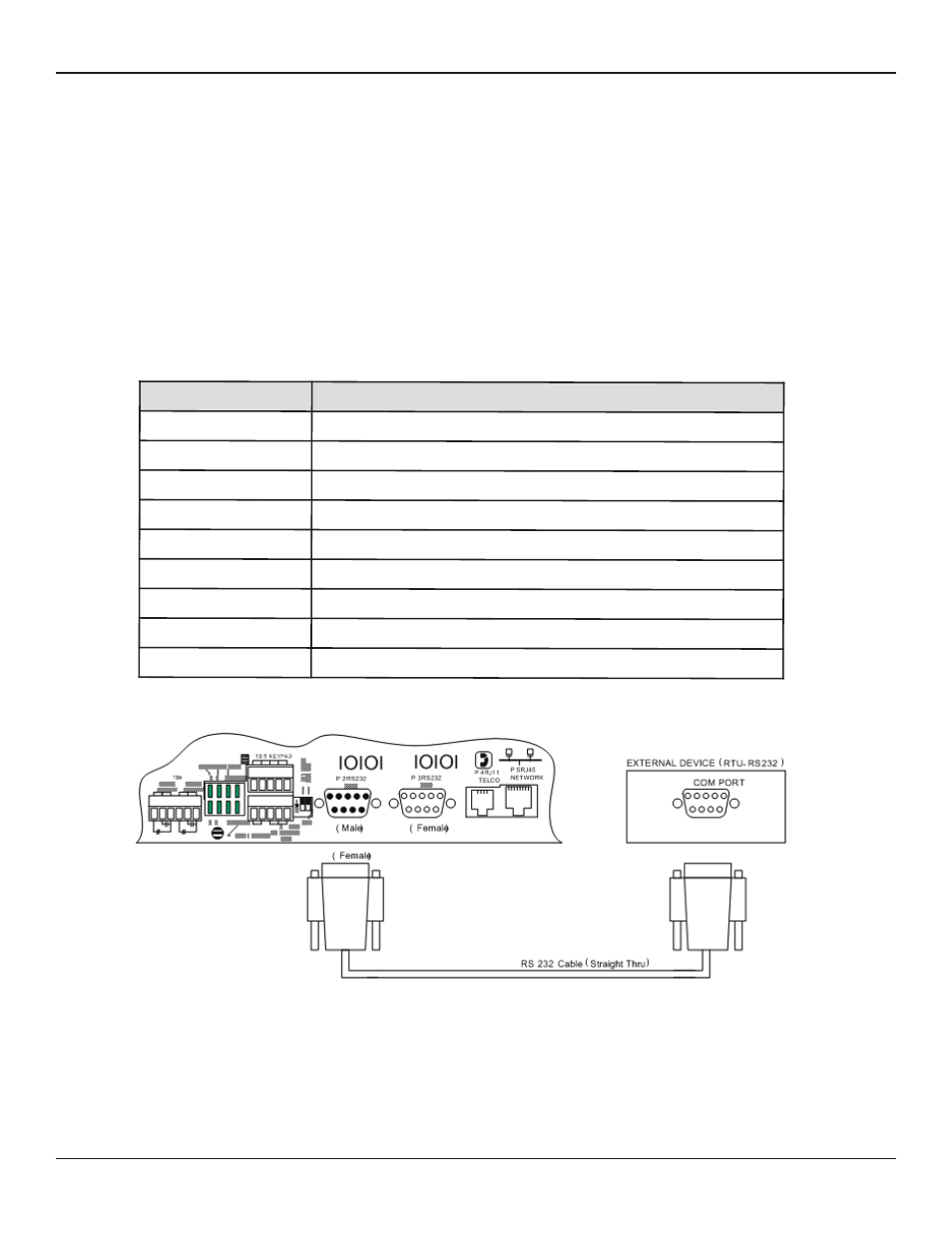
Remote Infrastructure Management System - Version 1.0 / July 2014
148
www.chatsworth.com
4.8.
Telnet
The RIM-1000 supports a Telnet connection over IP port 23. When properly configured a Telnet user can use the Com1 port of
the RIM-1000 to communicate to external EIA-232 enabled devices.
4.8.1 Hardware Connections
The Com1 port is located on the back of the RIM-1000. The COM1 Transmit and Receive LEDs are also located on the back of the
RIM-1000.
The EIA-232 port allows communications between the RIM-1000 and one other device (point-to-point connection). The EIA-232
port has maximum cable length of 50 feet (15.2m).
Table 4.11 COM1 DB9 Male Pin Out
Figure 4.15 RIM-1000 Connection to an EIA-232 Device
Connect a nine-pin, straight-through serial cable to the RIM-1000 and to the other device.
Once you connect the serial cable, the RIM-1000 automatically switches to EIA-232 mode.
Pin
Description
Pin 1
Data Carrier Detect
Pin 2
Receive Data
Pin 3
Transmit Data
Pin 4
Data Terminal Ready
Pin 5
Signal Ground
Pin 6
No Connection
Pin 7
Request to Send (internally connected to Pin 8)
Pin 8
Clear to Send (internally connected to Pin 7)
Pin 9
No Connection
