HP 1.10GB Virtual Connect Ethernet Module for c-Class BladeSystem User Manual
Page 73
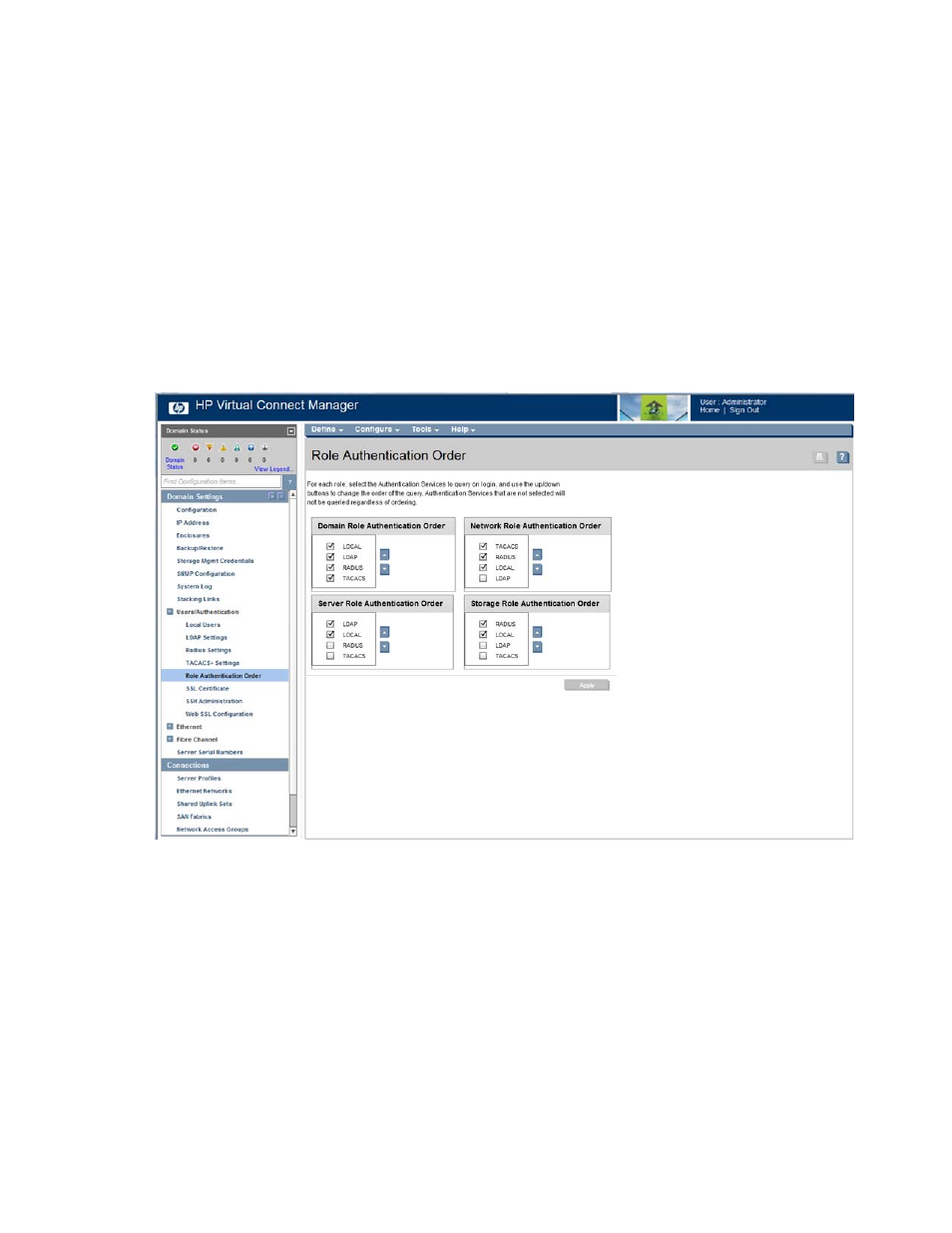
Virtual Connect users and roles 73
•
Network: tacacs > radius > local
•
Server: ldap > local
•
Storage: radius > local
If a method fails, the next method is tried, and so on.
For each role (Domain, Network, Server, and Storage):
1.
Select the checkboxes corresponding to the authentication services to query on user login.
2.
Configure the order of the queries:
a.
Click an authentication service to highlight it.
b.
Click the up and down arrows to set the query order.
3.
Click Apply.
Authentication services that are not selected are not queried, regardless of the order in which they appear.
This manual is related to the following products:
- Virtual Connect 4Gb Fibre Channel Module for c-Class BladeSystem Virtual Connect FlexFabric 10Gb24-port Module for c-Class BladeSystem Virtual Connect 8Gb 20-port Fibre Channel Module for c-Class BladeSystem Virtual Connect 8Gb 24-port Fibre Channel Module for c-Class BladeSystem 4GB Virtual Connect Fibre Channel Module for c-Class BladeSystem Virtual Connect Flex-10 10Gb Ethernet Module for c-Class BladeSystem
