Flex-10 iscsi connections – HP 1.10GB Virtual Connect Ethernet Module for c-Class BladeSystem User Manual
Page 145
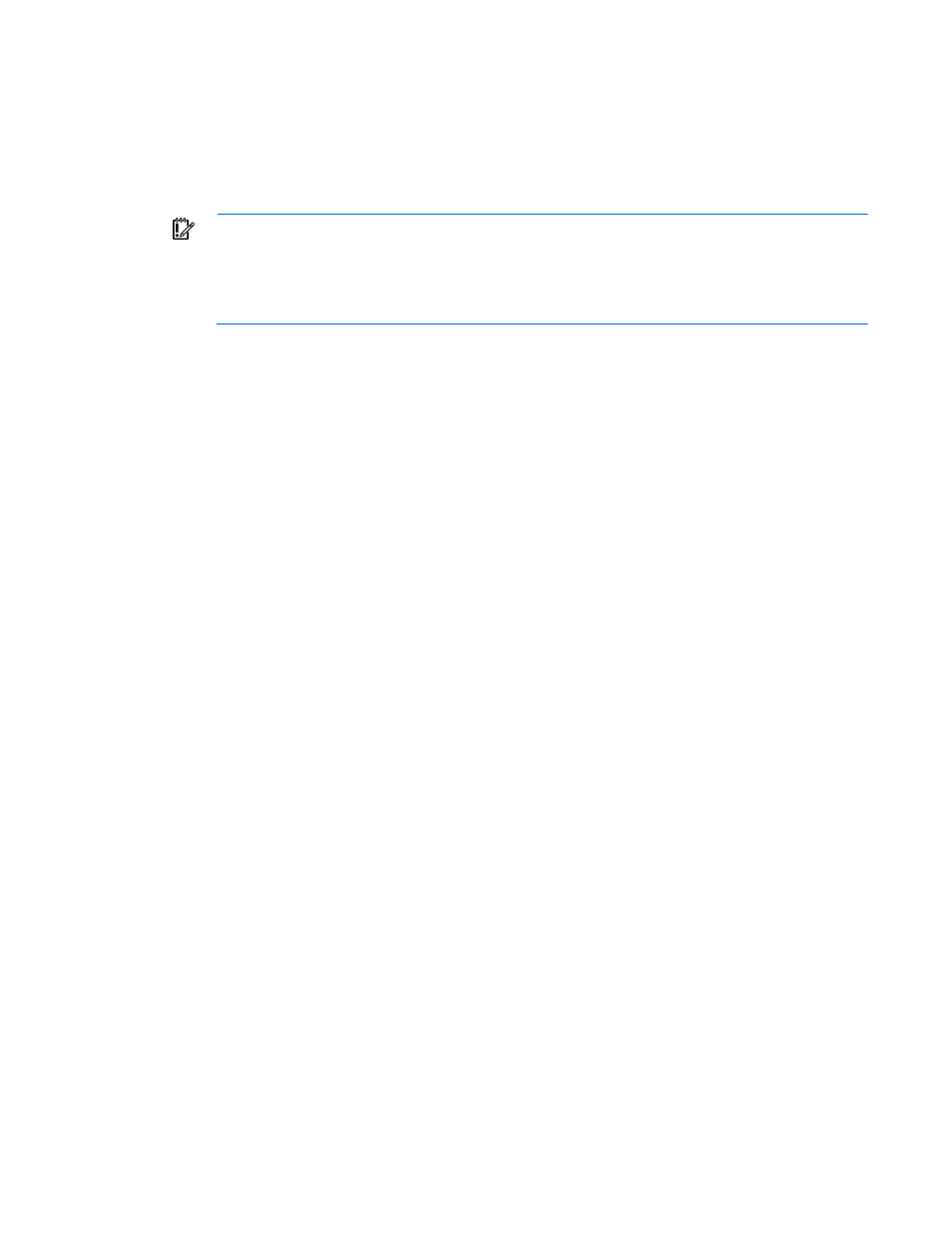
Virtual Connect server profiles 145
VCM looks at the number and types of connections in the profile—FCoE, iSCSI, and Ethernet. FCoE
connections are assigned first, followed by iSCSI and then by Ethernet. It is possible that some connections
will be unmapped. On server boot, the adapter enumerates functions configured by VCM. Any personality
change triggers a server reboot during POST.
After creating the iSCSI offload connections, use the iSCSI BIOS utility or OS tools to configure all iSCSI
parameters.
IMPORTANT:
After a profile has been created with iSCSI offload and assigned to a server, this
iSCSI offload configuration remains until it is manually removed through the system BIOS or OS
utility, even if the iSCSI offload is removed from the profile. Additionally, if iSCSI targets are
added using the system BIOS or the OS utility, those targets remain until they are manually
removed.
Flex-10 iSCSI connections
Use this screen to set the Flex-10 iSCSI connections.
iSCSI is only supported when using the following hardware:
•
HP NC551i Dual-Port FlexFabric Converged Network Adapters
•
HP NC551m Dual-Port FlexFabric Converged Network Adapters
•
HP NC553i 10Gb 2-port FlexFabric Converged Network Adapter
•
HP NC553m 10Gb 2-port FlexFabric Converged Network Adapter
•
HP Virtual Connect FlexFabric 10Gb/24-port Module
•
HP Virtual Connect Flex-10 10Gb Ethernet Module
•
Any Ethernet switch
•
Any target that supports the iSCSI protocol, for example, the HP LeftHand Networks 2120 with 10Gb
iSCSI (CX4 connection)
You might need to update the BIOS on the mezzanine card for iSCSI to work. For more information on the
BIOS as well as additional support hardware, see the QuickSpecs on the Installing tab of the HP BladeSystem
Technical Resources website
- Virtual Connect 4Gb Fibre Channel Module for c-Class BladeSystem Virtual Connect FlexFabric 10Gb24-port Module for c-Class BladeSystem Virtual Connect 8Gb 20-port Fibre Channel Module for c-Class BladeSystem Virtual Connect 8Gb 24-port Fibre Channel Module for c-Class BladeSystem 4GB Virtual Connect Fibre Channel Module for c-Class BladeSystem Virtual Connect Flex-10 10Gb Ethernet Module for c-Class BladeSystem
