Mac address settings – HP 1.10GB Virtual Connect Ethernet Module for c-Class BladeSystem User Manual
Page 134
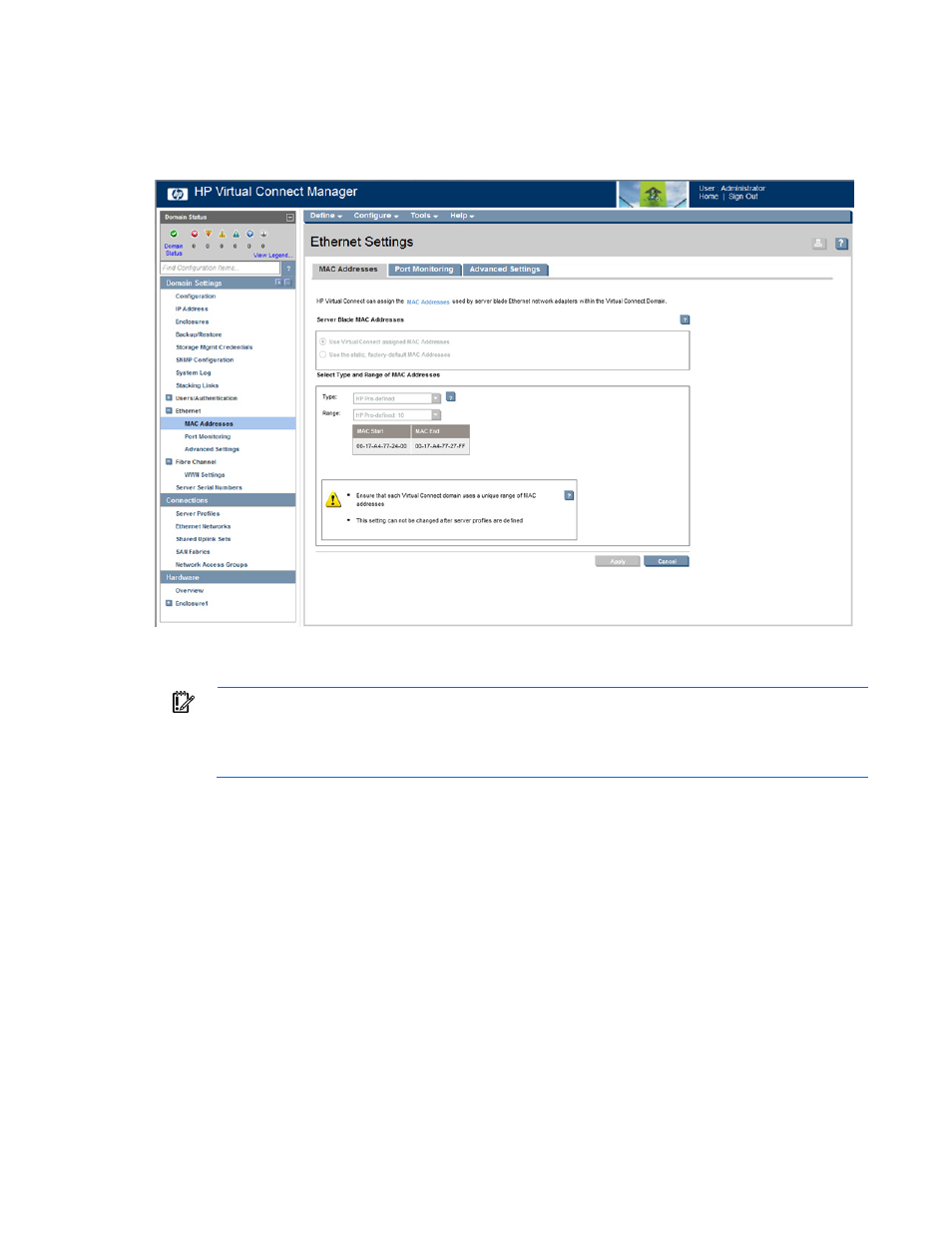
Virtual Connect server profiles 134
Only users with network privileges can change this screen. No changes in MAC address ranges are
permitted after server profiles are created. You must delete all server profiles to change the MAC address
range settings.
For more information, see "MAC address settings (on page
)."
MAC address settings
IMPORTANT:
Configuring Virtual Connect to assign server blade MAC addresses requires
careful planning to ensure that the configured range of MAC addresses is used once within the
environment. Duplicate MAC addresses on an Ethernet network can result in a server network
outage.
Each server blade Ethernet NIC ships with a factory default MAC address. The MAC address is a 48-bit
number that uniquely identifies the Ethernet interface to other devices on the network. While the hardware
ships with default MAC addresses, Virtual Connect can assign MAC addresses that override the factory
default MAC addresses while the server remains in that Virtual Connect enclosure.
Always establish control processes to ensure that a unique MAC address range is used in each Virtual
Connect domain in the environment. Reusing address ranges could result in server network outages caused
by multiple servers having the same MAC addresses.
If using Virtual Connect assigned MAC addresses, the following notes apply:
•
Virtual Connect automatically assigns two MAC addresses to each VC-Enet connection in the server
profile, a primary address for the Ethernet NIC, and an iSCSI MAC address for use by multifunction
gigabit server adapters, such as the HP NC373m PCI Express Dual Port Multifunction Gigabit Server
Adapter. Only the primary MAC address is used by standard (not multifunction) Ethernet devices.
- Virtual Connect 4Gb Fibre Channel Module for c-Class BladeSystem Virtual Connect FlexFabric 10Gb24-port Module for c-Class BladeSystem Virtual Connect 8Gb 20-port Fibre Channel Module for c-Class BladeSystem Virtual Connect 8Gb 24-port Fibre Channel Module for c-Class BladeSystem 4GB Virtual Connect Fibre Channel Module for c-Class BladeSystem Virtual Connect Flex-10 10Gb Ethernet Module for c-Class BladeSystem
