HP 1.10GB Virtual Connect Ethernet Module for c-Class BladeSystem User Manual
Page 160
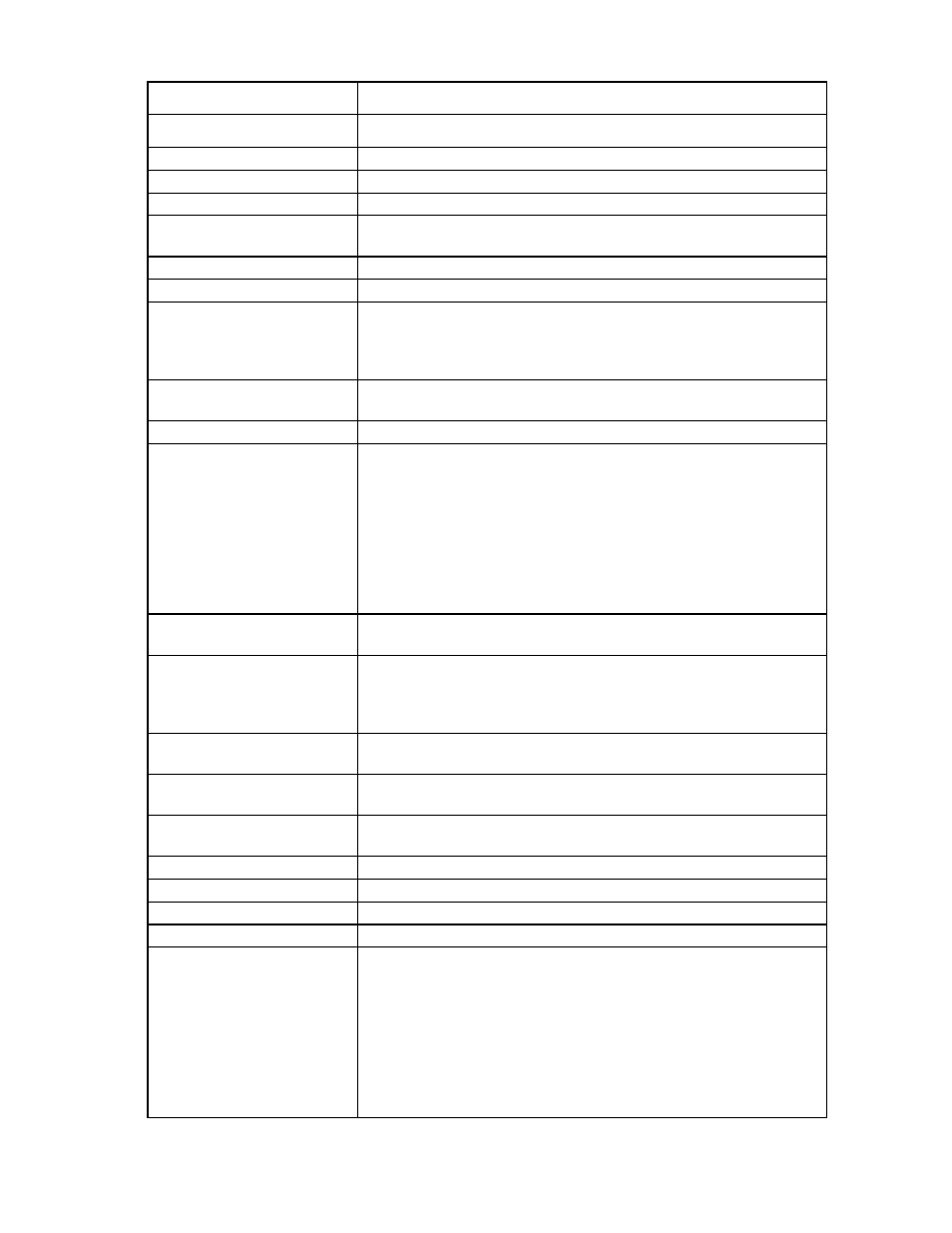
Virtual Connect server profiles 160
Column name
Description
Profile
Profile Name
Descriptive name for the server profile. Do not use spaces.
Network Access Group
Associates a network access group to the profile
Status
Status of the server profile
Serial Number
The serial number assigned to this profile from the serial number pool selected
on the Serial Number Settings screen (on page
Server UID
The server UUID generated by Virtual Connect and assigned to this profile
Ethernet Adapter Connections
Port
Relative order of the Ethernet port on the server receiving the profile. System
board NICs are first in the order, followed by NICs on mezzanine cards. See
"iSCSI and FCoE port assignments (on page
)" and "Bandwidth
)."
Network Name
Unassigned, name of the network, or "Multiple Networks" associated with
this port.
Status
Displays the current linked status of the selected port
Port Speed
The requested operational speed for the server port. Valid values include
"Auto", "Preferred", and "Custom".
If the speed type is "Auto", the maximum port speed is determined by the
maximum configured speed for the network.
If the speed type is "Preferred", the speed of the network is the same as the
preferred speed of the network to which the connection is associated. If no
preferred speed is configured for a network, it defaults to "Auto".
If the speed type is "Custom", the user can configure any speed from 100-Mb
to MAX Configured speed for the network in 100Mb increments.*
Allocated Bandwidth
Allocated bandwidth of the port. See "Bandwidth assignment (on page
)."
PXE
Enables or disables PXE on the network connection. Valid values are
"enabled", "disabled", and "UseBios". If this value is not specified, the
default is "UseBios".
Only one connection can have PXE enabled per profile.
MAC
The MAC address assigned to the port, or "Server Factory Default" if not
using VC-assigned MAC addresses
Mapping
Server hardware mapping assignment. See "iSCSI and FCoE port
)."
Action
Delete a connection. Connections can be removed starting with the last
connection in the list.
iSCSI HBA Connections
Port
Relative order of the iSCSI port on the server receiving the profile
Network Name
Unassigned or name of the network associated with this port
Status
Displays the current linked status of the selected port
Port Speed Setting
The requested operational speed for the server port. Valid values include
"Auto", "Preferred", and "Custom".
If the speed type is "Auto", the maximum port speed is determined by the
maximum configured speed for the network.
If the speed type is "Preferred", the speed of the network is the same as the
preferred speed of the network to which the connection is associated. If no
preferred speed is configured for a network, it defaults to "Auto".
If the speed type is "Custom", the user can configure any speed from 100Mb
to MAX Configured speed for the network in 100-Mb increments.*
- Virtual Connect 4Gb Fibre Channel Module for c-Class BladeSystem Virtual Connect FlexFabric 10Gb24-port Module for c-Class BladeSystem Virtual Connect 8Gb 20-port Fibre Channel Module for c-Class BladeSystem Virtual Connect 8Gb 24-port Fibre Channel Module for c-Class BladeSystem 4GB Virtual Connect Fibre Channel Module for c-Class BladeSystem Virtual Connect Flex-10 10Gb Ethernet Module for c-Class BladeSystem
