HP 1.10GB Virtual Connect Ethernet Module for c-Class BladeSystem User Manual
Page 188
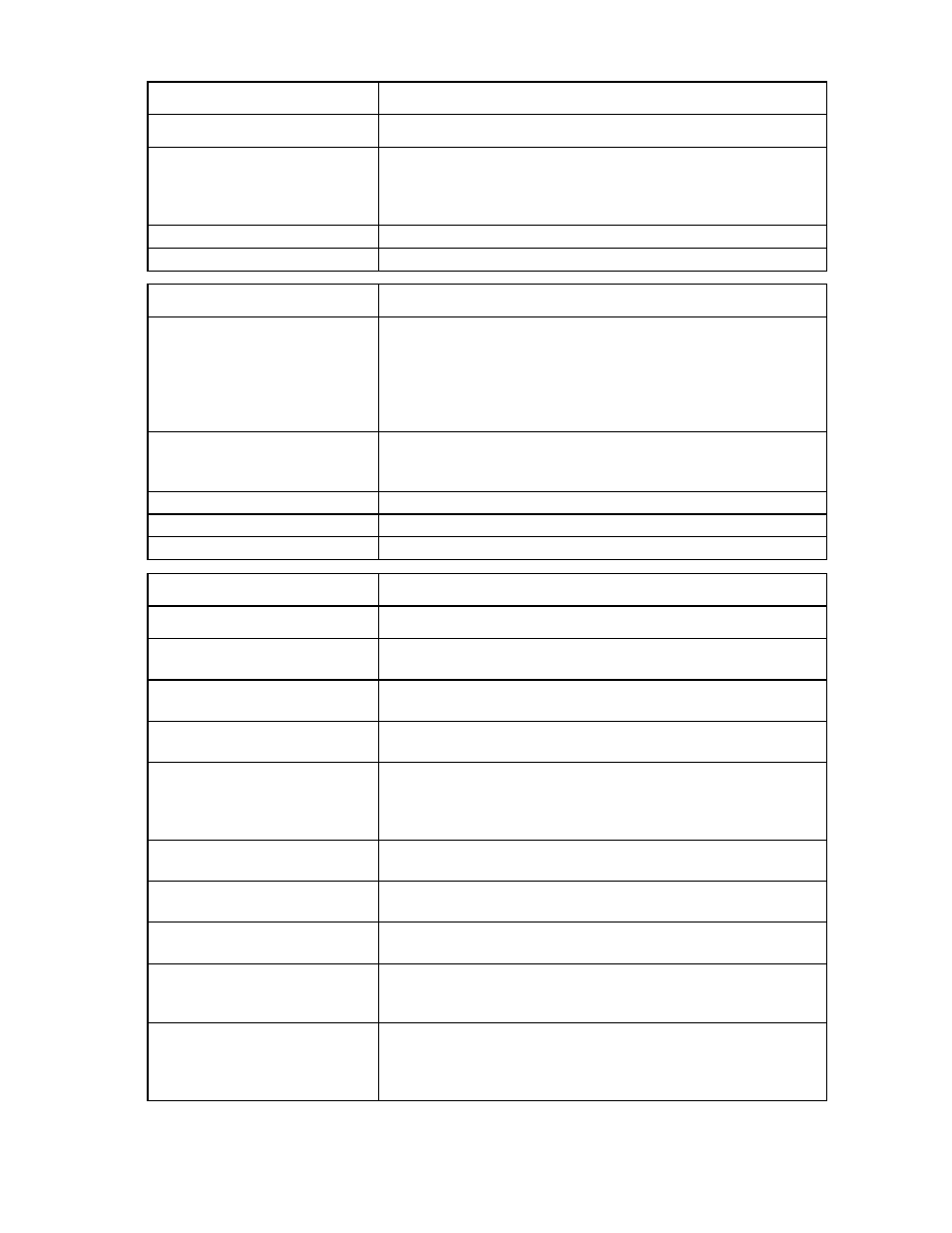
Virtual Connect modules 188
Port Status
Description
Speed
Speed and duplex (where applicable) of the uplink port
Link Status
Shows the link status, link speed, and connectivity of the port. If the port is
unlinked and no connectivity exists, the cause is displayed. For more
information about possible causes, see "Port status conditions (on page
)."
Trunking Mode
Trunking mode of the port, for example AUTO
CFG Speed
Configured speed of the port, for example AUTO
DCBX Information
Description
Overall Status
The overall status of DCBX protocol exchange with peer entity. The status
value “Ok” indicates that no error is detected in DCBX operation, for
example the protocol exchange is successfully completed or the port is not
enabled for DCBX. The status value “Failed” indicates an error in one of
the DCBX feature information exchanges. The specific error reason
displays in the individual feature state field below.
Pending Status
Indicates the status of applying local DCBX configuration changes. The
value “False” indicates that there is no pending DCBX exchange. The
value “True” indicates that the DCBX exchange is not completed.
AP State
The status of Application Protocol feature exchange
PFC State
The status of Priority Flow Control feature exchange
PG State
The status of Priority Group feature exchange
Port Statistic
Description
reset_time
Port reset time
IfInOctets
The total number of octets received on the interface, including framing
characters.
IfInUcastPkts
The number of subnetwork-unicast packets delivered to a higher-layer
protocol.
IfInNUcastPkts
The number of non-unicast (subnetwork-broadcast or
subnetwork-multicast) packets delivered to a higher-layer protocol.
IfInDiscards
The number of inbound packets that were chosen to be discarded, even
though no errors had been detected, to prevent their being delivered to a
higher-layer protocol. One possible reason for discarding such a packet is
to free up buffer space.
IfInErrors
The number of inbound packets that contained errors preventing them
from being deliverable to a higher-layer protocol.
IfInUnknownProtos
The number of packets received via the interface that were discarded
because of an unknown or unsupported protocol.
IfOutOctets
The total number of octets transmitted out of the interface, including
framing characters.
IfOutUcastPkts
The total number of packets that higher-level protocols requested be
transmitted to a subnetwork-unicast address, including those that were
discarded or not sent.
IfOutNUcastPkts
The total number of packets that higher-level protocols requested be
transmitted to a non-unicast (subnetwork-broadcast or
subnetwork-multicast) address, including those that were discarded or not
sent.
- Virtual Connect 4Gb Fibre Channel Module for c-Class BladeSystem Virtual Connect FlexFabric 10Gb24-port Module for c-Class BladeSystem Virtual Connect 8Gb 20-port Fibre Channel Module for c-Class BladeSystem Virtual Connect 8Gb 24-port Fibre Channel Module for c-Class BladeSystem 4GB Virtual Connect Fibre Channel Module for c-Class BladeSystem Virtual Connect Flex-10 10Gb Ethernet Module for c-Class BladeSystem
