HP 1.10GB Virtual Connect Ethernet Module for c-Class BladeSystem User Manual
Page 174
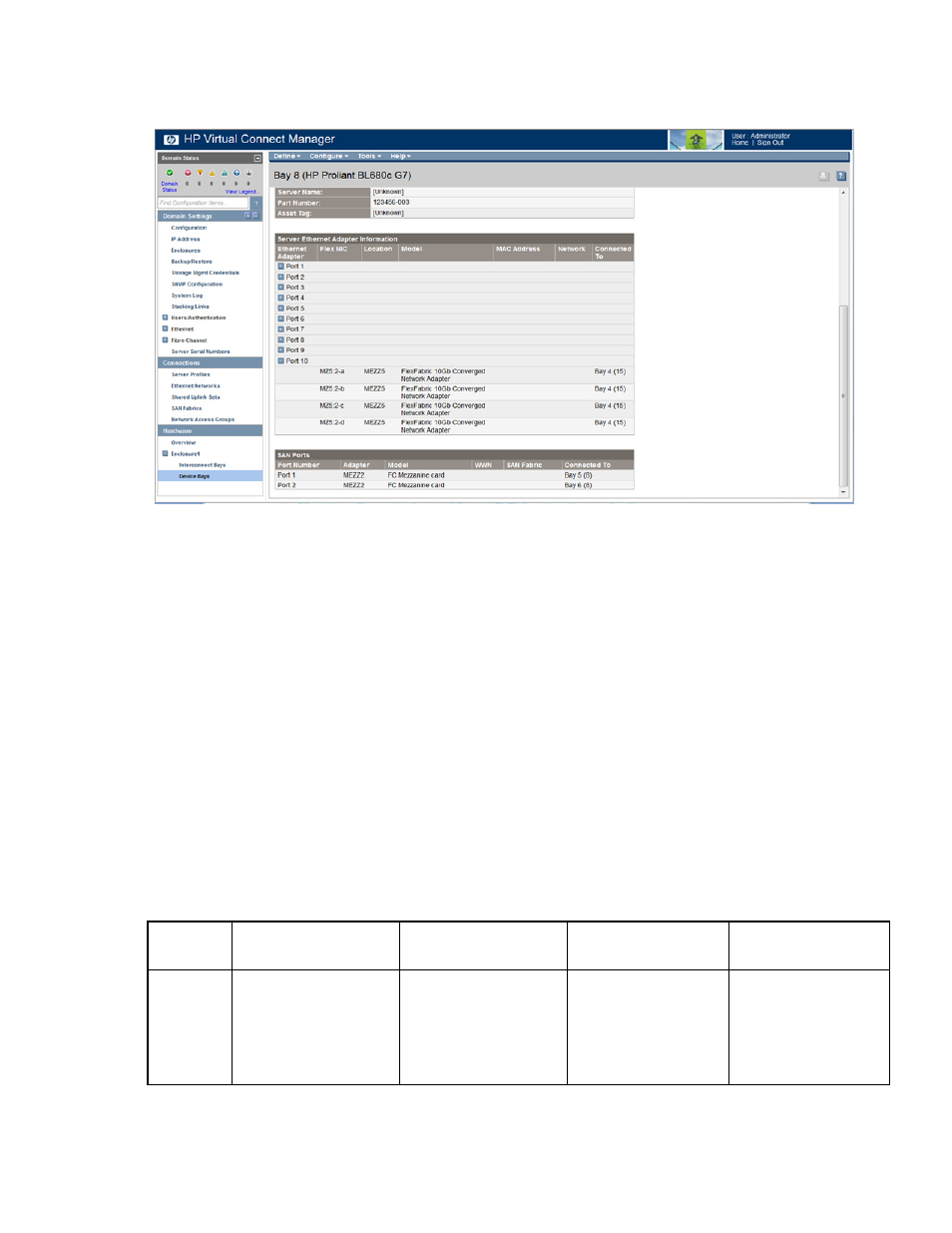
Virtual Connect server profiles 174
e.
Scroll down to the Server Ethernet Adapter Information section and be sure that no assigned SAN
fabric appears in the Network column for the HP ProLiant BL680c G7 Server Blade.
General requirements for adding FC or FCoE connections
Adding FC and FCoE connections is generally allowed during profile add and edit operations. It is not
allowed in some specific cases. Observe the following general requirements:
•
When a profile is added, the FC/FCoE connections initially displayed are based on the FC/FCoE
module configuration in the domain, respectively. A pair of horizontally adjacent FC/FCoE-capable
modules has two connections.
•
Connections can only be added or removed from the bottom. You can only add or delete connections
at the end of the list.
•
You can remove connections at any time (one at a time, from the bottom).
•
If the existing profile connections do not match the current FC/FCoE module configurations, the add
operation is not allowed.
•
The current maximum number of FC/FCoE connections is four per I/O bay.
The following table lists several scenarios that describe how adding FC/FCoE connections affects an existing
profile. The scenarios are true for FC module configurations and FC modules, as well as FCoE module
configurations and FCoE-capable modules.
Scenario
Description
Existing profile
connections
Current FC module
configurations
Adding profile
connections
1
Start with modules in Bays
3 and 4, create a profile,
then edit the profile and
add connections.
Port
Connected to
1
Bay 3
2
Bay 4
—
—
Bay 3 Bay 4
—
—
—
—
Port
Connected to
1
Bay 3
2
Bay 4
3
Bay 3
4
Bay 4
Add connection, 2 times
- Virtual Connect 4Gb Fibre Channel Module for c-Class BladeSystem Virtual Connect FlexFabric 10Gb24-port Module for c-Class BladeSystem Virtual Connect 8Gb 20-port Fibre Channel Module for c-Class BladeSystem Virtual Connect 8Gb 24-port Fibre Channel Module for c-Class BladeSystem 4GB Virtual Connect Fibre Channel Module for c-Class BladeSystem Virtual Connect Flex-10 10Gb Ethernet Module for c-Class BladeSystem
