Iscsi boot assistant – HP 1.10GB Virtual Connect Ethernet Module for c-Class BladeSystem User Manual
Page 148
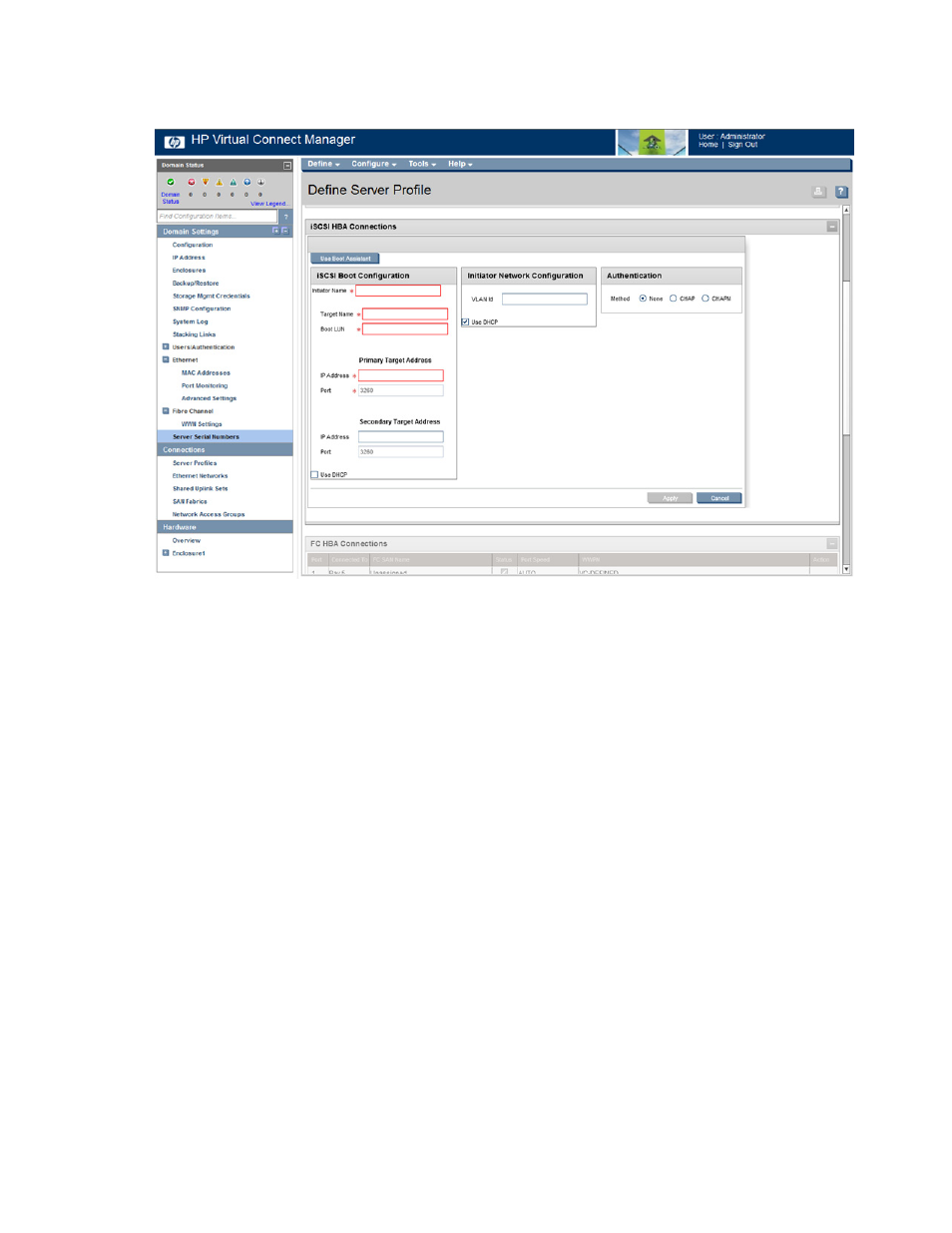
Virtual Connect server profiles 148
To use DHCP when configuring the iSCSI Initiator Network configuration, select the Use DHCP checkbox. This
enables the iSCSI option ROM to retrieve the TCP/IP parameters from the DHCP server.
iSCSI Boot Assistant
The iSCSI Boot Assistant retrieves the iSCSI boot and authentication data for HP LeftHand P4000 series
devices, and then automatically populates most fields on the Flex-10 iSCSI Connections screen ("
" on page
). This information enables you to configure a server to boot from an LHN
target as part of the VC server profile. Before using the iSCSI Boot Assistant, you must complete the following:
•
Configure the LHN target with the boot volumes appropriately. Note the credentials required to access
the target management interface.
•
Set the credentials for accessing the LHN target management interface using the Domain Settings
(Storage Management Credentials) screen (on page
•
Add the iSCSI connections to the Edit Server Profile screen (on page
- Virtual Connect 4Gb Fibre Channel Module for c-Class BladeSystem Virtual Connect FlexFabric 10Gb24-port Module for c-Class BladeSystem Virtual Connect 8Gb 20-port Fibre Channel Module for c-Class BladeSystem Virtual Connect 8Gb 24-port Fibre Channel Module for c-Class BladeSystem 4GB Virtual Connect Fibre Channel Module for c-Class BladeSystem Virtual Connect Flex-10 10Gb Ethernet Module for c-Class BladeSystem
