HP 1.10GB Virtual Connect Ethernet Module for c-Class BladeSystem User Manual
Page 173
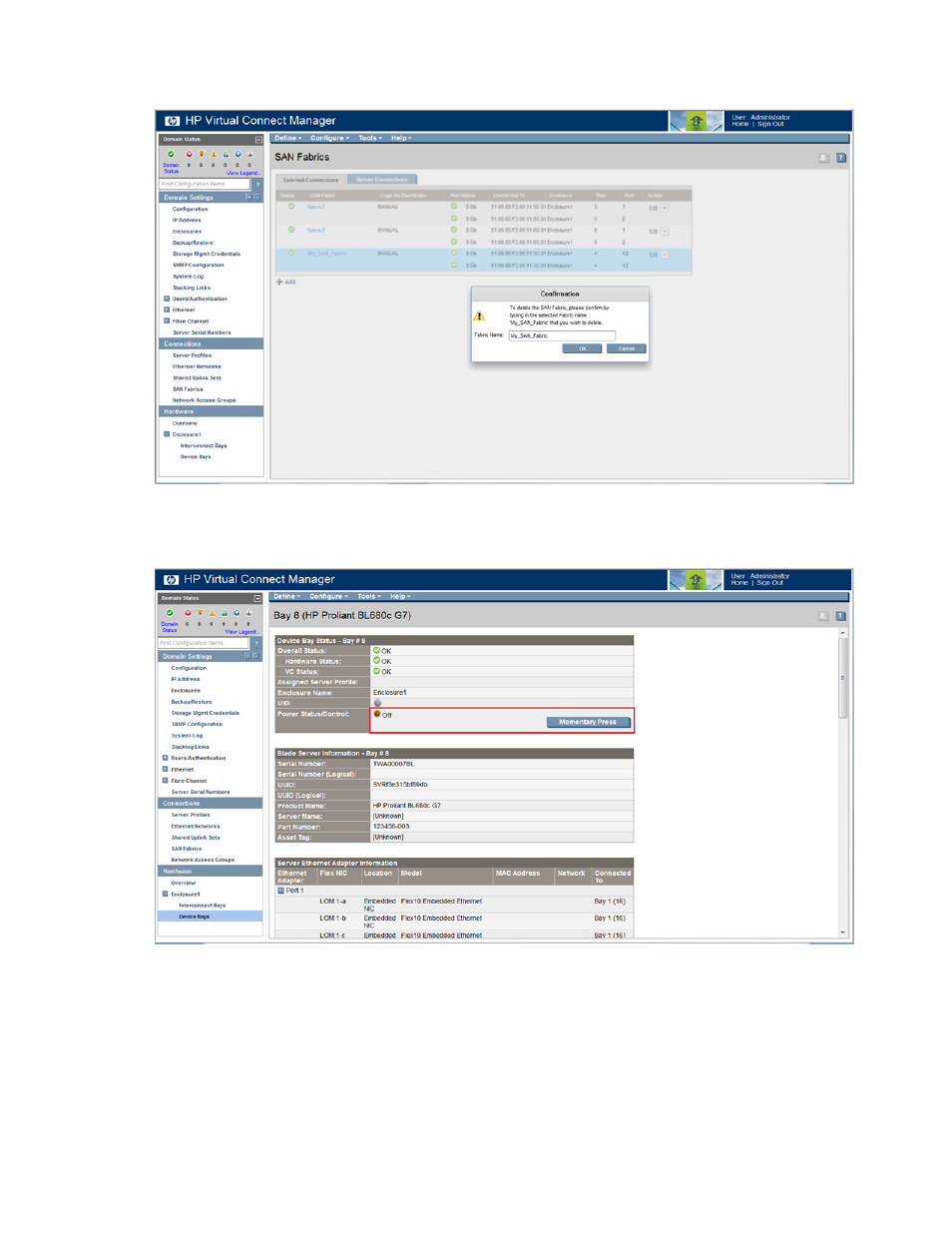
Virtual Connect server profiles 173
c.
In the Confirmation dialog box, enter the name of the SAN fabric, and then click OK.
d.
Click the HP ProLiant BL680c G7 Server Blade device bay in the Hardware Overview section in the
left navigation tree. The Server Bay Status screen appears. Be sure that the Power Status/Control
status value is Off.
This manual is related to the following products:
- Virtual Connect 4Gb Fibre Channel Module for c-Class BladeSystem Virtual Connect FlexFabric 10Gb24-port Module for c-Class BladeSystem Virtual Connect 8Gb 20-port Fibre Channel Module for c-Class BladeSystem Virtual Connect 8Gb 24-port Fibre Channel Module for c-Class BladeSystem 4GB Virtual Connect Fibre Channel Module for c-Class BladeSystem Virtual Connect Flex-10 10Gb Ethernet Module for c-Class BladeSystem
