HP 1.10GB Virtual Connect Ethernet Module for c-Class BladeSystem User Manual
Page 177
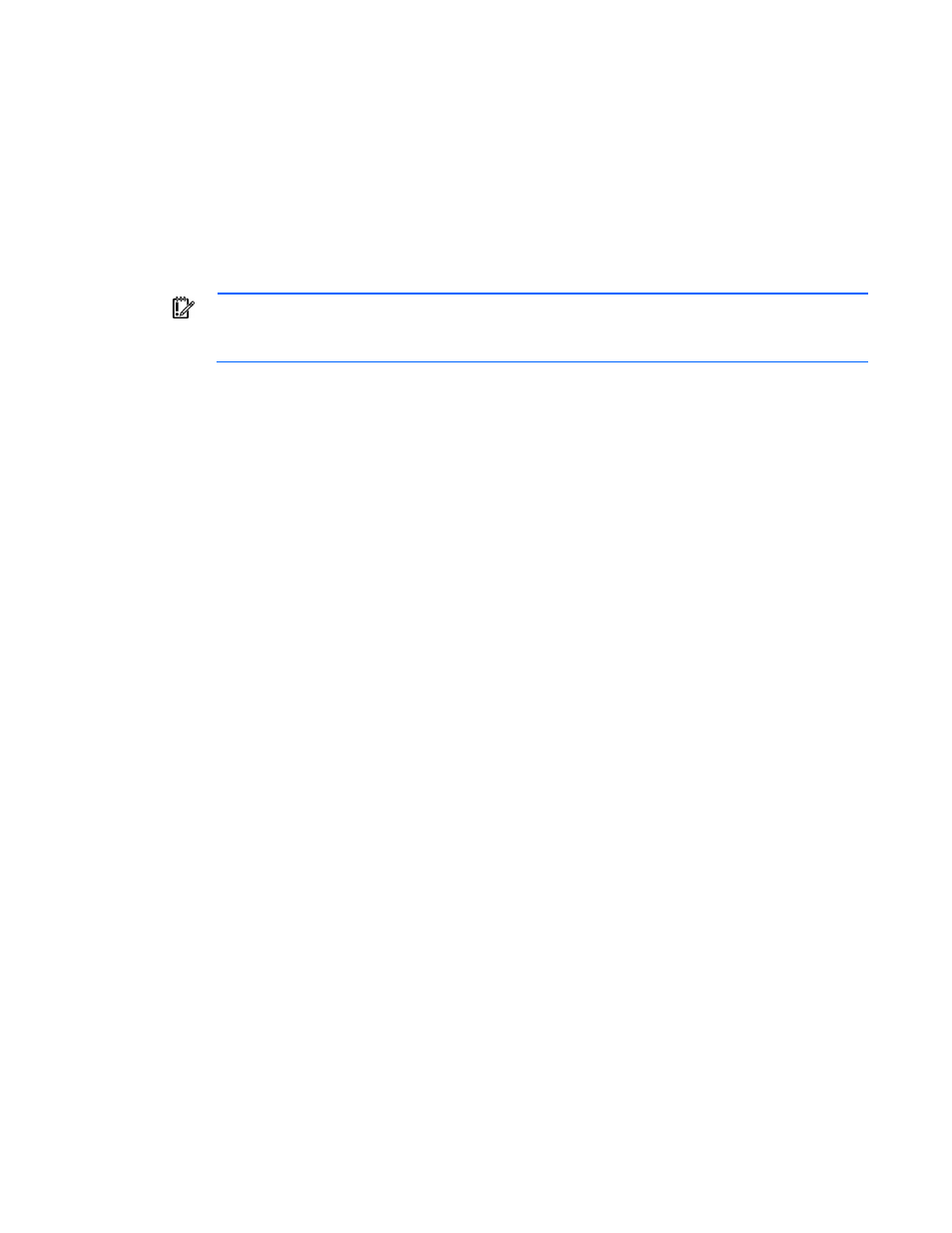
Virtual Connect server profiles 177
Virtual Connect and Insight Control Server
Deployment
If you plan on using VC-assigned MAC addresses and WWNs and are also working with server software
that will be licensed by MAC addresses or WWNs, assign server profiles before deploying an image
through HP Insight Control Server Deployment or attaching the license.
Always apply relevant licenses that are dependent on MAC addresses after the server profiles are assigned
so that the licenses are not lost due to a change in MAC address.
IMPORTANT:
If you plan to use Insight Control Server Deployment for RedHat Linux installation
and also plan to use User- or HP-defined MAC addresses, you must import the enclosure and
assign profiles before running Insight Control Server Deployment.
"Rip and replace" is not supported in a Virtual Connect environment.
For more information on HP Insight Control Server Deployment, see the HP website
- Virtual Connect 4Gb Fibre Channel Module for c-Class BladeSystem Virtual Connect FlexFabric 10Gb24-port Module for c-Class BladeSystem Virtual Connect 8Gb 20-port Fibre Channel Module for c-Class BladeSystem Virtual Connect 8Gb 24-port Fibre Channel Module for c-Class BladeSystem 4GB Virtual Connect Fibre Channel Module for c-Class BladeSystem Virtual Connect Flex-10 10Gb Ethernet Module for c-Class BladeSystem
