HP 1.10GB Virtual Connect Ethernet Module for c-Class BladeSystem User Manual
Page 57
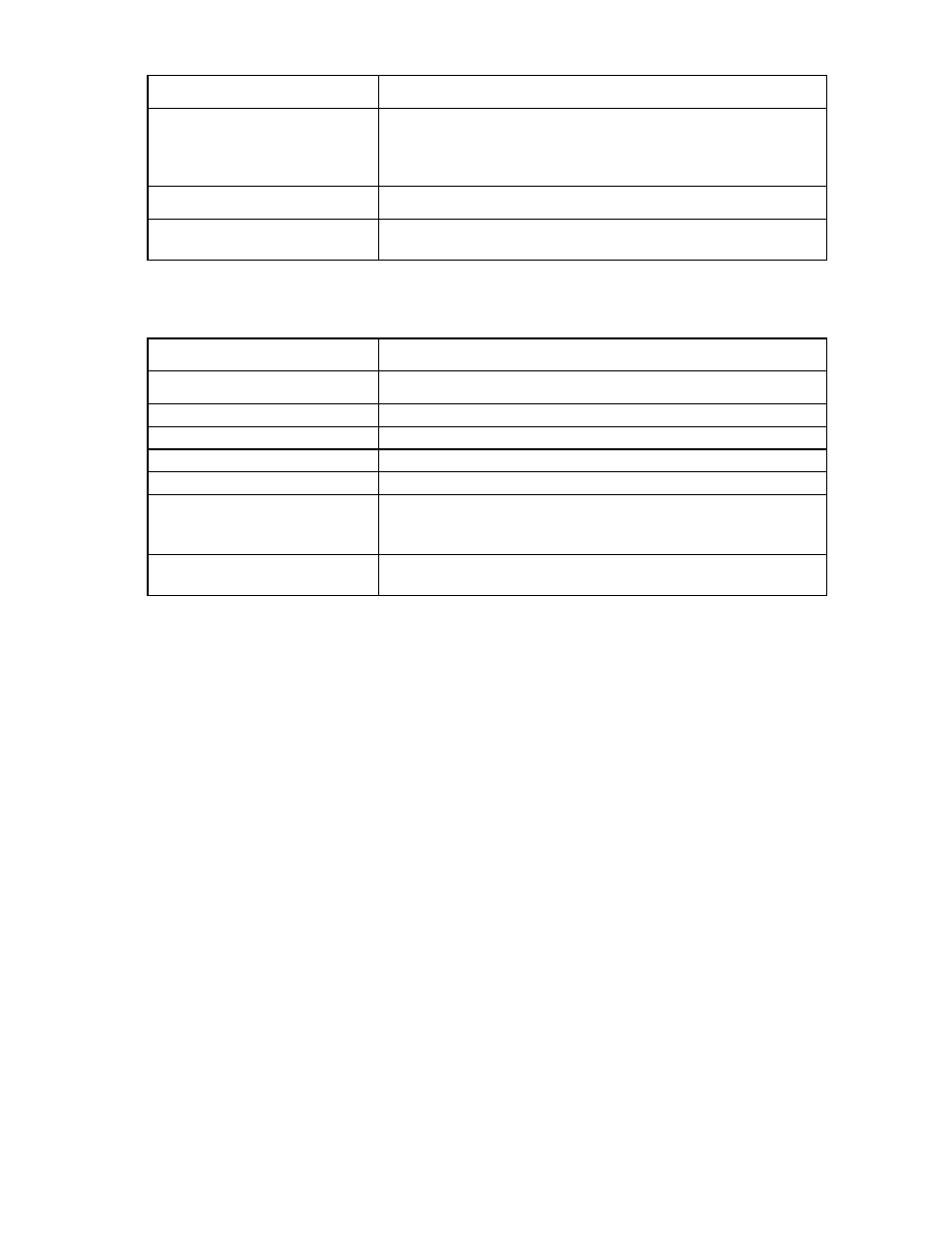
Virtual Connect users and roles 57
Column
Description
Contact
Contact information for the user account. The contact information can be
the name of an individual, a telephone number, or other useful
information.
All users can modify their own contact information.
Account Status
Shows whether a user account is enabled or disabled.
Delete
Displays the Delete icon. Click the Delete icon, and then click Apply to
delete that line item.
The following table describes the available actions in the Domain Settings (Local Users) screen. Clicking
another link in the pull-down menu or left navigation tree causes current edits that have not been applied to
be lost.
Task
Action
Edit user properties
Click on that user in the User Name column.
Add a new user
Click Add User.
Delete a user
Click the Delete icon in the row of the user to delete, and then click Apply.
Enable or disable strong passwords Click Advanced, and then select or deselect the checkbox.
Enable or disable local users
Click Advanced, and then select or deselect the checkbox.
Enable or disable automatic
population of object names during
delete confirmation
Click Advanced, and then select or deselect the checkbox.
Return to the HP Virtual Connect
Manager homepage
Click Cancel.
- Virtual Connect 4Gb Fibre Channel Module for c-Class BladeSystem Virtual Connect FlexFabric 10Gb24-port Module for c-Class BladeSystem Virtual Connect 8Gb 20-port Fibre Channel Module for c-Class BladeSystem Virtual Connect 8Gb 24-port Fibre Channel Module for c-Class BladeSystem 4GB Virtual Connect Fibre Channel Module for c-Class BladeSystem Virtual Connect Flex-10 10Gb Ethernet Module for c-Class BladeSystem
