Test radius authentication – HP 1.10GB Virtual Connect Ethernet Module for c-Class BladeSystem User Manual
Page 67
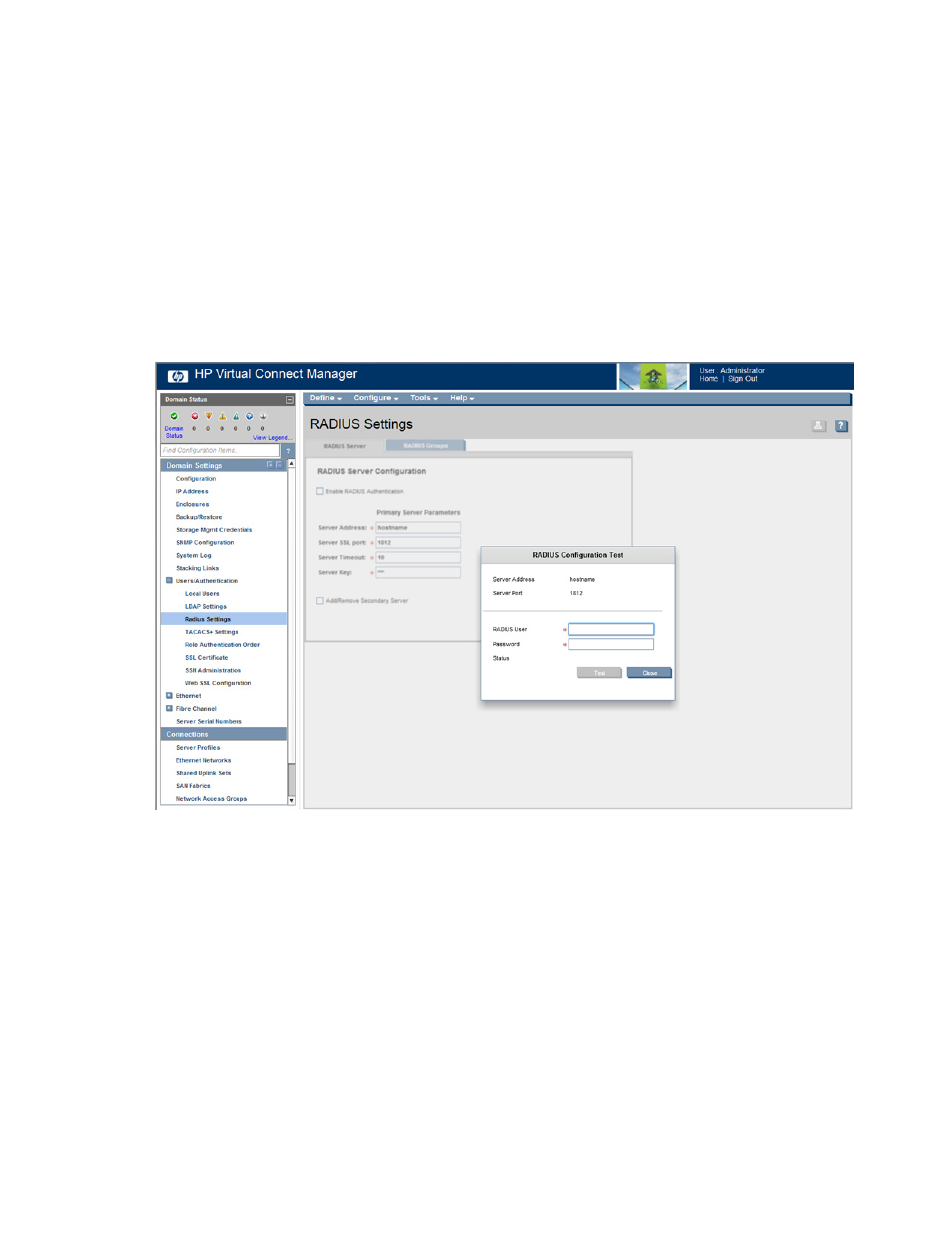
Virtual Connect users and roles 67
Test RADIUS authentication
Users with domain privileges can test their RADIUS configuration before making the configuration active.
To test a RADIUS configuration:
1.
Be sure that RADIUS group settings are configured.
2.
Access the RADIUS Settings (RADIUS Server) screen (on page
3.
Enter the RADIUS configuration information.
4.
Click Test. The RADIUS Configuration Test screen appears.
5.
Enter a valid user name and password.
6.
Click Test.
The status window displays any problems encountered during the test. When testing is complete, click Close.
This manual is related to the following products:
- Virtual Connect 4Gb Fibre Channel Module for c-Class BladeSystem Virtual Connect FlexFabric 10Gb24-port Module for c-Class BladeSystem Virtual Connect 8Gb 20-port Fibre Channel Module for c-Class BladeSystem Virtual Connect 8Gb 24-port Fibre Channel Module for c-Class BladeSystem 4GB Virtual Connect Fibre Channel Module for c-Class BladeSystem Virtual Connect Flex-10 10Gb Ethernet Module for c-Class BladeSystem
