Show igmp filter – Allied Telesis RAPIER I User Manual
Page 64
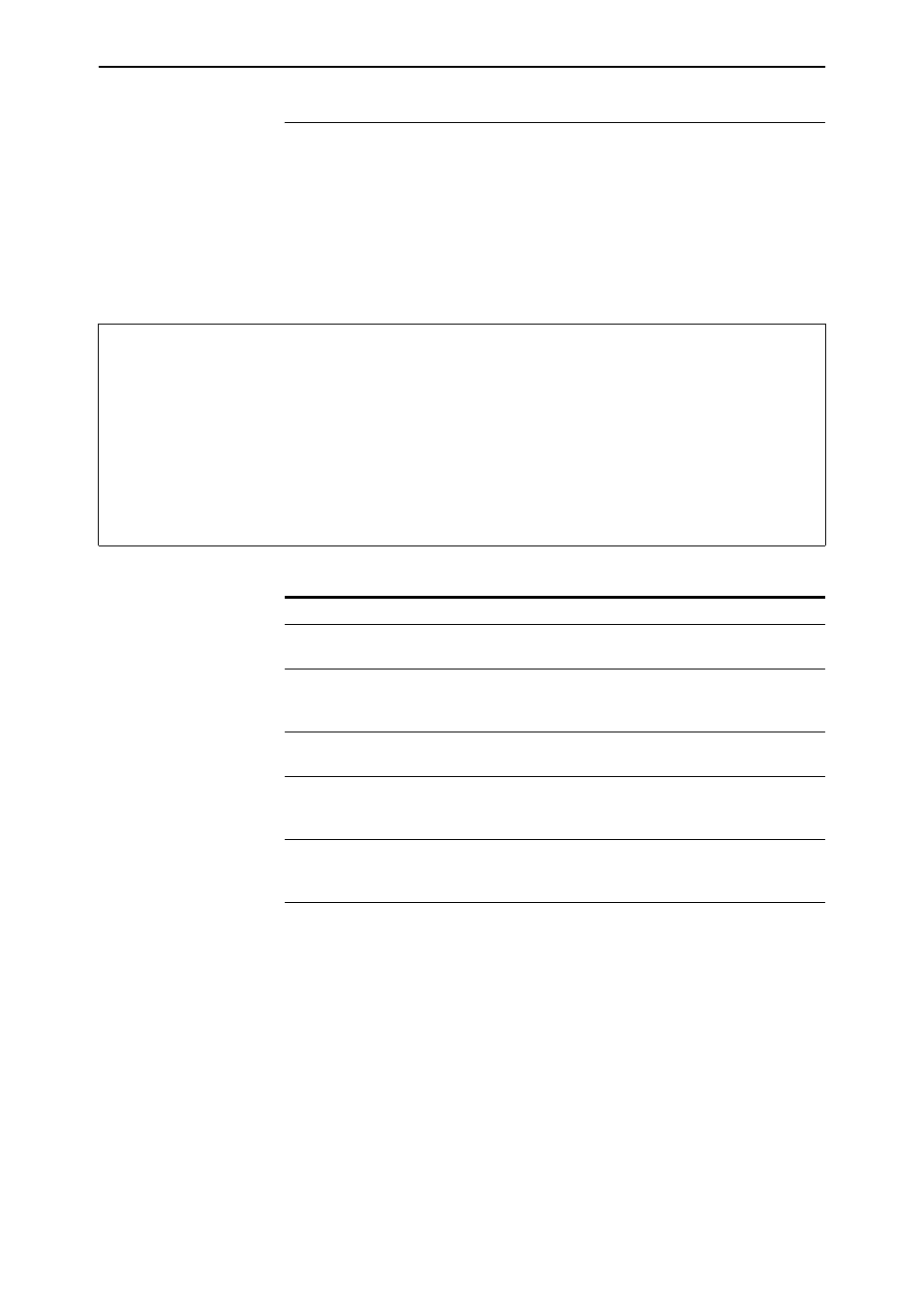
64
Internet Group Management Protocol (IGMP) Enhancements
Release Note
Software Version 2.8.1
C613-10477-00 REV B
show igmp filter
Syntax
SHow IGMP FILter[=filter-id]
where:
■
filter-id is a decimal number from 1 to 99.
Description
The output of this command includes new fields.
Figure 14: Example output from the show igmp filter command
IGMP Filters
-------------------------------------------------------------------------------
No. Entry Group Address Range Msg Type Action Matches
-------------------------------------------------------------------------------
1 224 224.1.2.3 - 224.1.2.3 Report Exclude 10
229 229.1.1.1 - 229.2.2.2 Leave Include 2
Reports - Recd: 80 Passed: 70 Dropped: 10
Queries - Recd: 0 Passed: 0 Dropped: 0
Leaves - Recd: 2 Passed: 2 Dropped: 0
-------------------------------------------------------------------------------
Table 13: New parameters in the output of the show igmp filter command
Parameter
Meaning
Msg Type
The type of IGMP message being filtered by this entry; one of
“Leave”, “Query”, or “Report”.
Reports,
Queries,
Leaves
The total number of IGMP messages of the specified type that
were received and processed on all the switch ports that this filter
is attached to.
Recd
The number of IGMP messages of the specified type that were
received on all the switch ports that this filter is attached to.
Passed
The number of IGMP messages of the specified type that were
received and accepted on all the switch ports that this filter is
attached to.
Dropped
The number of IGMP messages of the specified type that were
received and discarded on all the switch ports that this filter is
attached to.
