1 transport — 82, 1 transport, Studiolive 16.4.2 – PreSonus StudioLive 24.4.2 User Manual
Page 86: 6 capture 6.2 the session page studiolive, Software library reference manual, Digital recording and performance mixer
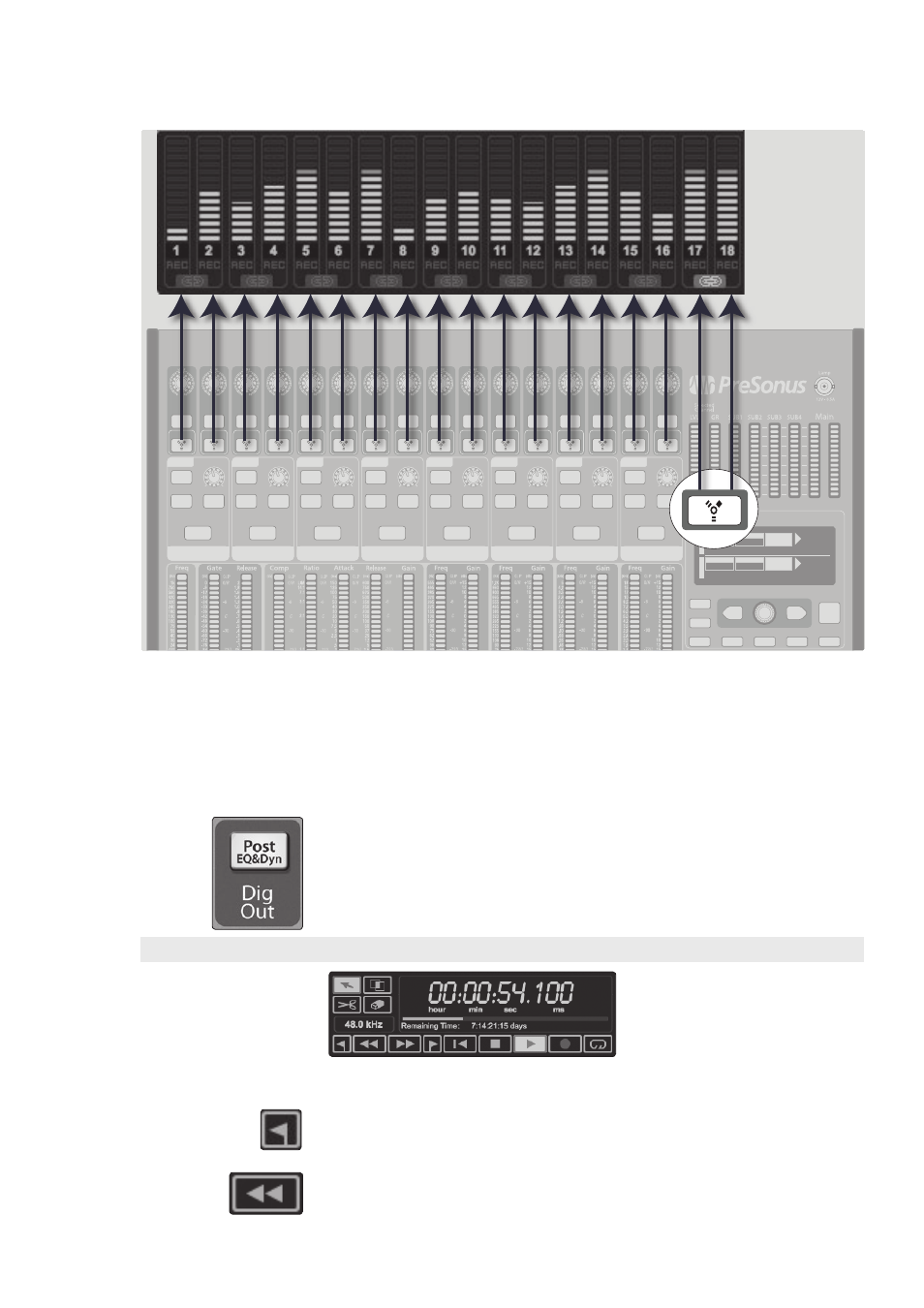
6 Capture
6.2
The Session Page
StudioLive
™
Software Library
Reference Manual
82
Capture Playback Routing
There is no need for audio inputs and outputs to be set up in Capture, as the
software automatically detects which type of StudioLive mixer is connected (a
16.0.2, 16.4.2, or 24.4.2 or two chained 16.4.2s) and self-configures. Each input
from the StudioLive mixer is represented with a mono input track in the Track
column of the Session and has a corresponding level meter in the meter bridge.
StudioLive 16.4.2 and 24.4.2 owners: An additional stereo track will also be added
to allow you to record the first pair of auxiliary inputs (Inputs 25-26/17-18).
It is possible to process each StudioLive mixer input channel with the Fat Channel
before the input signal is routed to Capture. To do this, engage the Post button in the
Dig Out section of the Fat Channel for each channel in your StudioLive mixer. This
routes the signal post-EQ and post-dynamics processing.
6.2.1 Transport
The Transport is located in the top right corner of the Session page. It
contains all the functions you need to navigate through your session.
Previous Marker. Jumps the playback cursor to the previous marker.
Rewind. Rewinds as long as this button is enabled.
Prev
Next
1
2
3
4
5
6
7
8
9
10
11
12
13
14
15
16
Input
Value
Mic/Line
Input
Mic/Line
Input
Mic/Line
Input
Mic/Line
Input
Mic/Line
Input
Mic/Line
Input
Mic/Line
Input
Mic/Line
Input
Mic/Line
Input
Mic/Line
Input
Mic/Line
Input
Mic/Line
Input
Mic/Line
Input
Mic/Line
Input
Mic/Line
Input
Mic/Line
-10
+30
-10
+30
-10
+30
-10
+30
-10
+30
-10
+30
-10
+30
-10
+30
-10
+30
-10
+30
-10
+30
-10
+30
-10
+30
-10
+30
-10
+30
-10
+30
48V
48V
48V
48V
48V
48V
48V
48V
48V
48V
48V
48V
48V
48V
48V
48V
Scene
FX
System
Store
Recall
TAP
PG UP
PG DN
Digital Recording and Performance Mixer
STUDIOLIVE 16.4.2
OL
10
0
-10
-25
-40
-65
-80
OL
-2
-6
-10
-15
-24
-38
-72
OL
10
0
-10
-25
-40
-65
-80
-1
-3
-6
-9
-12
-15
-18
-21
(s)
-28
-24
-20
-16
-12
-8
-4
0
-56
-52
-48
-44
-40
-36
-32
14
16
18
20
22
24
26
+28
0
2
4
6
8
10
12
Output
Bright Hall
HALL
TYPE
3.4s
MAIN
AUX34
MAIN
DECAY
A
56
Small Clear Room
ROOM
TYPE
3.4s
DECAY
B
12
Select
Solo
Post
Mix
Control
Output
Control
Output
Control
Output
Control
Output
Control
Output
Control
Level
Control
Level
Control
Aux 1
Select
Solo
Post
Mix|Pan
Aux 2
Select
Solo
Post
Mix
Aux 3
Select
Solo
Post
Mix|Pan
Aux 4
Select
Solo
Post
Mix
Aux 5
Select
Solo
Post
Mix|Pan
Aux 6
Select
Mute
Post
Mix
FX A
Select
Mute
Post
Mix
Digital Effects | Master Control
FX B
