PreSonus StudioLive 24.4.2 User Manual
Page 26
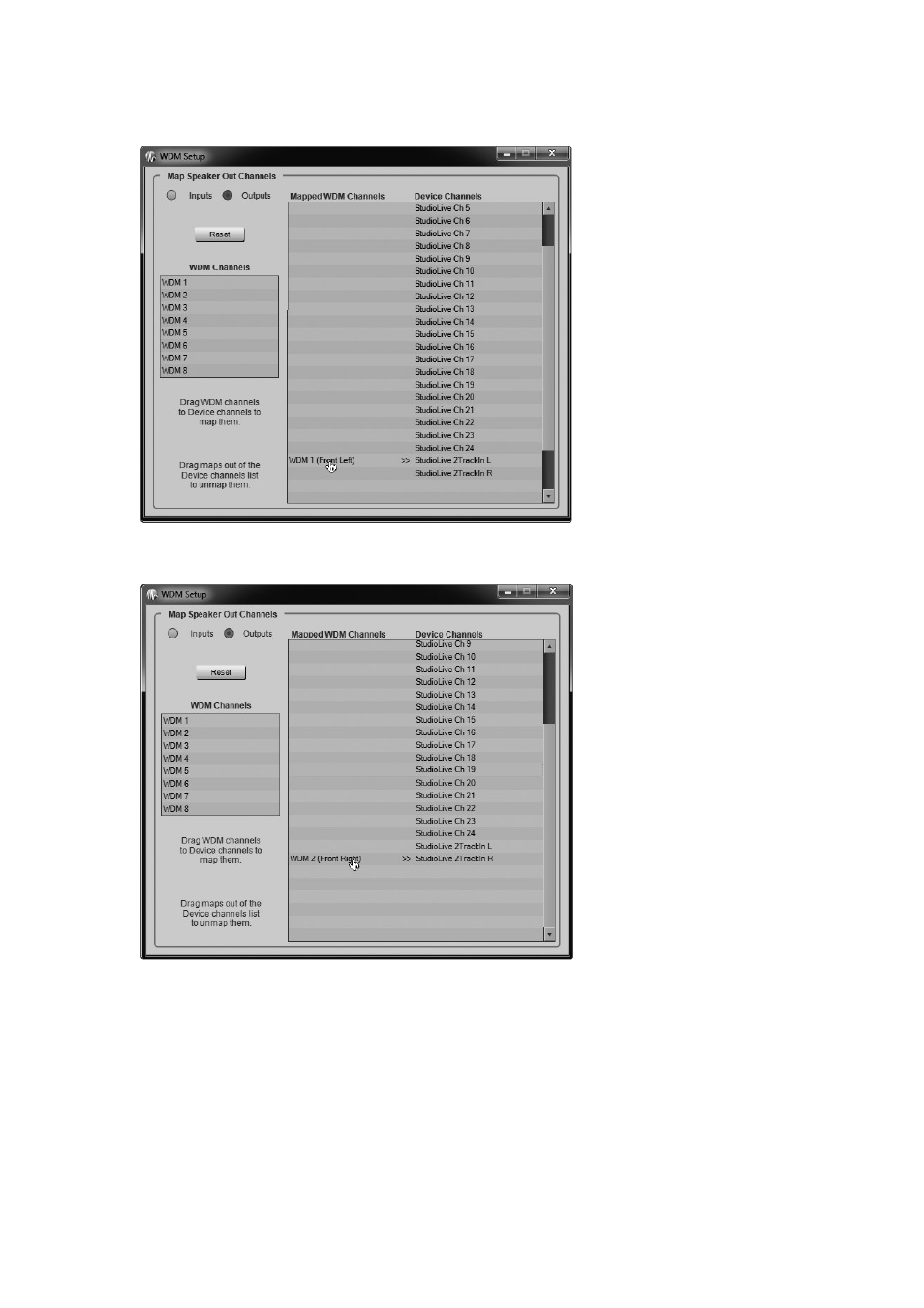
3
Universal Control and VSL
3.1
Universal Control Launch Window
StudioLive
™
Software Library
Reference Manual
22
3. Click on WDM 1 (front left) and drag it down to place
it next to StudioLive 2 Track In Left.
4. Click on WDM 2 (front right) and drag it down to place
it next to StudioLive 2 Track In Right.
5.
Your stereo WDM playback will now be routed directly to the main FireWire Return
buttons in the 2 Track In and Monitor buses in the StudioLive Master Section.
This manual is related to the following products:
