PreSonus StudioLive 24.4.2 User Manual
Page 19
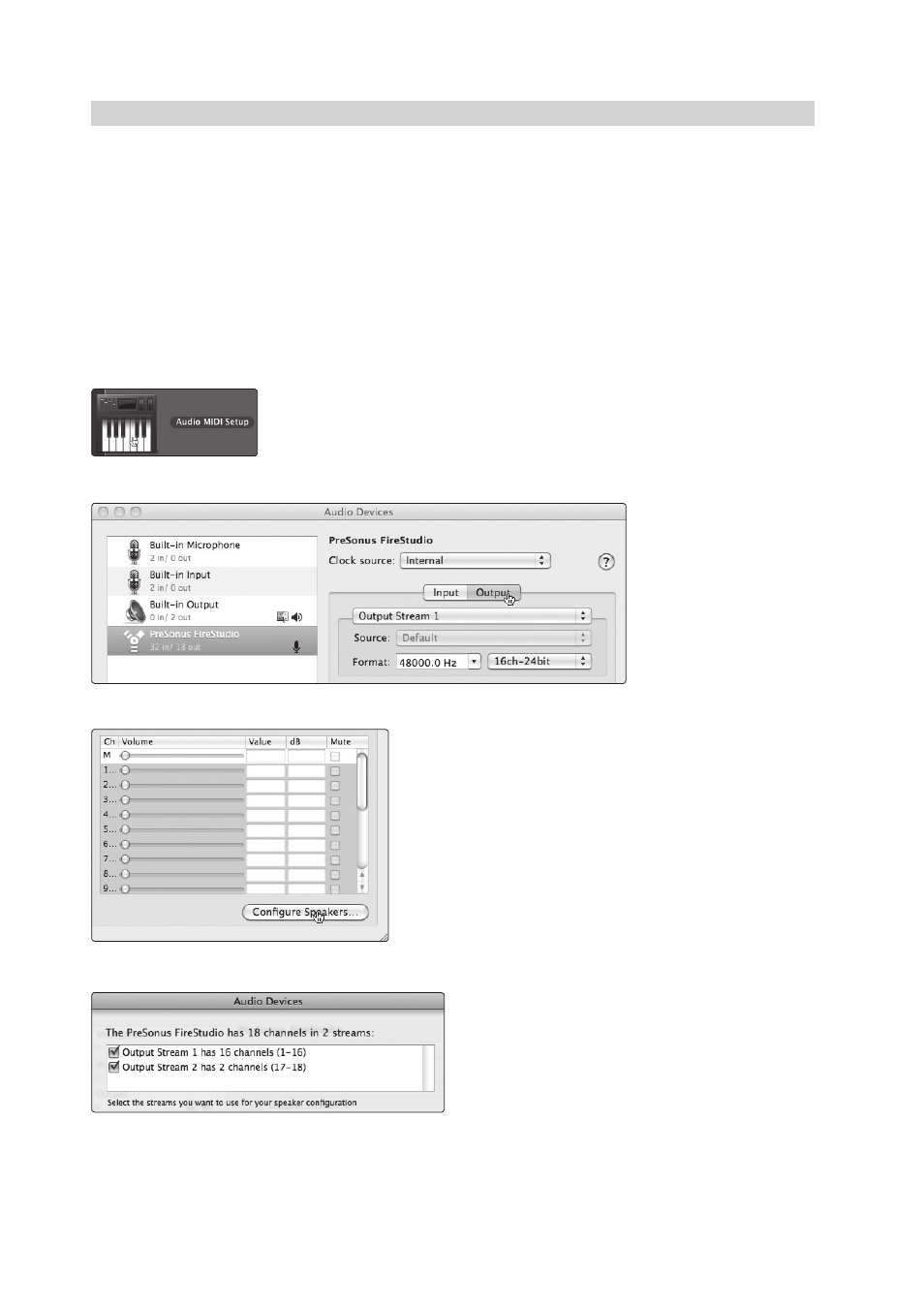
2
Connecting to a Computer
2.8
Configuring the StudioLive For Core Audio (Mac Only)
StudioLive
™
Software Library
Reference Manual
15
2.8
Configuring the StudioLive For Core Audio (Mac Only)
Your StudioLive can be used as the main Core Audio device for a Mac, and you
can route the main outputs of your Mac to any of its available output streams.
By default, these streams are routed to Channels 1 and 2 on your StudioLive. For
StudioLive 16.4.2 and 24.4.2 owners, this presents an obvious limitation in that you
will use up two input channels on your StudioLive just for Core Audio playback.
Channels 25-26/17-18 are available through the FireWire Return buttons
in the 2 Track In and Monitor sections of the StudioLive 16.4.2 and 24.4.2,
and we recommend that you use these channels for Core Audio playback.
The following instructions will help you configure your StudioLive
to be used as the main audio playback device for your Mac.
StudioLive 16.4.2 and 24.4.2 users will first need to route their Mac’s output
to the Main FireWire Return. StudioLive 16.0.2 users can skip to Step 7.
1. Go to MacHD | Applications | Utilities and launch Audio MIDI setup.
2. Click on the Outputs tab.
3. Click on the Configure Speakers button.
4. Check the boxes next to Stream 1 and Stream 2.
