PreSonus StudioLive 24.4.2 User Manual
Page 21
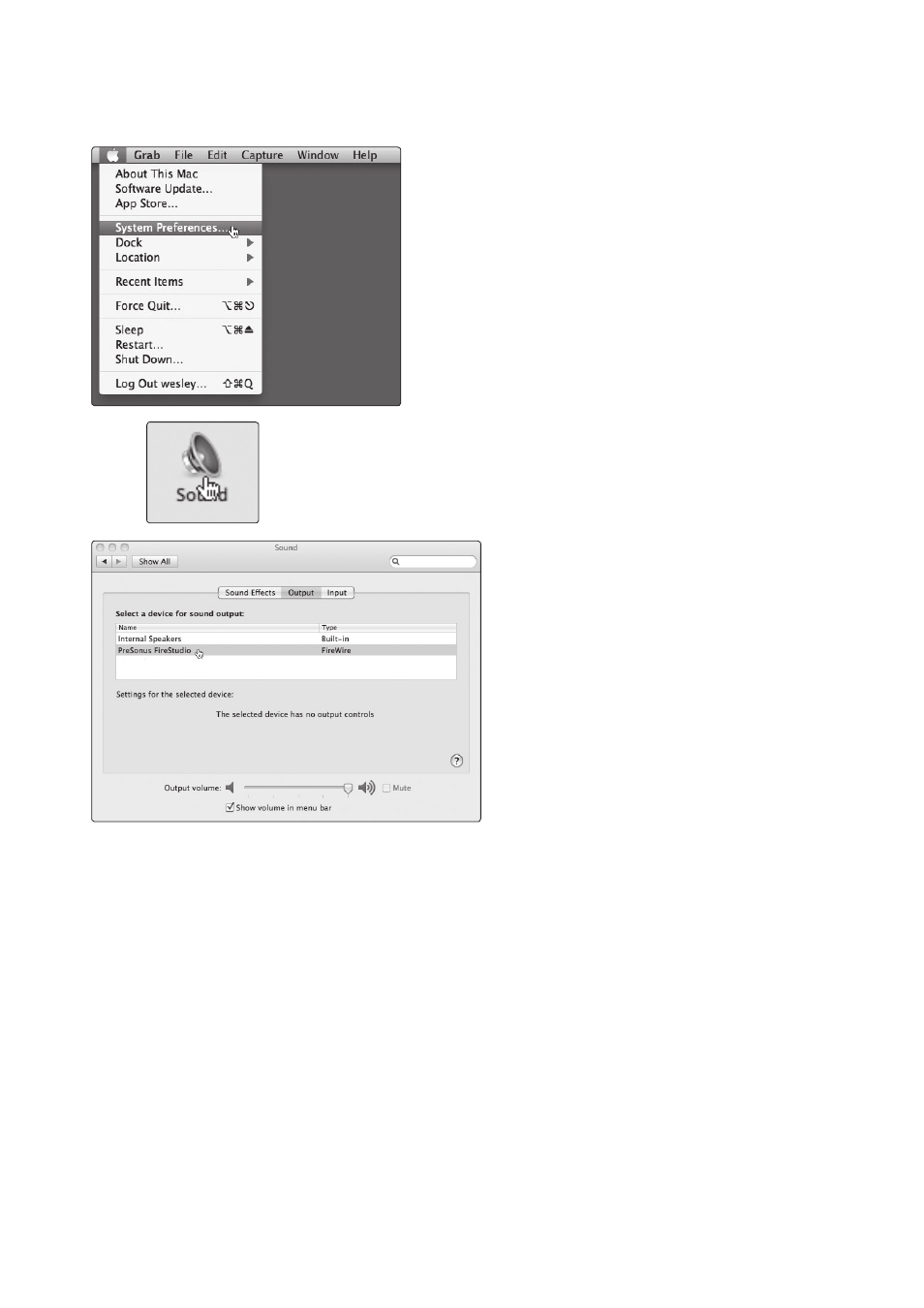
2
Connecting to a Computer
2.8
Configuring the StudioLive For Core Audio (Mac Only)
StudioLive
™
Software Library
Reference Manual
17
7. Next you will set up your StudioLive as the main output
device for your Mac. Launch System Preferences.
8. Open the Sound Preferences.
9. Click on the Output tab and select PreSonus FireStudio.
The playback from all your Core Audio applications will now be
routed to the Main FireWire Return buttons on your StudioLive
Power User Tip: Because of the flexibility the Monitor Bus offers, you may wish
to use the Control Room Outputs to connect your studio monitors and use the
Main FireWire Return on your StudioLive as the Main Output for your DAW.
For StudioLive 16.0.2 owners, this means that you
should select Outputs 1-2 for your Main Bus.
For StudioLive 16.4.2 owners, this means that you should
select Outputs 17-18 (2Track L/R) for your Main Bus.
For StudioLive 24.4.2 owners, this means that you should
select Outputs 25-26 (2Track L/R) for your Main Bus.
