PreSonus StudioLive 24.4.2 User Manual
Page 138
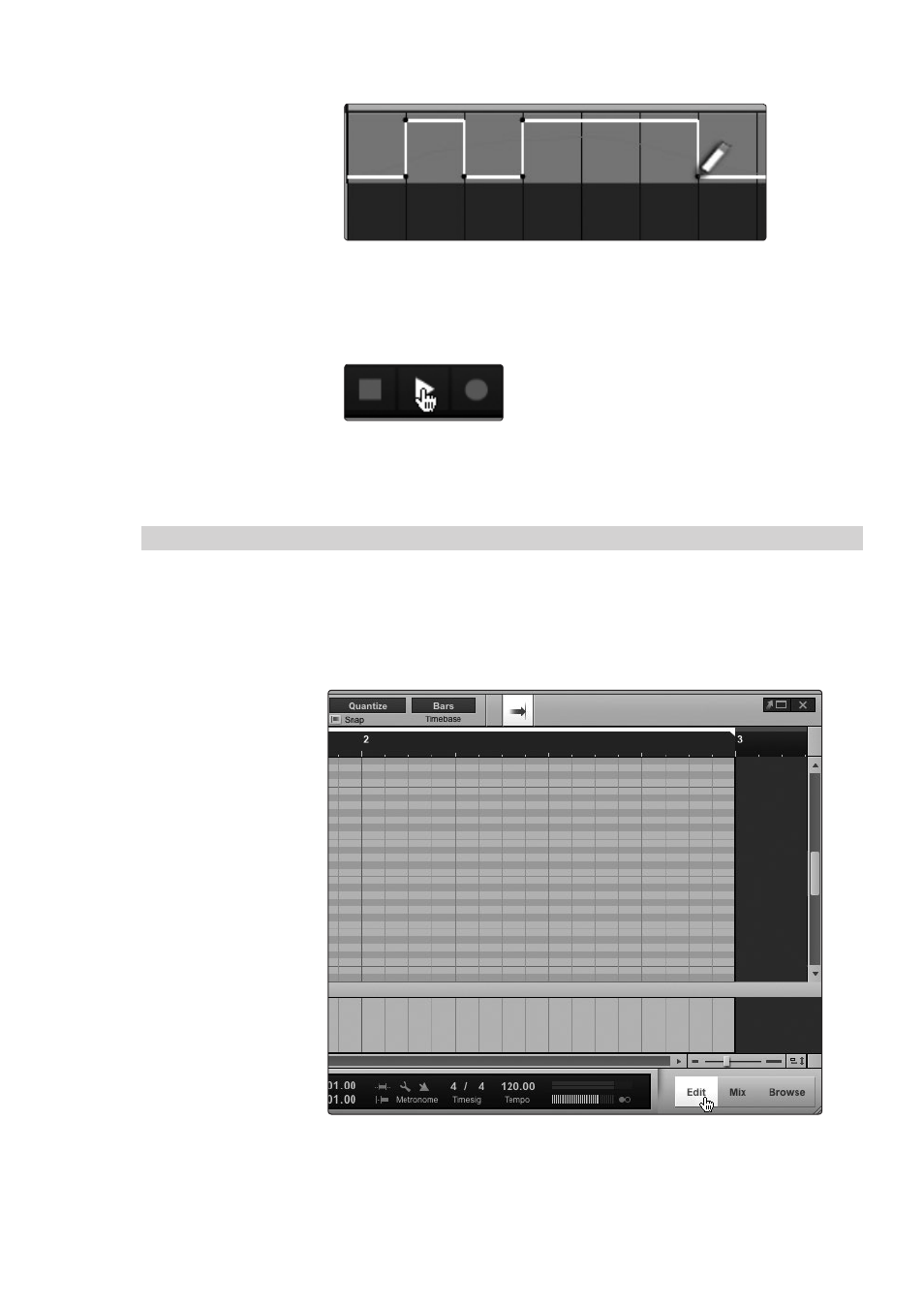
7
Studio One Artist Quick Start
7.6
Adding Virtual Instruments and Plug-in Effects to Your Song
StudioLive
™
Software Library
Reference Manual
134
11. Using your Pencil tool, draw an “ON” message that lasts for several bars.
Note that the FXA/FXB assignment to the main bus is a simple toggle, so
when it receives its CC message, the button will be put into the opposite of its
current state. If you want the “On” state in Studio One to turn the button on,
the button will need to be in the “Off” state when it receives the message.
12. Press Play to watch and hear Studio One assign and unassign FXA to the Main bus.
These same steps can be used to control FXB assign/unassign to
the Main bus. Just be sure to select the correct Control Change
message from the Automation track’s parameter menu.
7.6
Adding Virtual Instruments and Plug-in Effects to Your Song
You can add plug-ins and instruments to your Song by dragging-and-dropping
from the browser. You can also drag an effect or group of effects from one
channel to another, drag in customized effects chains, and instantly load your
favorite virtual-instrument patch without ever scrolling through a menu.
Opening the Browser, Editor, and Mixer
In the lower right corner of the Arrange window are three buttons.
The Edit button opens or closes the audio editor or the MIDI piano-
roll editor, depending on which type of track is selected.
