1 aux mix select and aux mixing, 2 fx mix select and fx bus mixing — 67 – PreSonus StudioLive 24.4.2 User Manual
Page 71
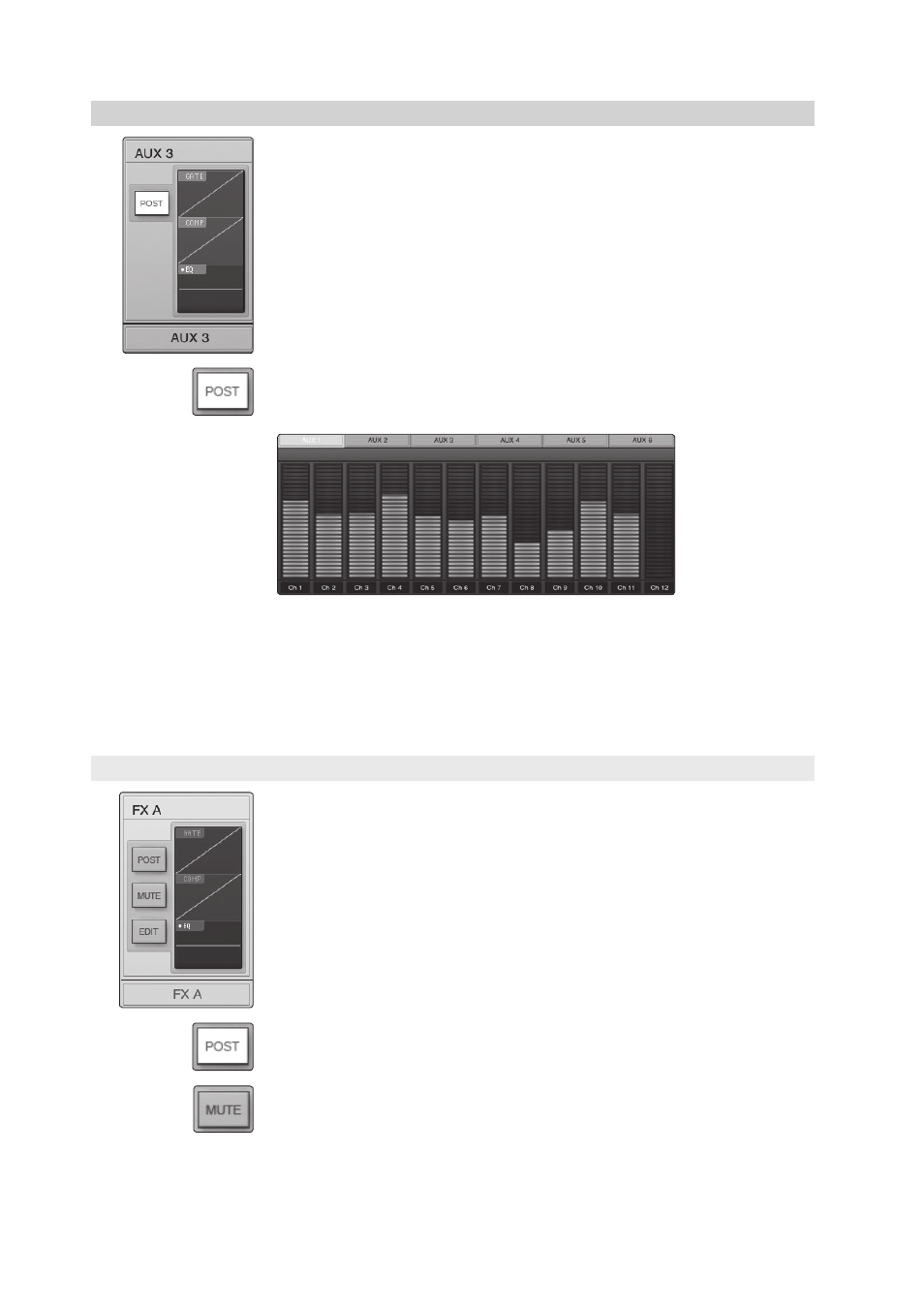
4
StudioLive Remote for iPad
4.3
Aux Mix Page
StudioLive
™
Software Library
Reference Manual
67
4.3.1 Aux Mix Select and Aux Mixing
To create an aux mix using StudioLive Remote, tap anywhere in the Aux Mix Select
tab for that aux. The selected Aux Mix tab will be highlighted to alert you that its
individual channel-send levels will be displayed below.
Press the Post button to engage post-fader sends (StudioLive 16.4.2 and 24.4.2 only).
The Gate, Compressor, and EQ Microviews function the
same for auxes as they do for channels and mains.
To adjust the send levels for any channel, tap anywhere in its send level and
move your finger up or down while maintaining constant contact with the iPad
screen. These send-level displays have been designed to emulate the StudioLive
Fat Channel meters while in Aux Mix mode, so they should look very familiar!
Power User Tip: The aux sends support off-axis movement. Once you have
touched a send-level control to select it, you can slide your finger anywhere on
the screen and make an up/down movement to control the send level.
4.3.2 FX Mix Select and FX Bus Mixing
To create an FX mix using SL Remote, tap anywhere in the FX Mix Select tab for that
FX bus. The selected FX Mix tab will be highlighted to alert you that its individual
channel-send levels will be displayed below.
Press the Post button to engage post-fader sends (StudioLive 16.4.2 and 24.4.2 only).
Press the Mute button to mute the effect to its assigned buses.
The Gate, Compressor, and EQ Microviews function the
same for auxes as they do for channels and mains.
