2 setting up an external midi sound module, Software library reference manual – PreSonus StudioLive 24.4.2 User Manual
Page 118
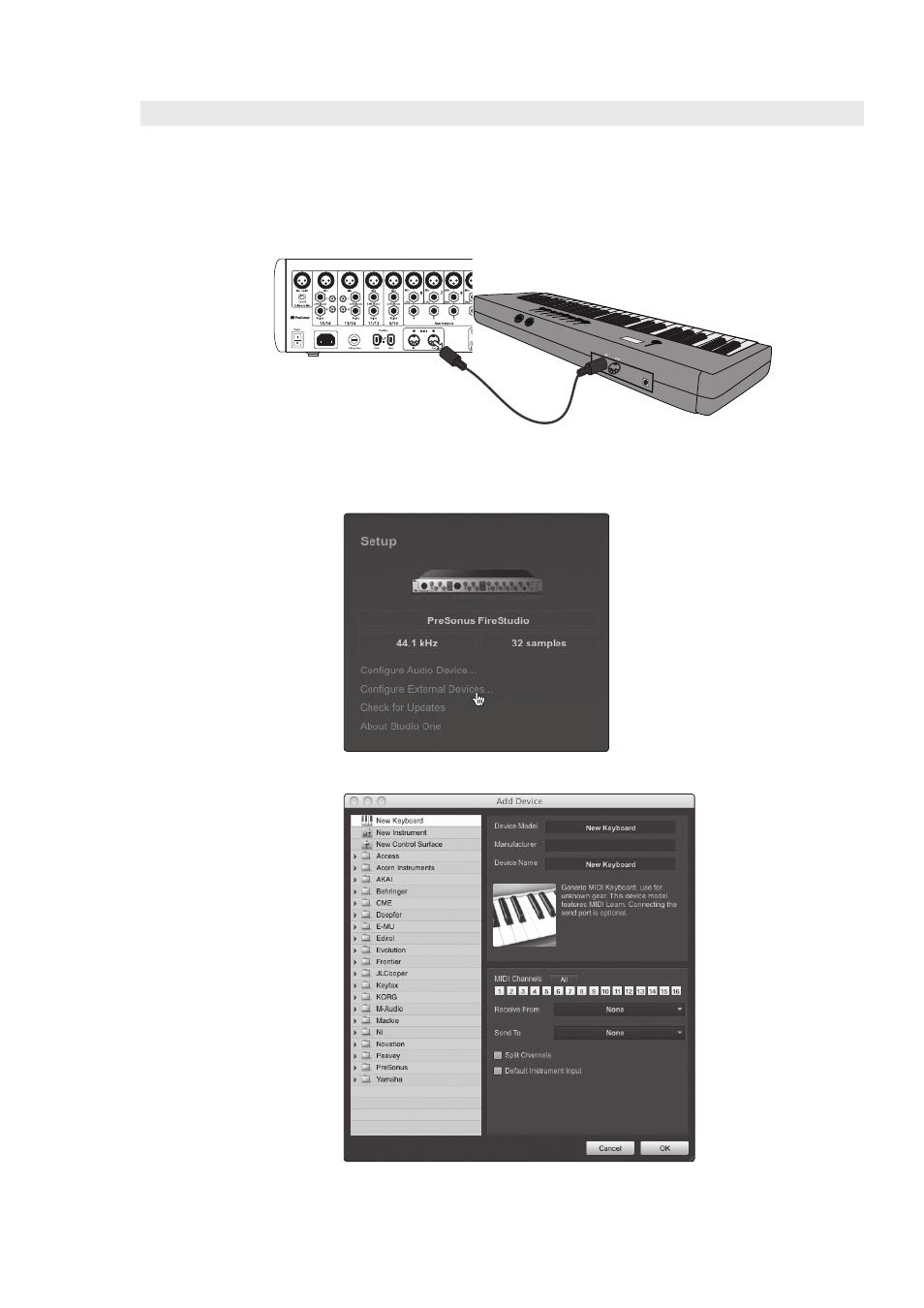
7
Studio One Artist Quick Start
7.2
Configuring MIDI Devices
StudioLive
™
Software Library
Reference Manual
114
7.2.2 Setting up an External MIDI Sound Module from the Start Page
MIDI instrument controllers (keyboards, MIDI guitars, etc.) send musical information
in the form of MIDI data to tone modules and virtual instruments, which respond
by generating sound, as instructed. Tone modules can be standalone sound devices
or can be integrated into a MIDI instrument, such as a keyboard synthesizer. Studio
One Artist refers to all tone generators as Instruments. Once you have set up your
MIDI keyboard controller, take a moment to configure your sound module.
1. Connect the MIDI In of your external sound module to the MIDI Out
of your StudioLive 16.0.2 or other MIDI interface. (StudioLive 16.4.2
and 24.4.2 owners will need to use a separate MIDI interface.)
2. In the External Devices window, click the Add button.
On
100 - 240 VAC 50-60Hz
Left
Righ
t
