PreSonus StudioLive 24.4.2 User Manual
Page 18
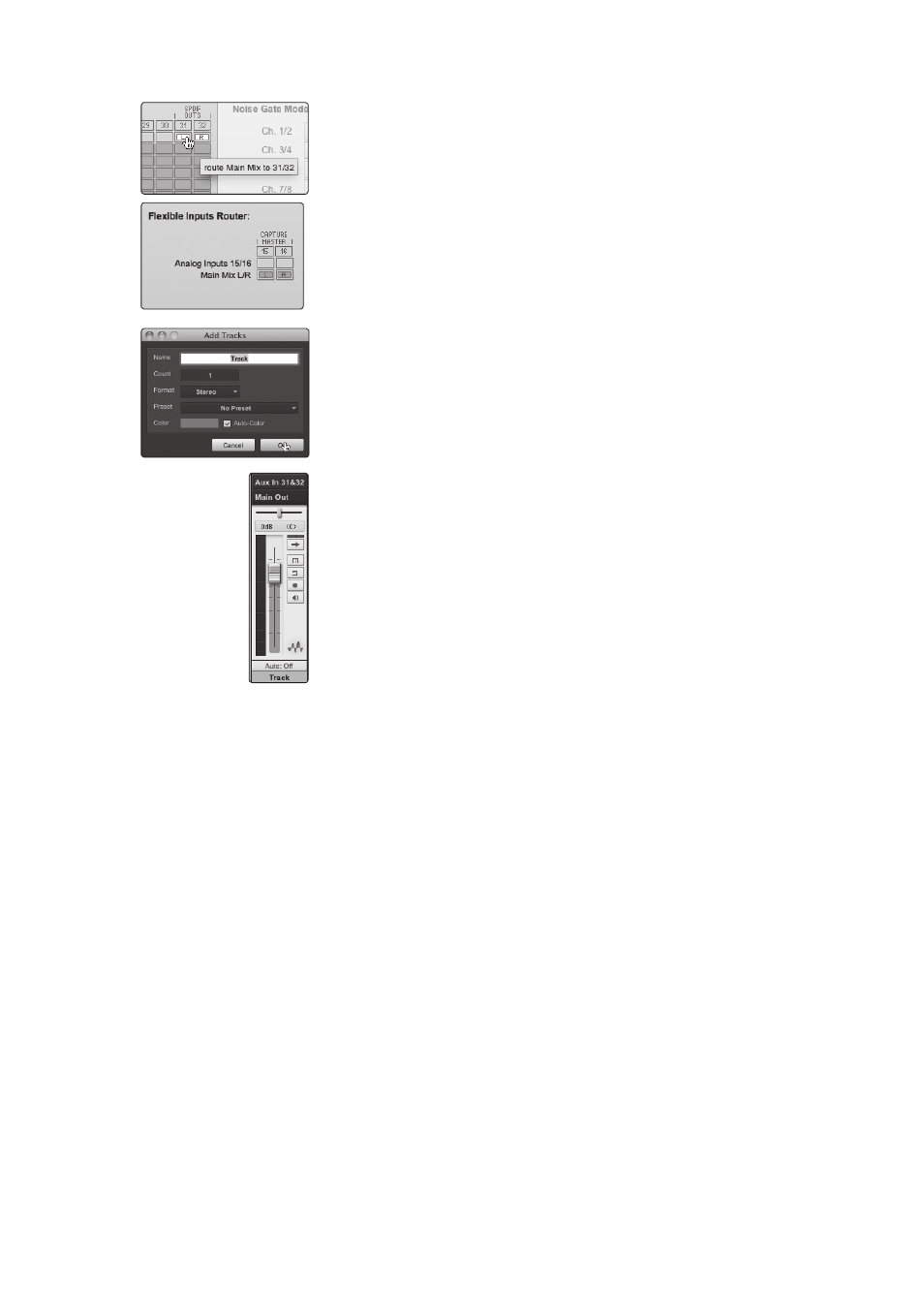
2
Connecting to a Computer
2.7
Printing Fat Channel Dynamics and EQ
StudioLive
™
Software Library
Reference Manual
14
9. StudioLive 16.4.2 and 24.4.2 owners: In VSL, patch Main L/R to Auxiliary FireWire
Returns 31 and 32.
StudioLive 16.0.2 owners: In VSL, patch Main L/R to the Flexible Inputs.
10. In Studio One, create a new stereo audio track
(see section 7.4 for more information).
11. In Studio One, select StudioLive Auxiliary FireWire Sends 31 and 32 (24.4.2 and
16.4.2 owners) or StudioLive FireWire Sends 15 and 16 (16.0.2 owners) for the
inputs on the new track.
12. You can then process the playback stream through the Fat Channel
for both the individual channel and for the Main bus.
13. Once you are happy with the sound, record it in Studio One.
Power User Tip: The unprocessed track can be removed from the session
or used in tandem with the processed track as an effect. The flexible routing
and mixing capability of the StudioLive provides you with an arsenal of tools
previously unavailable to “in the box” mixes. Don’t be afraid to test the limits
of modern mixing techniques and to create techniques of your own!
Note: The Dig Out button does not function when you have a FireWire return
selected as an input source. If Dig Out is enabled, any aux, subgroup (StudioLive
24.4.2/16.4.2), and the main bus to which the return is routed will not receive
the post-Fat Channel signal. The unprocessed signal will still be routed to these
buses, as well as to the FireWire bus, but the Fat Channel processing will not.
If you wish to add Fat Channel processing to a FireWire
return, you must disable Dig Out.
