PreSonus StudioLive 24.4.2 User Manual
Page 129
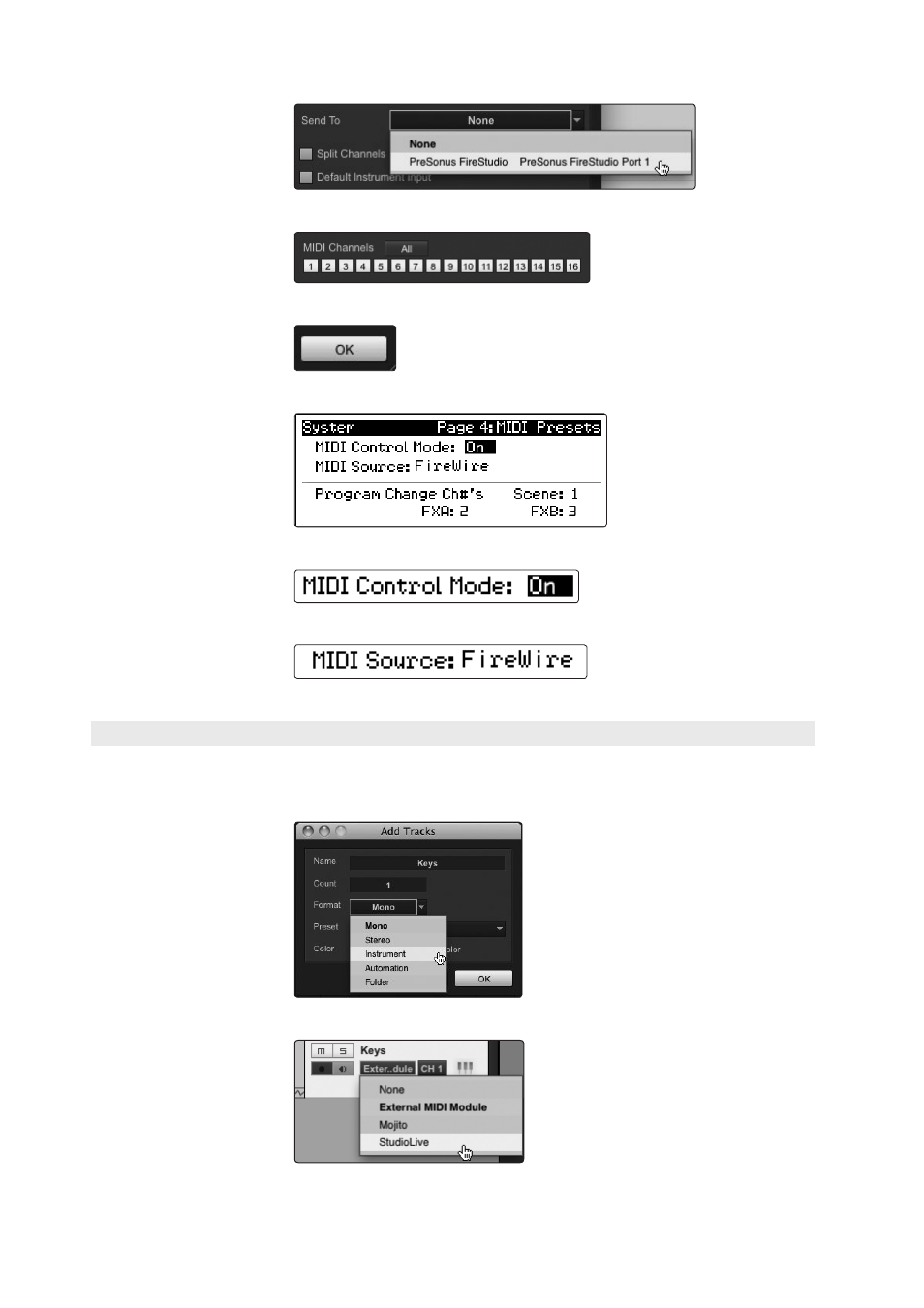
7
Studio One Artist Quick Start
7.5
Creating MIDI Tracks
StudioLive
™
Software Library
Reference Manual
125
5. From the Send To menu, select “PreSonus FireStudio Port 1.”
6. Click the All button to enable all MIDI channels.
7. Click OK.
8. In the StudioLive System menu, navigate to Page 4: MIDI Presets.
9. Set MIDI Control Mode to “ON.”
10. Set MIDI Source to “FireWire.”
7.5.1.2 Recalling Scenes and Presets
In our example, you have to set different MIDI channels to recall Scenes,
FXA Presets, and FXB Presets. These are the MIDI channels on which
Studio One will send Program Change messages for each function.
1. In Studio One, create a new Song and then create an Instrument track.
2. In the Input menu, select “StudioLive.”
This manual is related to the following products:
