6 system alignment rules — 55 – PreSonus StudioLive 24.4.2 User Manual
Page 59
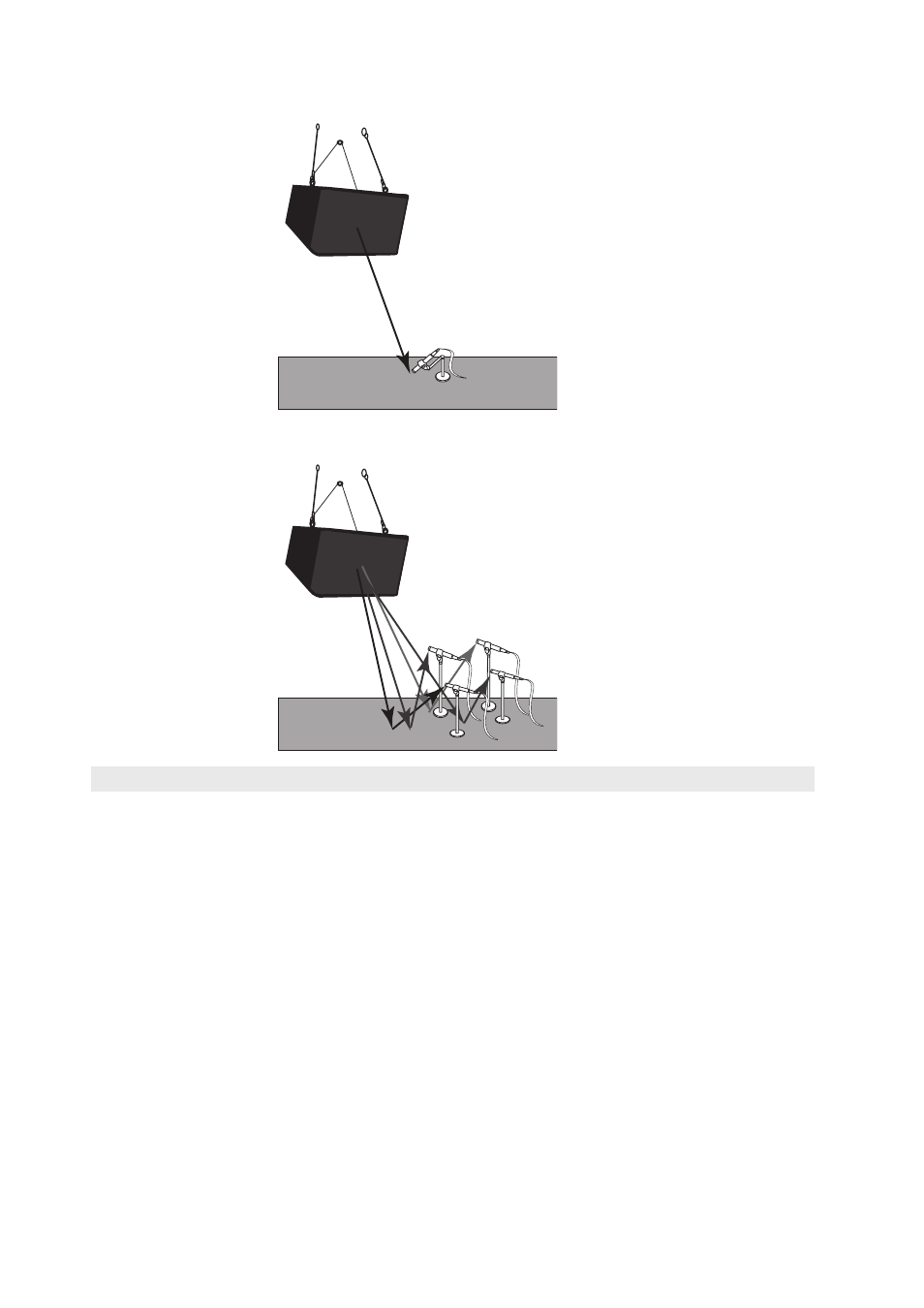
3
Universal Control and VSL
3.8
Smaart System Check Wizards (StudioLive 16.4.2 and 24.4.2 only)
StudioLive
™
Software Library
Reference Manual
55
• Do a ground-plane measurement.
• Do a multi-point measurement. Enough measurement
positions will randomize the effect of the floor bounce.
3.8.6 System Alignment Rules
The visual result of a sound-system test can be a powerful tool;
however, like all powerful things, you must be responsible about
how you wield it. Here are few basic principles to follow:
Solve the problem at its source. The closer to the source, the more effective
the solution will be. If your kick drum lacks punch in the mix, take a look
at the kick-drum channel’s EQ and dynamics processing. Is the kick drum
properly tuned? Are you boosting the attack of the kick beater enough
and at the right frequency? Is your compressor’s attack too long?
Use the right tool. The system EQ is the last in a long line of possible solutions
to frequency problems. Once you have fully assessed the problem, you
can choose the right tool. Check the acoustic space, choice of equipment,
and system design first. Obviously, you don’t always have control over the
acoustic design or treatment (or lack thereof) of a room, and your wallet
might determine your choice of speakers more than your needs do, but
usually you have some control over your sound system’s design.
Can you raise the speakers to mitigate some of the harsher
reflections? What about widening the stereo field?
After you’ve ruled out physical solutions to a sound problem, move on to level and
delay. Can you simply lower the level of your subwoofer to kill some of the boom
in the room? Can you delay your front-of-house speakers by a few milliseconds
so that they’re in alignment with the guitar cabinets blaring from stage?
