1 smaart room analysis wizard — 43 – PreSonus StudioLive 24.4.2 User Manual
Page 47
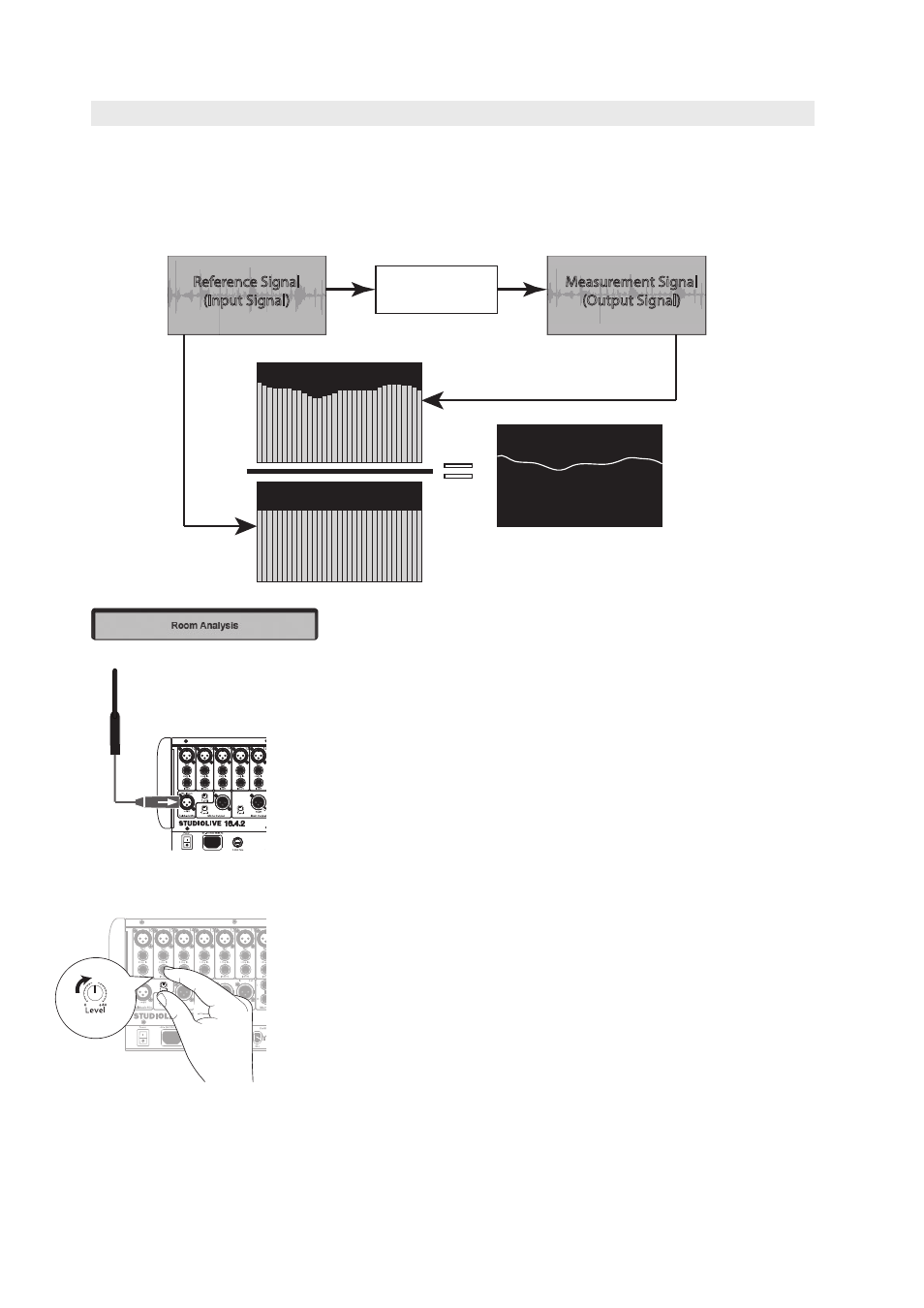
3
Universal Control and VSL
3.8
Smaart System Check Wizards (StudioLive 16.4.2 and 24.4.2 only)
StudioLive
™
Software Library
Reference Manual
43
3.8.1 Smaart Room Analysis Wizard
The SRA Wizard is an automated process that will guide you through the steps
of acquiring a frequency-response trace for your audio system. A frequency-
response trace is the plotted result (frequency and amplitude) of the system
measurement. This measurement is calculated using Rational Acoustics’
transfer function, which is a set of proprietary algorithms that compare the
signal from a measurement mic to computer-generated pink noise.
1. To launch the Room Analysis Wizard, click on the Room
Analysis tab.
2. You will be instructed to connect a measurement microphone to the Talkback
input on the back of your StudioLive mixer.
3. Set the Talkback trim pot on the back of your mixer to 12 o’clock.
Sound System
Reference Signal
(Input Signal)
Measurement Signal
(Output Signal)
Reference Channel RTA
(Pink Noise)
=
Measurement Channel RTA
Frequency Response Trace
16.4.2
16.4.2
