Wheel of me — 78 – PreSonus StudioLive 24.4.2 User Manual
Page 82
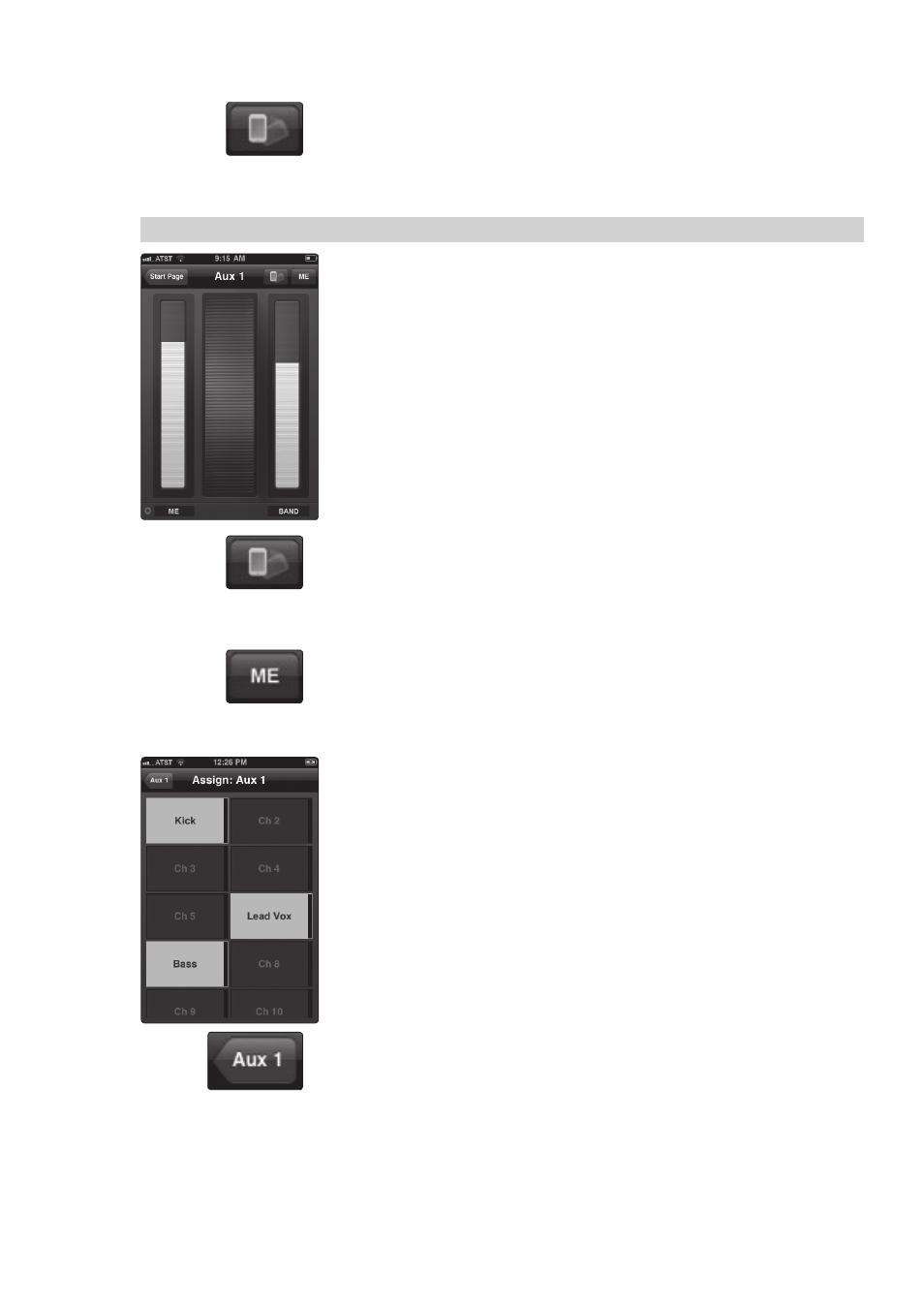
5
QMix for iPhone and iPod touch
5.3
Wheel of Me
StudioLive
™
Software Library
Reference Manual
78
Lock Orientation. Locks Device in the Landscape View.
Enabling the Lock Orientation button will lock your iPhone/iPod touch in
Landscape view. While this button is enabled, you cannot open the Wheel of Me.
Locking the view will also remove the Start Page button. Until this option is
disabled, QMix will launch in this view when connected to the current mixer.
5.3
Wheel of Me
QMix’s Wheel of Me provides you with an easy and effective way to control all
of the channels that contain your voice and instruments. To open the Wheel of
Me, turn your iPhone/iPod touch to the Portrait view. The Wheel of Me will open
for the currently selected aux mix (so if you have Aux Mix 3 selected on the Aux
Mix page, Aux Mix 3 will still be selected when you open the Wheel of Me).
To begin, set up your monitor mix using the Aux Mix page in QMix, VSL, or your
StudioLive. Once you have your monitor mix dialed in to taste, you simply need to
identify which channels are yours. After this, the Wheel of Me will control the volume
of all your channels as a group, preserving the volume of each channel relative to
the others.
Lock Orientation. Locks Device in the Portrait View.
Enabling the Lock Orientation button will lock your iPhone/iPod touch in Portrait
view. While this button is enabled, you cannot open the Aux Mix page.
Locking the view will also remove the Start Page button. Until this option is
disabled, QMix will launch in this view connected to the current mixer.
Me Button. Opens the Me Page.
From the Me page, you can identify which channels are yours in any aux
mix. For example, if you sing backup vocals and play bass, you probably
want to hear more of those channels. As a bass player, you might also
want the kick drum level to increase in proportion to your bass.
Once you’ve identified these channels as your “Me” channels, the Wheel of Me will
increase or decrease the level of these channels concurrently, allowing you to create
a subgroup of your most critical channels in your monitor mix.
To return to the Wheel of Me, tap the Aux button in the upper left-hand corner.
