PreSonus StudioLive 24.4.2 User Manual
Page 23
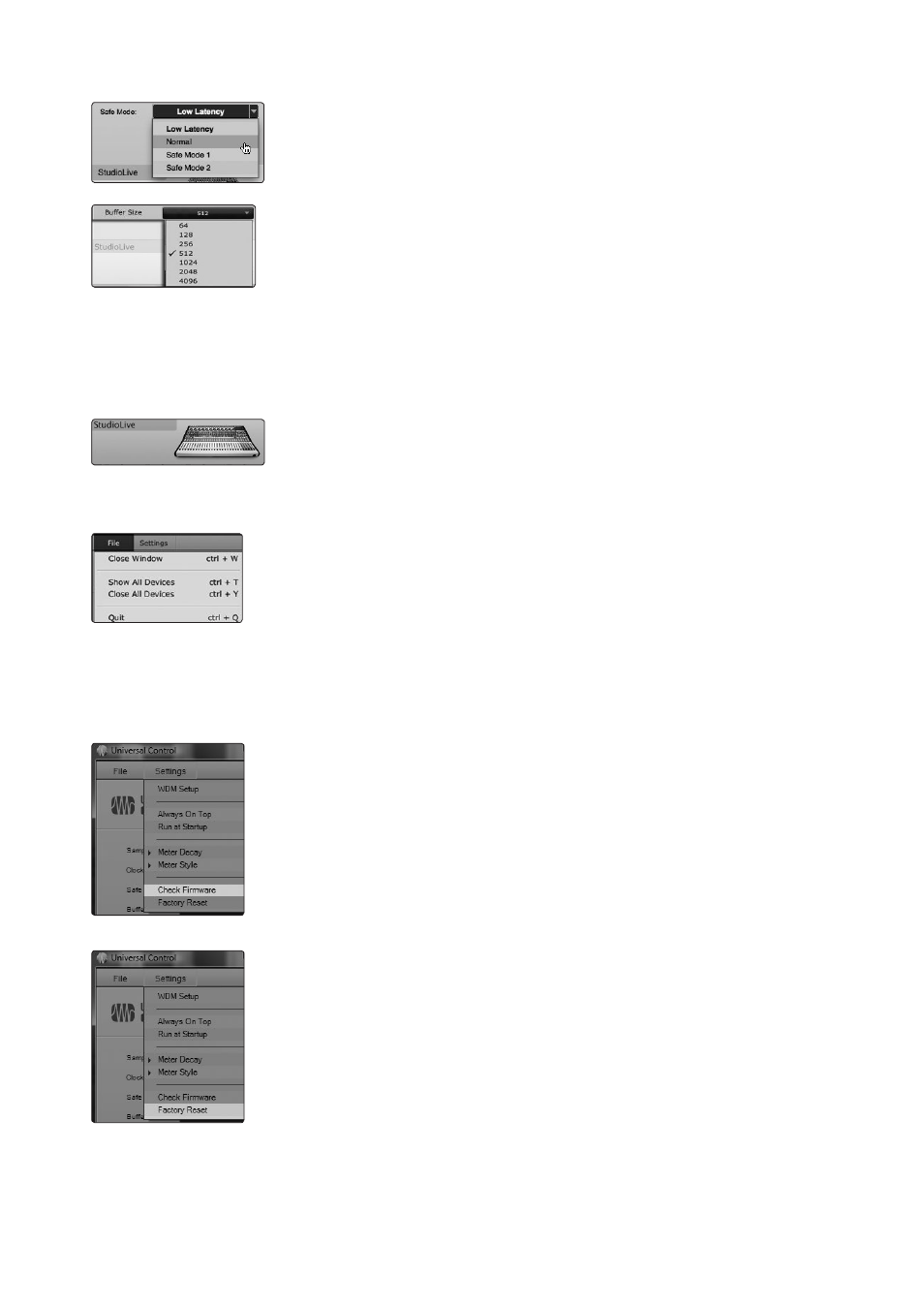
3
Universal Control and VSL
3.1
Universal Control Launch Window
StudioLive
™
Software Library
Reference Manual
19
Operation Mode. Changes How the StudioLive Driver’s Buffer Size is Set.
• Low Latency. Input and Output buffers are both identical to the Buffer Size setting.
• Normal Mode. Slightly increases the Output buffer for typical operation.
• Safe Mode 1-2. Increases the output buffer size for added stability.
Buffer Size Selector (Windows Only). Changes the StudioLive Buffer Size.
You can set the buffer size from 64 to 4,096 samples. The buffer size determines
the round trip time it takes audio data to be converted from analog to digital and
back to analog. As a general rule, the higher the buffer size, the better the system
performance, but the less playable virtual instruments and the like become. In
general, 512 samples (11 to 12 milliseconds) will provide you with a large enough
buffer for optimum system performance, but low enough to be unobtrusive.
You should set your buffer size and sample rate prior
to launching your host application.
On the Mac, the buffer size is set from inside your host application.
Device Window Button. Opens the Device Window.
Click on this button to open Virtual StudioLive (VSL).
To give your StudioLive a custom name, double-click on the
default label (StudioLive) to open a text field. When you have
finished entering your custom name, hit the Enter key.
File Menu. Opens and Closes Launch and Device Windows.
From the File menu of the Launch Window, you can open and close
both windows, as well as quit the Universal Control application.
• Close Window. Closes just the Launch window.
• Show All Devices. Opens the Device window for all of
the connected FireStudio-family interfaces.
• Close All Devices. Closes the Device window for all of
the connected FireStudio-family interfaces.
• Quit. Quits the Universal Control application.
Settings: Check Firmware. Scans Your StudioLive and Updates the Firmware.
A firmware updater is built into the Universal Control application. Periodically, a driver
update will require that the firmware on your StudioLive be updated. Whenever you
install an update for the Universal Control or add a new FireStudio-family product to
your system, you should use this feature to ensure that the firmware is up to date. If
the firmware needs to be updated, the update application will launch automatically.
If you have presets and Scenes saved in your StudioLive, updating
the firmware will not overwrite them; however, it is highly
recommended that you back up your custom Scenes and presets prior
to updating Universal Control or the firmware on your mixer.
Settings: Factory Reset. Resets Your StudioLive to its Factory Default Settings.
The Factory Reset option will reset your StudioLive to factory default. All user presets
and scenes will be deleted. All FX and Channel Strip presets will be reset to their
factory settings.
