Procedure for inputting the parameters – Burkert Type 8793 User Manual
Page 93
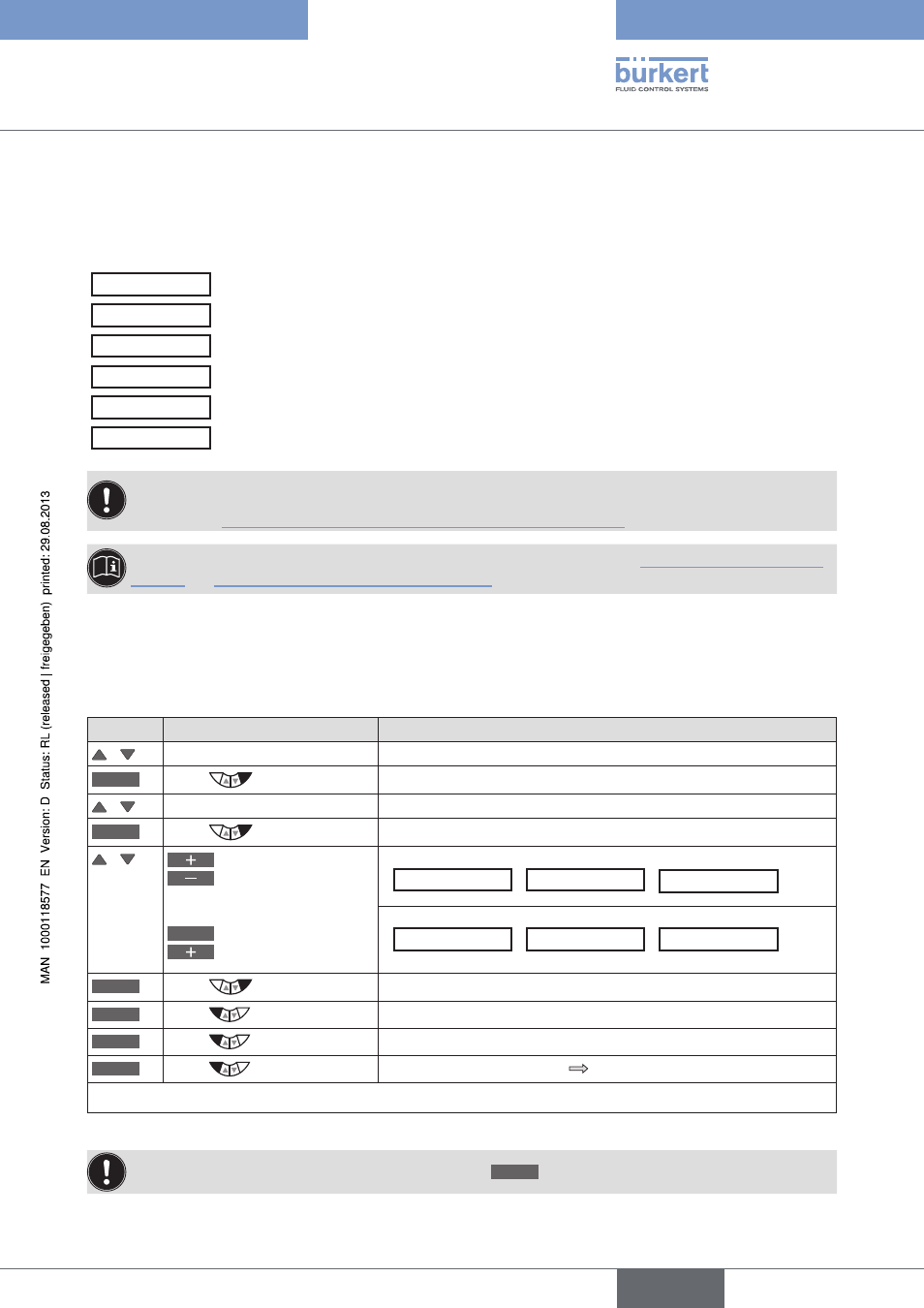
93
Start-Up
25.3.
PID.PARAMETER – Parameterizing the process
controller
The following control parameters of the process controller are manually set in this menu.
DBND 1.0 %
Insensitivity range (dead band) of the process controller
KP 1.00
Amplification factor of the (P-contribution of the PID controller)
TN 999.0
Reset time (I-contribution of the PID controller)
TV 0.0
Hold-back time (D-contribution of the PID controller)
X0 0.0 %
Operating point
FILTER 0
Filtering of the process actual value input
The automatic parameterization of the PID controller integrated in the process controller
(menu options
KP, TN. TV) can be implemented with the aid of the P.TUNE function
(see Chapter "25.5. P.TUNE – Self-optimization of the process controller").
Basic information for setting the process controller can be found in Chapters "40. Properties of PID Con-
trollers"
and "41. Adjustment rules for PID Controllers".
25.3.1. Procedure for inputting the parameters
The settings in the
PID.PARAMETER menu are always made in the same way.
Procedure:
Key
Action
Description
/
Select
PID.PARAMETER
ENTER
Press
The menu for parameterizing the process controller is displayed.
/
Select menu option
INPUT
Press
The input screen is opened.
/
Increase value
Reduce value
or
<–
Select decimal place
Increase value
Set value when
* DBND X.X % / X0 0 % / FILTER 5 :
Set value when
* KP X.XX / TN X.0 sec / TV 1.0 sec :
OK
Press
Return to
PID.PARAMETER.
EXIT
Press
Return to
P.CONTROL.
EXIT
Press
Return to the main menu (MAIN).
EXIT
Press
Switching from setting level
process level.
*
The description of the submenus of PID.PARAMETER can be found in the following chapters.
Table 44:
PID.PARAMETER; parameterizing process controller
If the submenu is left by pressing the left selection key
ESC
, the value remains unchanged.
English
Type 8792, 8793
