Stop clear pos–class – Burkert Type 8793 User Manual
Page 155
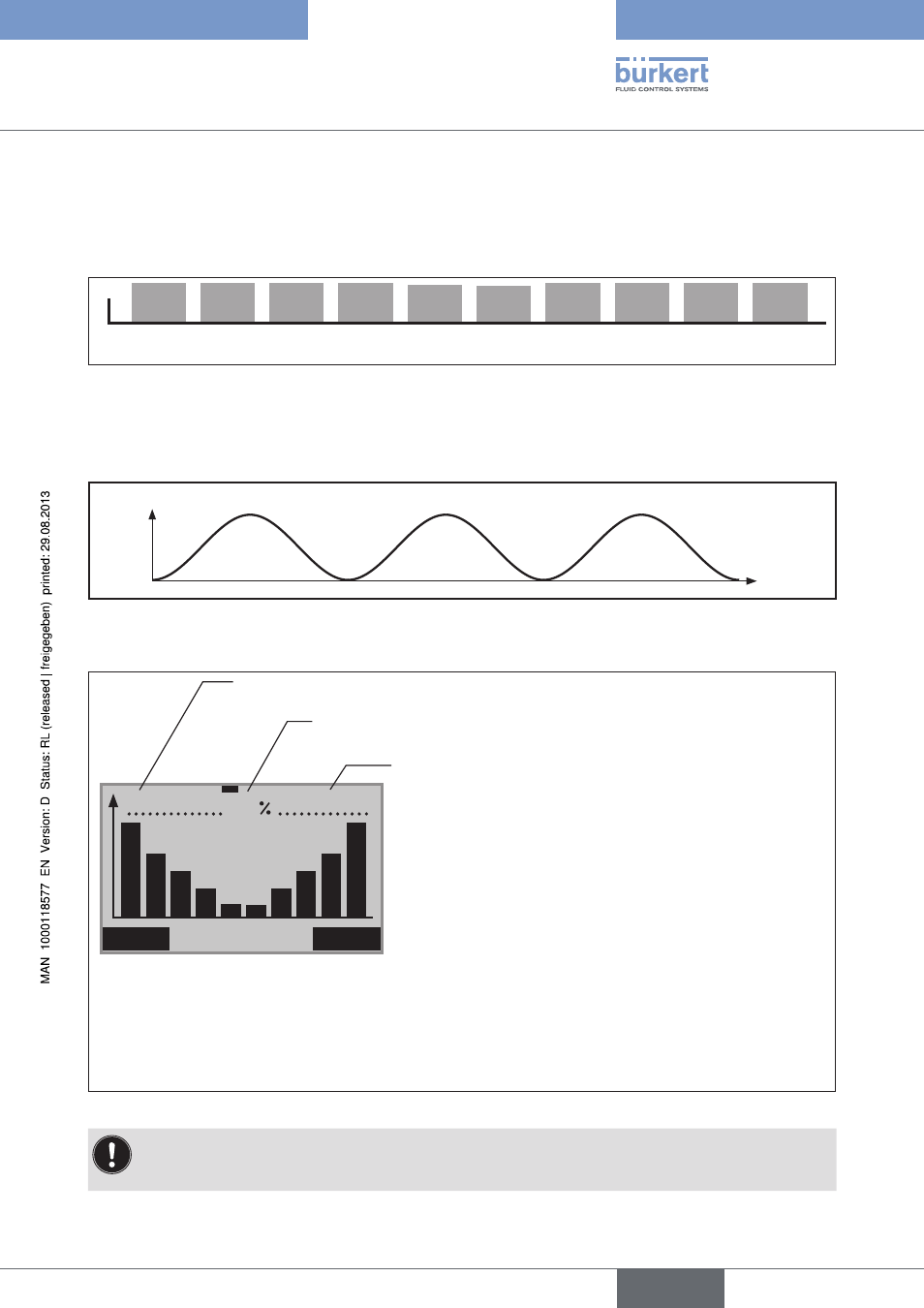
155
Auxiliary functions
POS-Class - Description.of.the.histogram.of.the.dwell.time.density
The histogram indicates how long the actuator has stopped in a specific position.
For this purpose the stroke range is divided into 10 classes.
The current position of one of the 10 classes is assigned to each scan time.
<10
%
11 - 20
%
21 - 30
%
31 - 40
%
41 - 50
%
51 - 60
%
61 - 70
%
71 - 80
%
81 - 90
%
91
-
100 %
Class 1
2
3
4
5
6
7
8
9
10
Figure 87:
CMD class; position classes
Explanation.of.the.histogram.in.the.example
Sinusoidal progression of the actuator position:
Position
Time [t]
100 %
0 %
Figure 88:
Sinusoidal progression of the actuator position
Histogram of the sinusoidal progression of the actuator position:
STOP
CLEAR
POS–Class
10 : 34 : 00
10023.c
M
30
Duration of histogram recording
Largest dwell time density which occurred (tallest bar)
Path covered by the actuator
The histogram indicates how long the actuator has stopped in
the particular position class.
The figure in the middle of the histogram indicates what
percentage of time the actuator has spent in the position class
with the largest dwell time density.
Conclusions to be drawn from the histogram about the behavior of the actuator:
The actuator spent
approx. 30 % of its time in position class 1 (0-10 % of the total stroke) and
approx. 30 % of its time in position class 10 (90 - 100 % of the total stroke).
For the remaining time the actuator was in a position between 11 % and 89 % of the total stroke.
Figure 89:
POS class; histogram of the dwell time density for sinusoidal progression of the actuator position
The distribution of the histogram allows conclusions to be drawn about the design of the control valve.
For example, if the actuator is in the lower stroke range only, the valve has probably been designed too
large.
english
Type 8792, 8793
