Output – configuring the outputs (option) – Burkert Type 8793 User Manual
Page 127
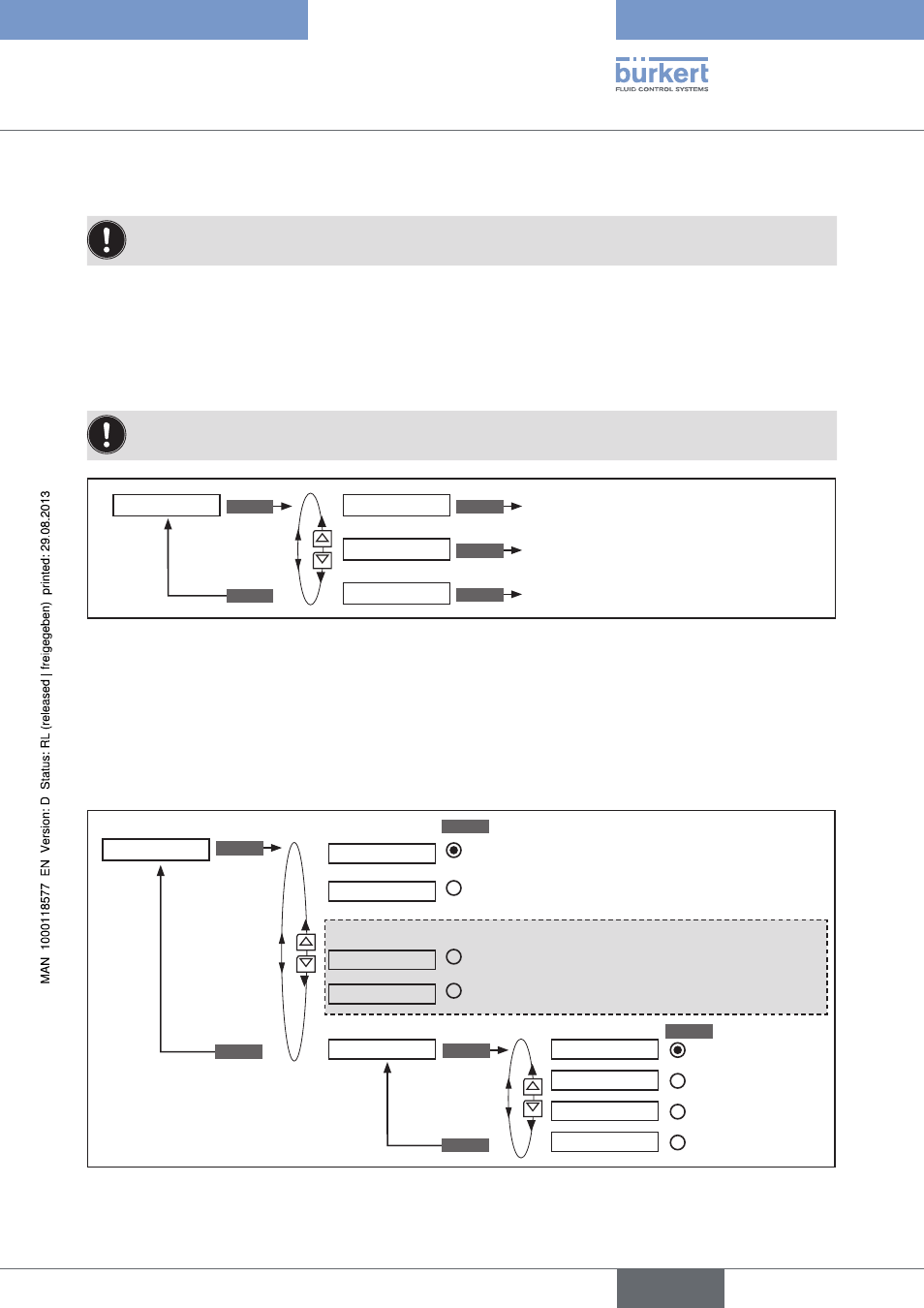
127
Auxiliary functions
26.2.14.
OUTPUT – Configuring the outputs (option)
The
OUTPUT menu option is only indicated in the selection menu of ADD.FUNCTION if the Type
8792/8793 has outputs (option).
The.Type.8792/8793.which.has.the.outputs.option.is.available.in.the.following.versions:
• one analogue output
• one analogue and two binary outputs
• two binary outputs
According to the version of the Type 8792/8793 only the possible adjustable outputs (
ANALOGUE,
ANALOGUE + BIN 1 + BIN 2 or BIN 1 + BIN 2) are indicated in the OUTPUT menu option.
ENTER
ENTER
ENTER
ENTER
EXIT
Configuration of the analogue output
Configuration of the binary output 1
Configuration of the binary output 2
OUTPUT
OUT ANALOG
OUT BIN1
OUT BIN2
Figure 74:
Operating structure OUTPUT;
26.2.14.1.
OUT ANALOG - Configuring the analogue output
Type.8792: The feedback of the current position (POS) or of the set-point value (CMD) can be transmitted to the
control center via the analog output.
Type.8793: The feedback of the current position (POS) or of the set-point value (CMD), of the process actual value
(PV) or of the process set-point value (SP) can be transmitted to the control center via the analog output.
OUT ANALOG
SELEC
ENTER
EXIT
POS
CMD
PV
SP
OUT type
4 - 20 mA
0 - 20 mA
0 - 10 V
0 - 5 V
Output of actual position
Output of set-point position
Output of the process actual value
Output of the process set-point value
Selection of the
standard signal
SELEC
ENTER
EXIT
For.Type.8793.only.(process control):.
Figure 75:
Operating structure OUTPUT-ANALOG;
english
Type 8792, 8793
