Burkert Type 8793 User Manual
Page 152
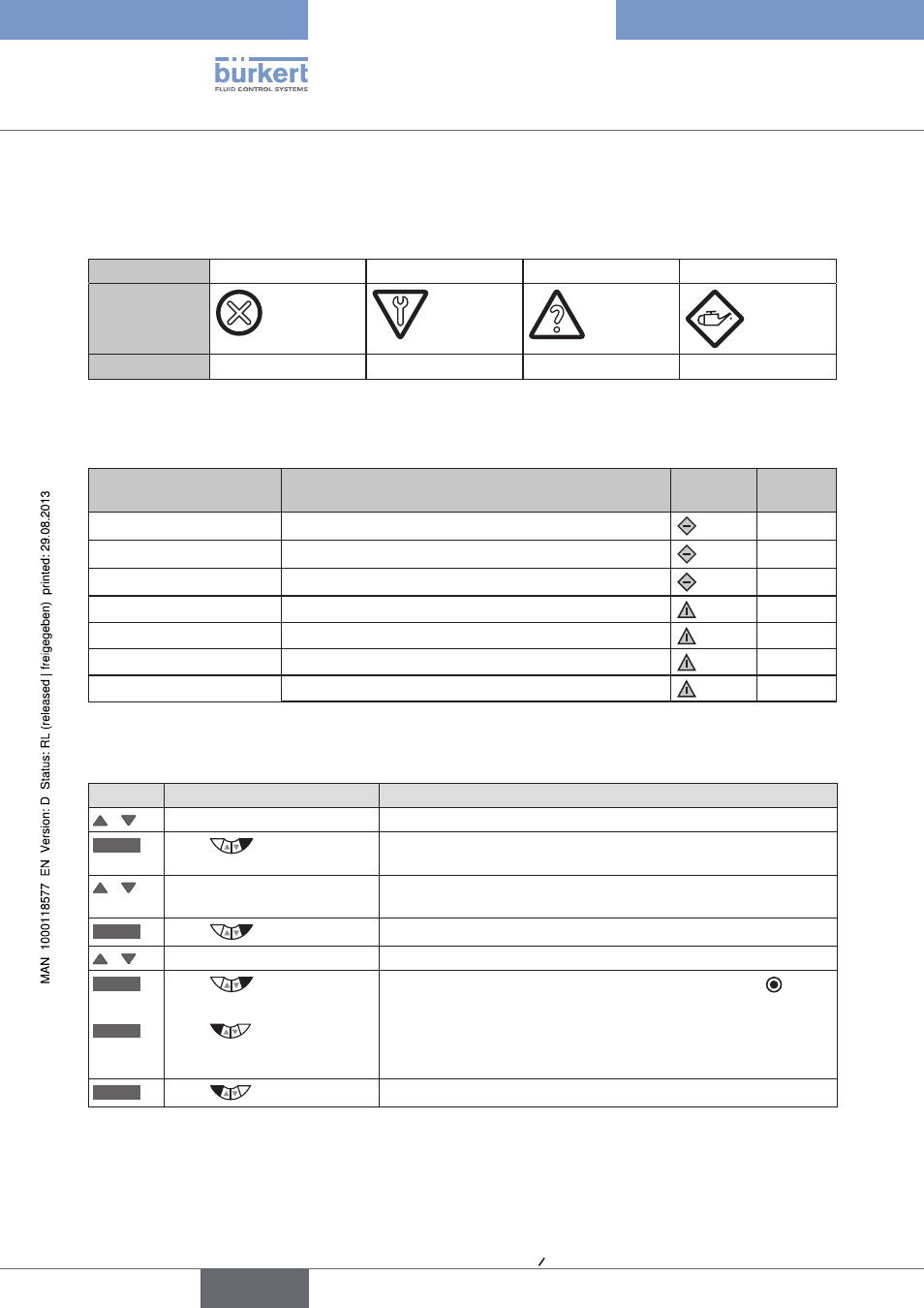
152
Auxiliary functions
If several diagnosis messages are available with different status signals, the status signal with the highest priority
is shown on the display.
Overview.of.the.status.signals.according.to.NE.107.(NE.=.NAMUR.recommendation):.
Priority
1
2
3
4
Status.signal
Description
Failure
Function check
Out of specification
Maintenance required
Table 77:
CONFIG.MSG; overview of status signals
The following status signals have been preset at the factory for the messages of the diagnosis functions:
Diagnosis.function
Status.signal.according.to.NE.107
Signal.
Miniature
Priority
SERVICE.TIME
Maintenance required
4
TRAVEL.ACCU
Maintenance required
4
CYCLE.COUNTER
Maintenance required
4
TEMP.CHECK
Out of specification
3
STROKE.CHECK
Out of specification
3
PV.MONITOR
Out of specification
3
POS.MONITOR
Out of specification
3
Table 78:
CONFIG.MSG; factory setting (Default)
Assignment.of.status.signals:
Key
Action
Description
/
Select
CONFIG.MSG
ENTER
Press
All activated diagnosis functions, which can output a message, are
displayed.
/
Select required diagnosis
function
ENTER
Press
The list of possible status signals is displayed.
/
Select required status signal
SELEC
Press
The selected status signal is now marked by a filled circle .
EXIT
Press
Acknowledgment and simultaneous return to the
CONFIG.MSG
menu.
The status signal is now assigned to the diagnosis function.
EXIT
Press
Return to the
DIAGNOSE main menu.
Table 79:
CONFIG.MSG; assignment of status signals
english
Type 8792, 8793
