ALLIED Vision Technologies Guppy F-503 User Manual
Page 176
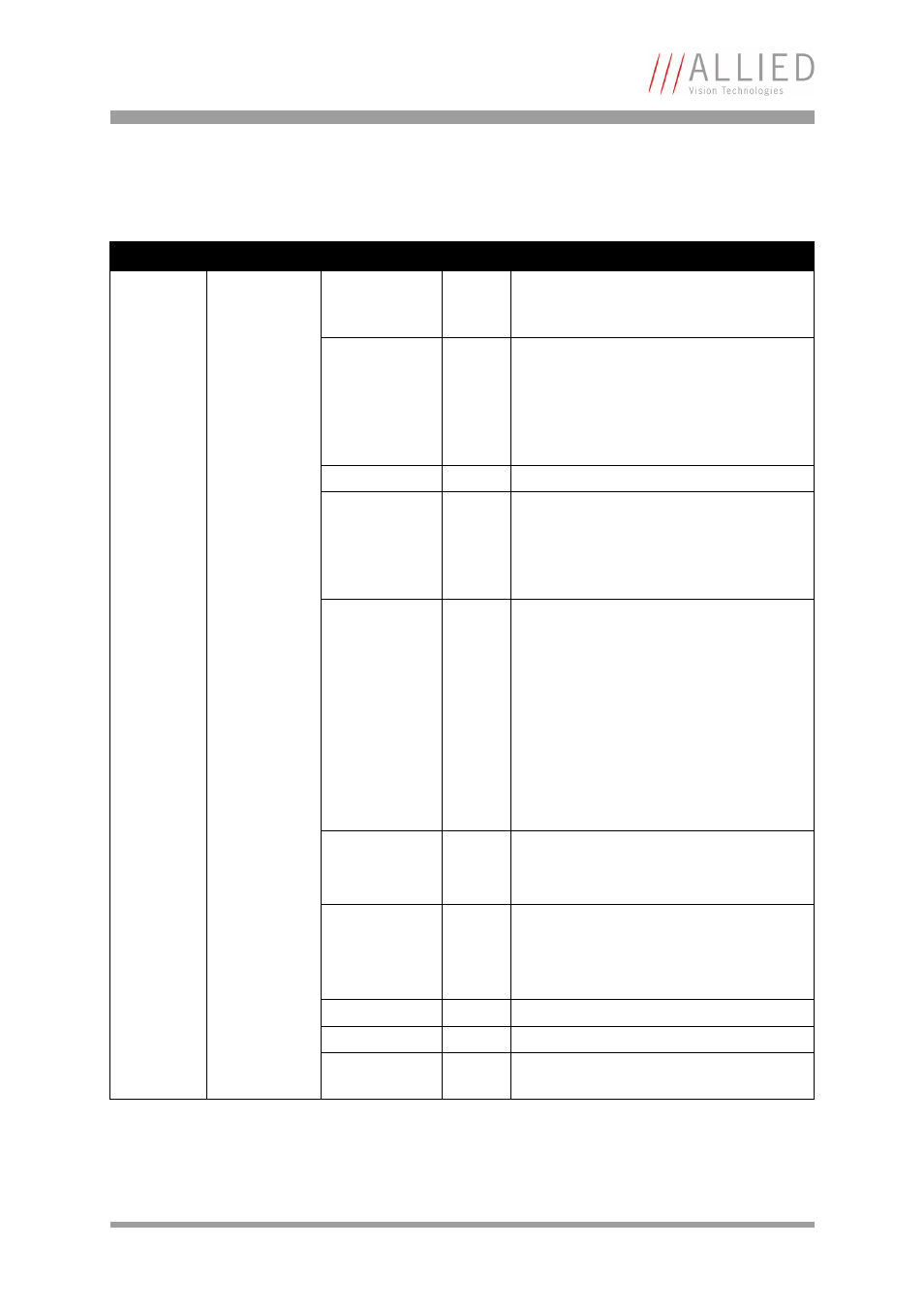
Controlling image capture
GUPPY Technical Manual V7.1.0
176
The functionality is controlled via bit [6] and bitgroup [12-15] of the IIDC
register:
Register
Name
Field
Bit
Description
0xF0F00830 TRIGGER_MODE Presence_Inq
[0]
Presence of this feature:
0: N/A
1: Available
Abs_Control
[1]
Absolute value control
O: Control with value in the Value field
1: Control with value in the Absolute value
CSR
If this bit = 1 the value in the Value field
has to be ignored
---
[2..5]
Reserved
ON_OFF
[6]
Write: ON or OFF this feature
Read: read a status
0: OFF
1: ON
If this bit = 0, other fields will be read only.
Trigger_Polarity [7]
Select trigger polarity
(Except for software trigger)
If Polarity_Inq is 1:
Write to change polarity of the trigger
input.
Read to get polarity of the trigger input.
If Polarity_Inq is 0:
Read only.
0: Low active (inverting) input
1: High active input
Trigger_Source
[8..10]
Select trigger source
Set trigger source ID from trigger source
ID_Inq
Trigger_Value
[11]
Trigger input raw signal value
read only
0: Low
1: High
Trigger_Mode
[12..15] Trigger_Mode (Trigger_Mode_0..15)
---
[16..19] Reserved
Parameter
[20..31] Parameter for trigger function, if required
(optional)
Table 60: Trigger_Mode_15
