Calibration, Ph sensor calibration – Ocean Optics OOISensors User Manual
Page 71
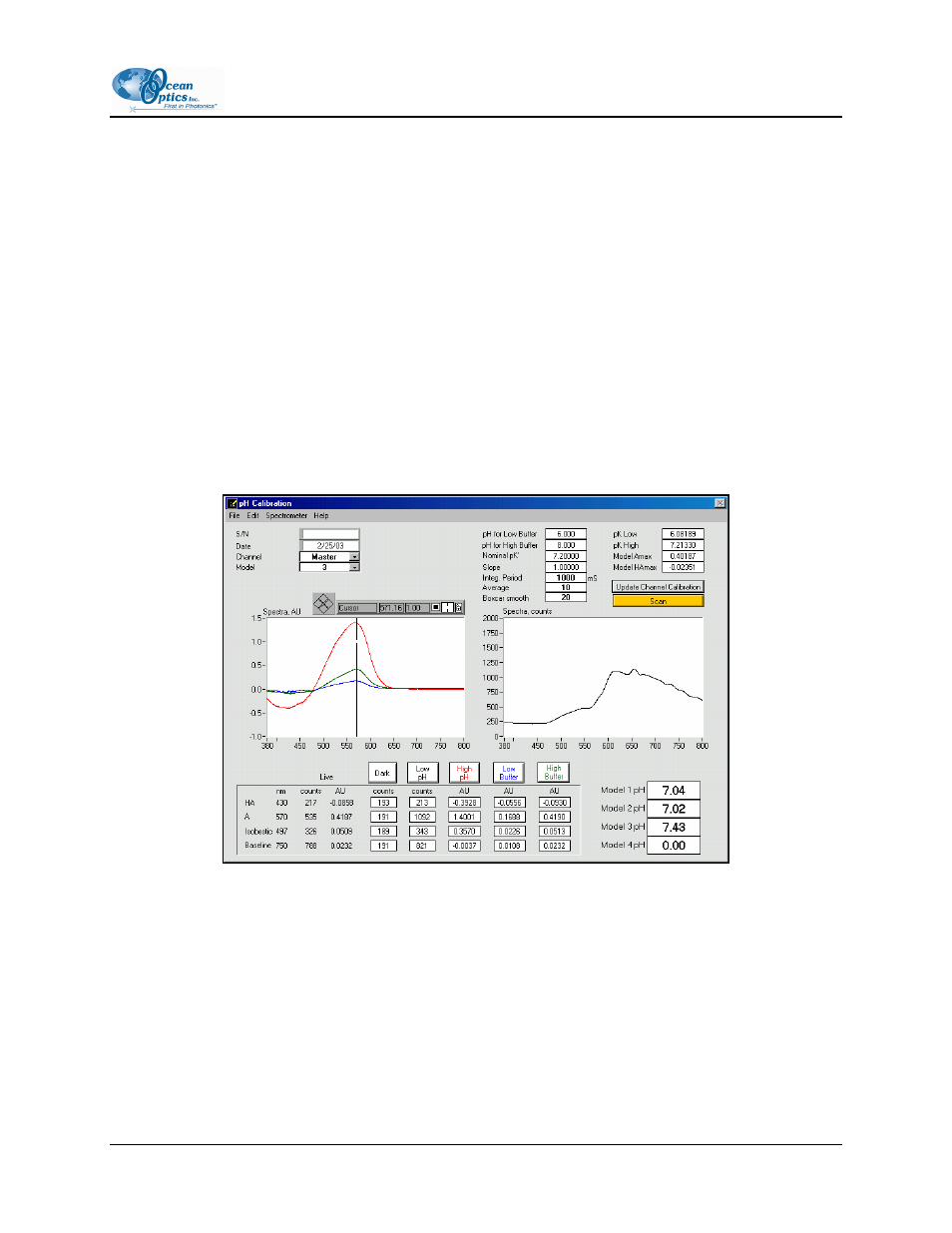
4: pH Sensors
Calibration
The following sections contain information on calibrating your Fiber Optic pH Sensor system. Calibration
requires recording spectra in high and low pH samples, as well as in at least one pH standard solution
(such as a NIST-traceable buffer).
pH Sensor Calibration
►
Procedure
Perform the steps below to calibrate the pH sensor:
1. Click on the Calibrate option in the menu and select the pH option from the drop down menu.
The pH Calibration screen appears.
2. Click on the Channel list-box in the upper left corner of the screen and select a spectrometer
channel to calibrate.
3. Enter values for pH for Low Buffer, pH for High Buffer, and Nominal pK. Set the Slope value
to 1.
• The pH for the low buffer and high buffer should be within the linear range of the indicator
being used. For example, for phenol red the low and high buffer should be pH 6.5 and 8.5 or
pH 7 and 8. These numbers are used in the calculations and should be entered correctly. Each
indicator has a different linear range. Ensure that you use the correct indicator in the
appropriate range for measurements.
FOXY-AL300-000-02-0207
61
