Magnification options, Cursor diamonds, Cursor bar – Ocean Optics OOISensors User Manual
Page 36: Cursor label
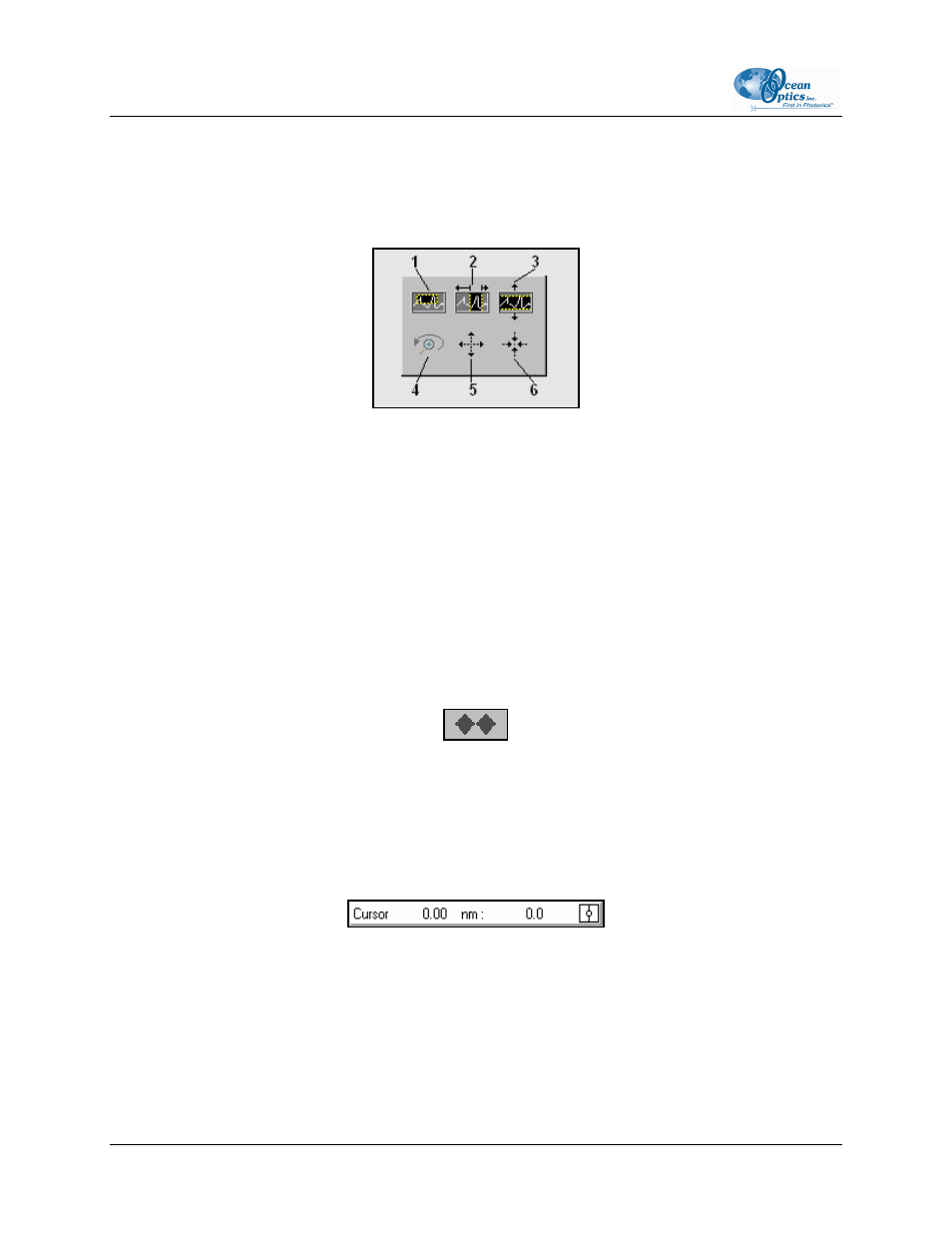
2: OOISensors Software
Magnification Options
There are several magnification options from which to choose. The function chosen remains in use until
another magnification icon or the crosshair symbol is selected. Clockwise, beginning with the top left
symbol, the magnify icons perform the following functions:
1. Magnifies a specific area by clicking and dragging a box around the area
2. Zooms in on the horizontal scale, but the vertical scale remains the same
3. Zooms in on the vertical scale, but the horizontal scale remains the same
4. Reverts to the last zoom function
5. Zooms out approximately one point vertical and horizontal, click once or press continuously
6. Zooms in approximately one point vertical and horizontal, click once or press continuously
Cursor Diamonds
To move the cursor left or right in small increments in the graph area, click on the left and right cursor
diamonds.
Cursor Bar
The functions listed in the following sections are located in the Cursor Taskbar, inside the Cursor
Function section of OOISensors.
To move the cursor with the mouse, click directly on the cursor in the display panel and drag.
Cursor Label
The first box in the configure cursor taskbar allows you to label the cursor.
26
FOXY-AL300-000-02-0207
