Recalibration – Ocean Optics OOISensors User Manual
Page 66
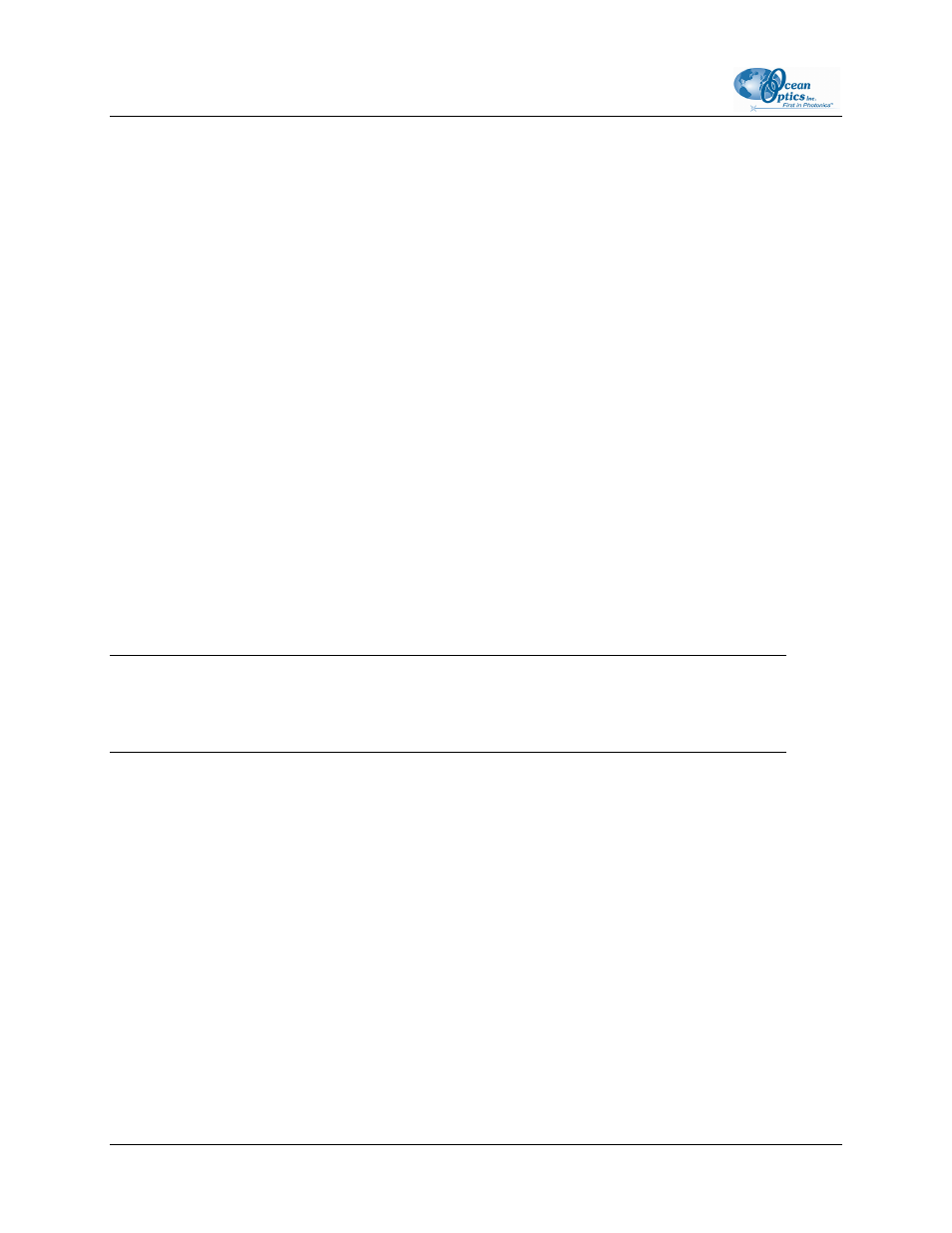
3: Oxygen Sensors
• chXFoxy.cal
The OOISensors.cfg file is the application configuration file. Calibration data is called from this binary
file each time you use the sensor system and software.
The chXFoxy.cal file is an ASCII (text) data file that can be read and is portable to Microsoft Word or
Excel. In this file name, X represents the spectrometer channel (0 for master, 1 for channel 1, etc.). This
file is not used by the OOISensors application. It is strictly for analyzing calibration data. If you have
temperature data in this file, the temperature will be displayed in Kelvin.
If you ordered the Factory Calibration, you are provided with an additional file that includes data for the
Calibration Table in the Multiple Temperature Calibration dialog box. The name of this file
corresponds to the serial number of the probe.
Recalibration
Oxygen probes need recalibration from time to time. You may need to recalibrate the oxygen probe if any
of the following conditions occur:
• You use a oxygen probe in a harsh environment that degrades the probe coating.
• You expose a oxygen probe to the LED source for long periods, causing faster photobleaching of the
ruthenium compound.
• You recondition the oxygen probe.
• You sterilize the oxygen probe with processes such as autoclave or gamma radiation.
Note
After calibrating or recalibrating the probe, shut down OOISensors and restart the software. This
procedure saves all new information to the default files, which load upon startup.
56
FOXY-AL300-000-02-0207
