Troubleshooting device installation – Ocean Optics OOISensors User Manual
Page 121
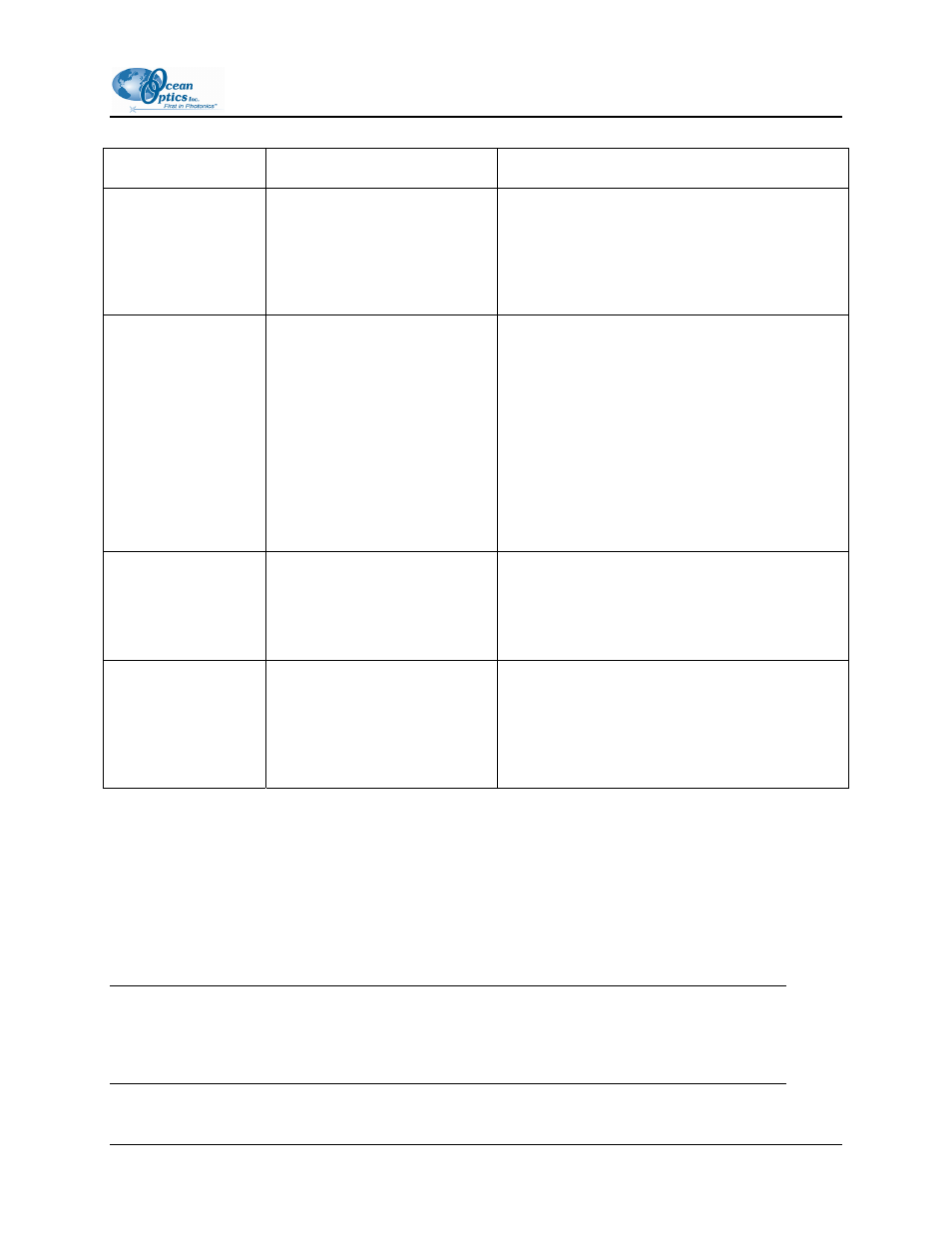
7: Troubleshooting
Issue Possible
Cause Resolution
High response times
when measuring
Samples
Sample condition may be
adversely affecting response
time, or sampling port (on
needle probes) is obstructed.
Confirm that the sample is not viscous slurry. If
this is the case, response times may range from
5 to 15 minutes.
Ensure that the sampling port of the needle
probe is unobstructed, if applicable.
oxygen
measurements are
drifting
Unstable sample temperatures
can cause drift. Additionally,
drift can occur in either the
LED or the probe (or both).
Ensure that the sample temperature remains
stable during measurement.
To determine if the LED or probe is responsible
for the drift, open OOIBase32 or SpectraSuite
and run a time acquisition. Monitor the LED
peak (if possible) and the fluorescence peak.
For more information on using OOIBase32 or
SpectraSuite, consult the appropriate
instructions on the Ocean Optics website at
When calibrating the
Fiber Optic Sensors
System, the intensity
counts do not
change.
The fluorescence peak is
saturated, or the software has
stopped responding.
Verify that the fluorescence peak is not
saturated and that OOISensors is still
responding. If necessary, reboot the system and
restart OOISensors.
LED is saturating the
entire spectrum.
Hardware failure or
configuration error.
Verify that the bifurcated fiber is not broken, and
replace the fiber if necessary.
Verify that you properly connected the
bifurcated fiber to the sensors system, and
correct if necessary.
Troubleshooting Device Installation
If you connect your Ocean Optics USB or PCI device to the computer prior to installing your Ocean
Optics software application, you may encounter installation issues that must be corrected before your
Ocean Optics device will operate properly.
Follow the applicable steps in this document to remove the incorrectly installed device, device driver, and
installation files.
Note
If these procedures do not correct your device driver problem, you will need to obtain the
Correcting Device Driver Issues document from the
FOXY-AL300-000-02-0207
111
