Ocean Optics OOISensors User Manual
Page 62
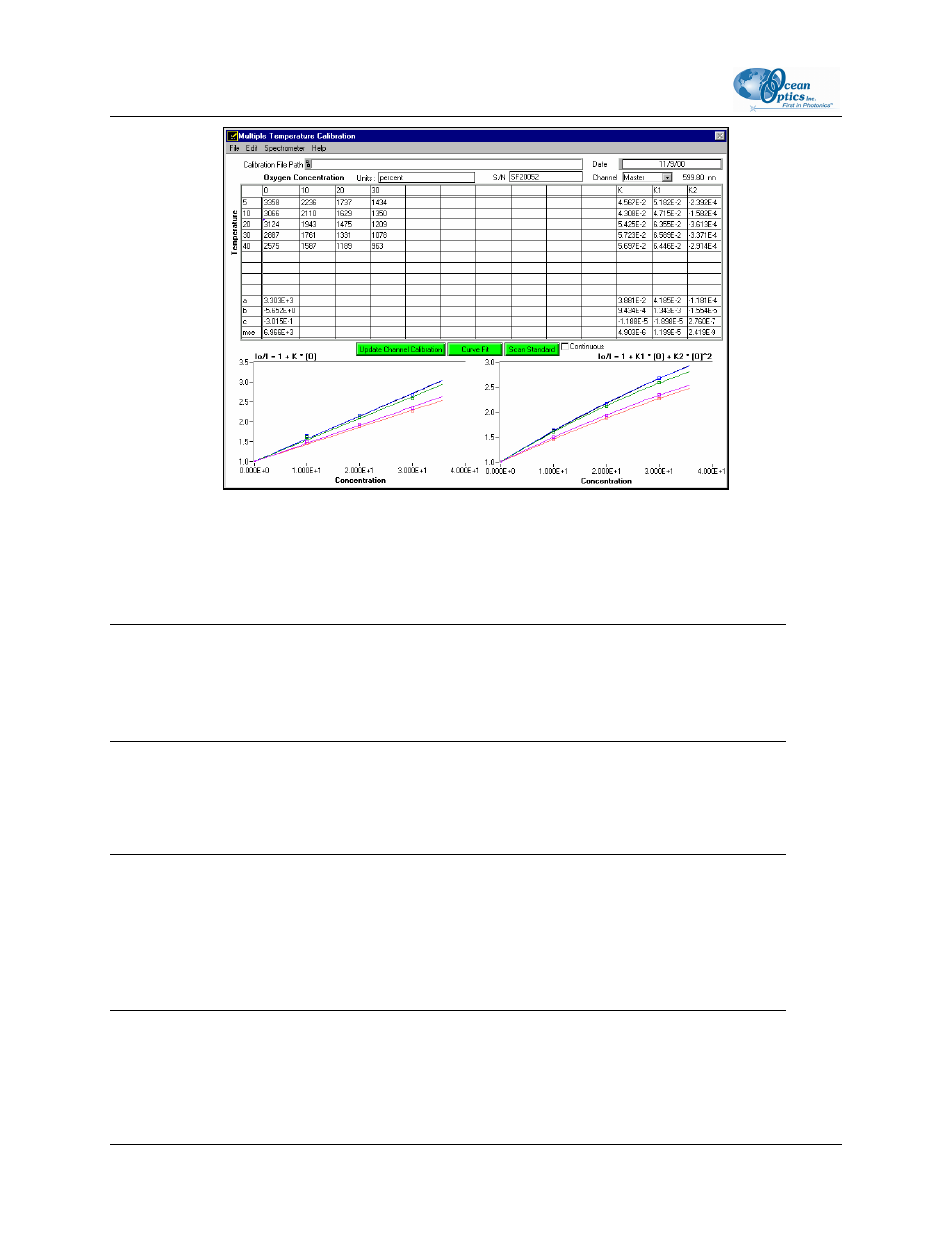
3: Oxygen Sensors
4. Place your cursor under the oxygen concentration of the first standard.
5. Click the green Scan Standard button or select Spectrometer | Scan Standard from the menu
bar.
Note
Enabling the optional Continuous function, located to the right of the Scan Standard button,
will allow you to receive continuous intensity values of a standard. To use this function, check the
Continuous box.
• Once you click the green Scan Standard button, a red Scanning button appears. Watch the
values in the Intensity column. When there appears to be no changes in this value, select the
red Scanning button to accept the intensity value.
Note
If the probe has an overcoat, then the standards used in the calibration can be of a state of matter
different from the sample that you are using. You could switch between gas and liquid and your
calibration data will be valid. If the probe does not have an overcoat, standards used in the
calibration not only must be of the same state of matter as your sample, but also must have the
same refractive index as your sample.
6. Repeat steps 1 through 5 in this section until you have a minimum 3 X 3 grid of calibration data.
52
FOXY-AL300-000-02-0207
