Calibrate menu functions, Configuring a spectrometer in ooisensors – Ocean Optics OOISensors User Manual
Page 44
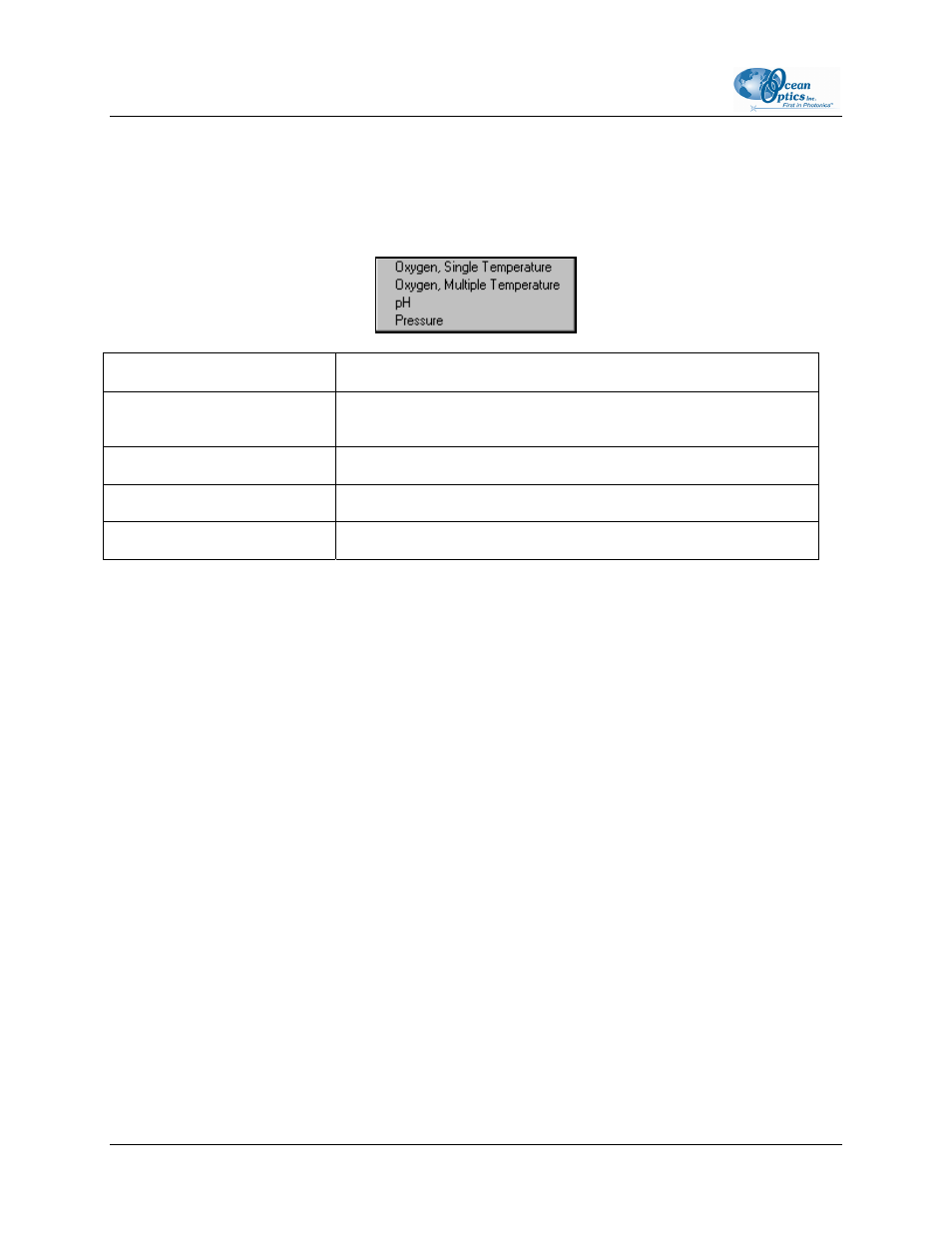
2: OOISensors Software
Calibrate Menu Functions
The following section provides information on options available from the Spectrometer menu.
Option Name
Description
Oxygen, Single Temperature
Allows for oxygen probe calibration at a single temperature. Used
most frequently.
Oxygen, Multiple Temperature
Allows for oxygen probe calibration at multiple temperatures.
pH
Allows for pH probe calibration.
Pressure
Allows for pressure probe calibration.
Configuring a Spectrometer in OOISensors
Once you install OOISensors, you will need to configure the spectrometer in OOISensors using the
Wavelength Calibration data included with the spectrometer shipment.
►
Procedure
Perform the steps below to configure the spectrometer in OOISensors:
1. Select
Configure | Spectrometer from the menu bar. The Configure Spectrometer screen
appears.
2. Click on the Sensors tab, if necessary.
3. Ensure that the values in the Wavelength Calibration Coefficients section of this screen are the
same as the values on the Wavelength Calibration Data you received with the spectrometer.
4. Repeat Step 3 for each channel in the spectrometer. In the left pane of the screen, select the slave
channel number, then verify and/or enter the values in the Wavelength Calibration Coefficients
section of the screen.
34
FOXY-AL300-000-02-0207
