R-ls-450 operating matrix, Using jp3 on the s2000, Continuous wave mode with the s2000’s jp3 – Ocean Optics OOISensors User Manual
Page 109: Pulsed mode with the s2000’s jp3
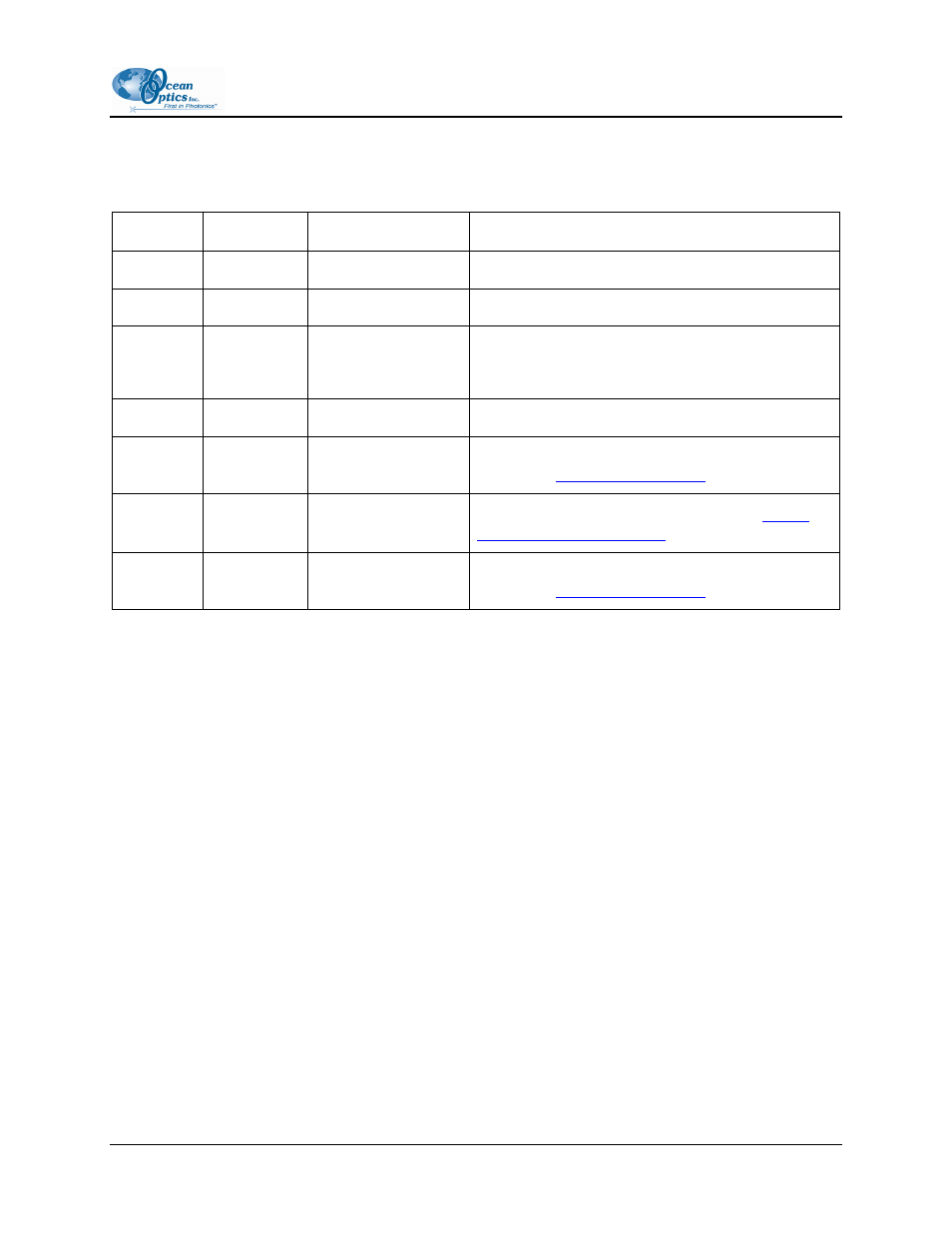
6: Hardware Data Sheets and Instructions
R-LS-450 Operating Matrix
The following table provides information on configuring the jumper blocks on the R-LS-450.
S1 Switch
JP1
JP3
LED Status
Off
No jumper
No jumper
Off
CW
No jumper
No jumper
Continuously on
CW Jumpered
Jumper
Remote
pins
Continuous wave mode controlled by software (see
Continuous Wave Mode with the S2000’s JP3 for
more information)
CW
Jumpered
Jumper Manual pins Continuously on
Pulsed
No jumper
No jumper
Pulse rate determined by JP2 on the R-LS-450
board (see
Pulsed Jumpered Jumper
Remote
pins
Pulsed mode controlled by software (see
Pulsed
Jumper Manual pins
Pulse rate determined by JP2 on the R-LS-450
board (see
Jumper Block 2 (JP2)
Jumpered
Using JP3 on the S2000
You can also control the R-LS-450 with the S2000 Spectrometer and OOISensors by configuring Jumper
Block 3 (JP3) on the S2000 circuit board. JP3 allows you to control the R-LS-450 through the
OOISensors Software.
Continuous Wave Mode with the S2000’s JP3
The Continuous Wave Mode is not recommended for use with the Fiber Optic Sensors System. However,
if you want to enable or disable the lamp on the R-LS-450 while it is in continuous wave mode through
the Enable Strobe function in the OOISensors Software, only do so if the following conditions are met:
• The switch is turned to continuous wave mode
• There is a jumper over the pins in JP1 of the R-LS-450
• There is a jumper over the CW pins in JP2 of the R-LS-450
• There is a jumper over the Remote pins in JP3 of the R-LS-450
• There is a jumper over the 2 pins in JP3 of the S2000 board
Pulsed Mode with the S2000’s JP3
You can control the R-LS-450’s pulses per second if the following conditions are met:
FOXY-AL300-000-02-0207
99
