Store dark, Subtract dark – Ocean Optics OOISensors User Manual
Page 33
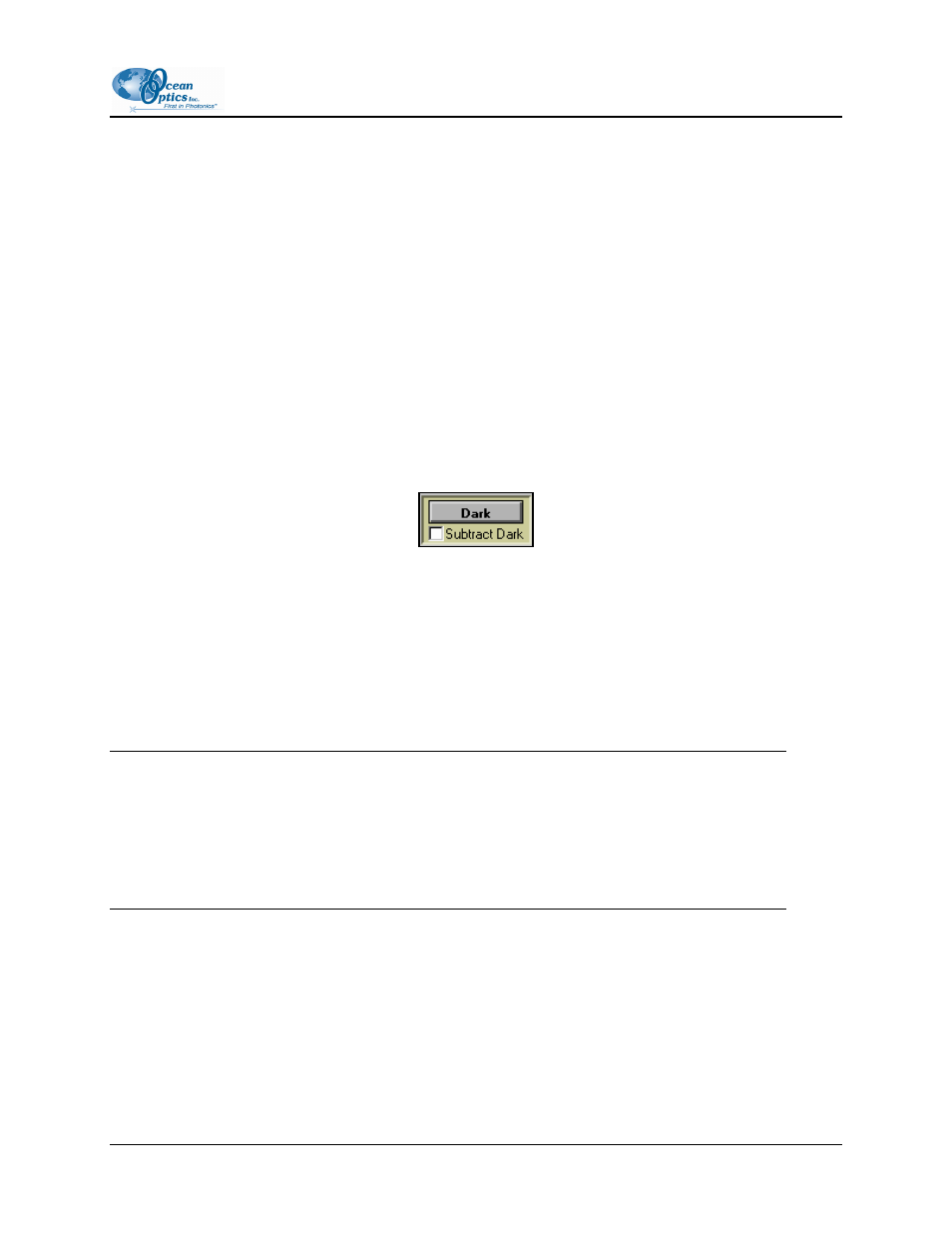
2: OOISensors Software
►
Procedure
1. Select
the
Single or Cont. button from the Scan section of the OOISensors screen in the lower
right hand corner.
2. Click on the switch graphic to turn the Scan function on and acquire data. In Single mode, the
switch will automatically revert to the off position after one scan is completed. In the Cont.
mode, the switch will remain on and OOISensors will perform multiple scans.
3. Click on the switch graphic to turn the Scan function off and cease data acquisition (if in Cont.
mode).
Store Dark
This function stores the current spectrum as the dark spectrum for all active channels. You should store
the dark after you set the data acquisition parameters in OOISensors.
The dark spectrum is a sample spectrum taken with the light path to the sample blocked. Storing a dark
spectrum is required before the computer can make accurate measurements. This button stores the dark
values at the fluorescence and reference wavelengths.
If you are using an O
2
sensor without an overcoat, you must physically place the sensor in a dark location
before storing a dark spectrum. Ambient light can interfere with dark spectrum measurements on probes
with no overcoat.
You should see a flat line in the display screen prior to storing a dark spectrum.
Note
This selection is not recommended for the USB-LS-450 light source.
If you have configured the spectrometer to control the LS-450, the software can take automatic
dark scans if you select Configure | Software from the menu, click on the Sensors tab, and select
Scan Dark for every measurement. When this function is enabled, the LS-450 automatically turns
off, and a dark scan is stored, each time you take a sample scan.
Subtract Dark
This feature affects only the display of data on the screen.
Selecting this box under the Store Dark button subtracts the current dark spectrum from the spectra
displayed in OOISensors. This command is useful if you are trying to eliminate fixed pattern noise
(caused by a very long integration time) from the spectra.
FOXY-AL300-000-02-0207
23
