Average, Boxcar smooth, Cursor functions – Ocean Optics OOISensors User Manual
Page 35: Button
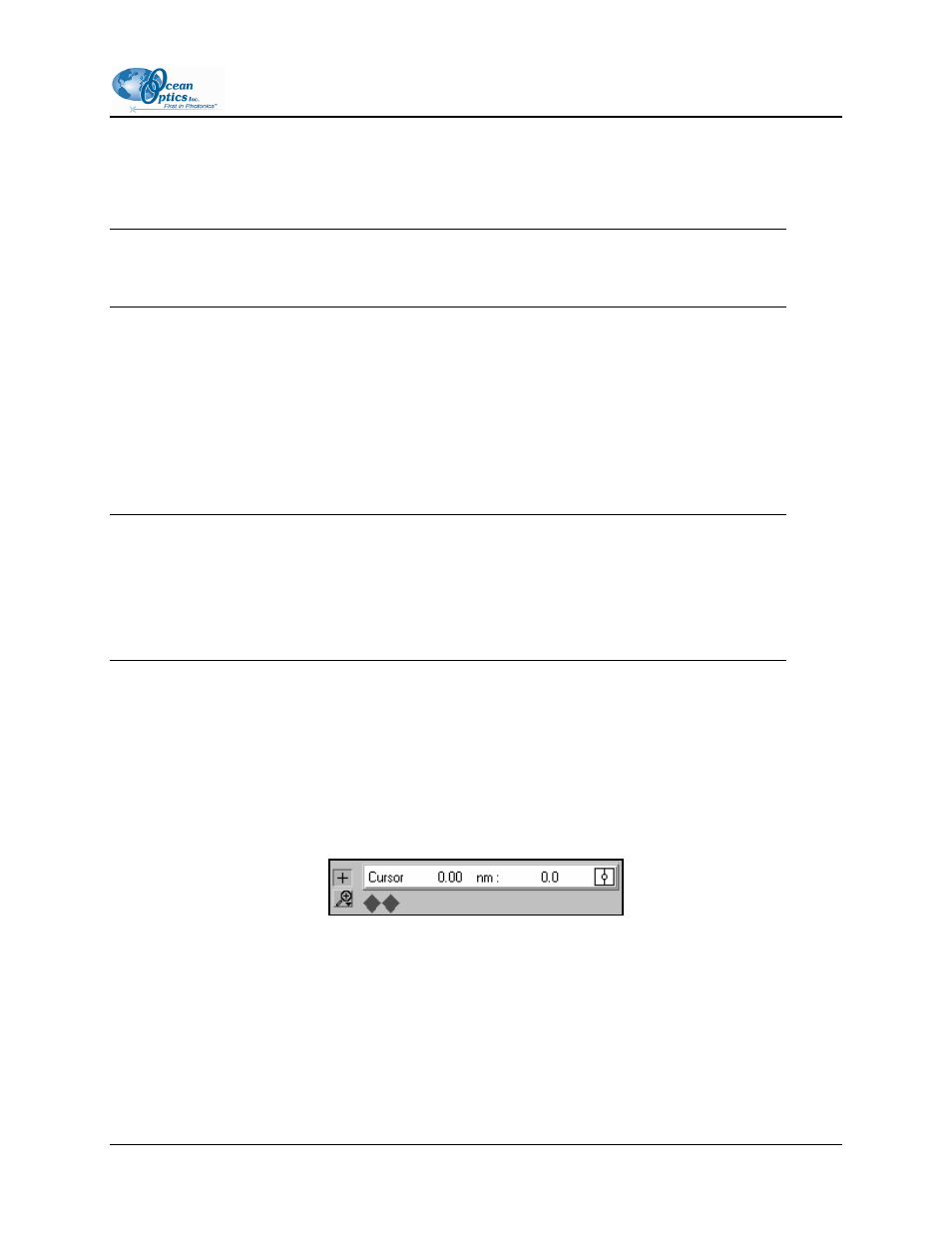
2: OOISensors Software
Average
This parameter specifies the number of spectra to average for the specified spectrometer channel. A
higher value for this parameter provides a better signal-to-noise (S:N) ratio.
Note
The S:N improves by the square root of the number of scans averaged.
Boxcar Smooth
This parameter specifies the number of pixels on either side of a particular pixel to average across an
entire spectral acquisition. This method averages a group of adjacent detector elements. A value of five,
for example, averages each data point with 5 points (or bins) to its left and 5 points to its right.
The greater this value, the smoother the data and the higher the signal-to-noise ratio. However, if the
value entered is too high, a loss in spectral resolution results.
Note
The S:N improves by the square root of the number of pixels averaged.
For best performance when using oxygen sensors, set the boxcar smoothing value to no more than
25 pixels.
Cursor Functions
The cursor functions section of the OOISensors screen allows you to configure specific cursor
parameters. You can label the cursor, monitor cursor X and Y values, magnify the cursor, and move the
cursor in small increments. Additionally, there is a cursor selection button (located to the right of the XY
values) used for choosing cursor and pointer style.
+ Button
When the + button is depressed, the pointer becomes a crosshair symbol, enabling you to drag the cursor
around the graph.
FOXY-AL300-000-02-0207
25
